Galaxy S5: Apps from Samsung Kids Mode
3 min. read
Updated on

We have all seen that Kids Mode is great when it comes to choosing content that is fun and safe for children, also keeping your files and not only secure. Samsung Galaxy S5 has done a great job at this chapter: the interface is clean and extremely easy to use, the approach is fun, with the standard black Android interface replaced with a much more colorful experience, so yes, we can say that it is simply ideal for children under 10.
In these conditions, despite of the fact that we have seen how it works, we want to take deeper look at its apps and what can they offer us. You should know from the start that there are no less than five dedicated apps within the Samsung Kids Mode: a camera app, a drawing app, a karaoke app, a picture gallery app, as well as a video playback app, so let’s discover them together!
Apps from Samsung Kids Mode:
1. Kids Camera
The Kids Mode camera is a toned-down version of Samsung’s actual Galaxy S5 camera. Your little one gets access to the regular camera, as well as to the front-facing camera, but don’t worry, he cannot access any of their features.
Kids only have the possibility to place extras such as moustaches and eyebrows on to shots as they take them. Once they understand how it works, expect to see plenty of photos with funny accessories on your face and not only!
2. Kids Voice Recorder
This Kids Voice Recorder is a lot more exciting than what it initially seems. Of course, you can simply record something and then listen to that part or you can also character to repeat it back in their voice.
You can choose between a robot, an alligator, a bird and not only and be sure that your child we’ll be thrilled about that.
3. Kids Drawing
Samsung knows that children love drawing, so we are glad that it has included a basic drawing app in Kids Mode. You get a pencil, a brush, as well as a rubber to rub it out and a number of stamps.
The app is very easy to use and it even lets you save the results in order to share them elsewhere (in order to do so, you must leave from Kids Mode).
4. Kids Gallery and Kids Video
The gallery is where all those drawings are saved in order to be accessed by your and your child, this area also letting you load up specific videos that you are want to show to your kid.
It could be a song or an exercise, an educational video or something personal – just have fun together!
5. More apps for your Child
Yes, more apps are waiting for you! You can pick any app or game and it will be immediately added to the Kids Mode menu page.
And if you don’t really like what this Samsung Kids Mode has to offer, there are other Android Kids Mode apps available in GooglePlay including Kids Mode from Zoodles (you can take it from here), but don’t forget that Samsung is offering an out of the box experience, so it is much better.
And Windows Phone and its Kid’s Corner are also popular, but that’s Windows Phone, not Android, so be careful about what you are choosing!



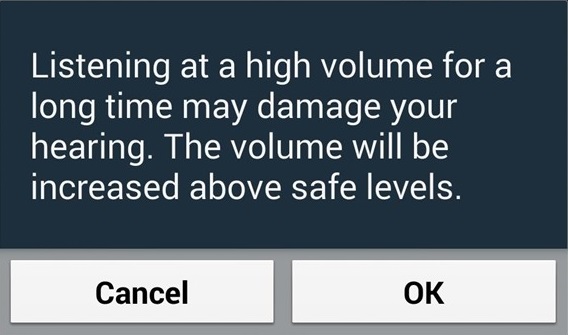


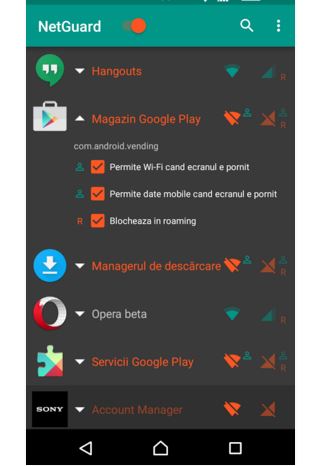
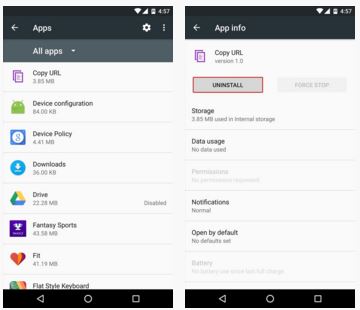
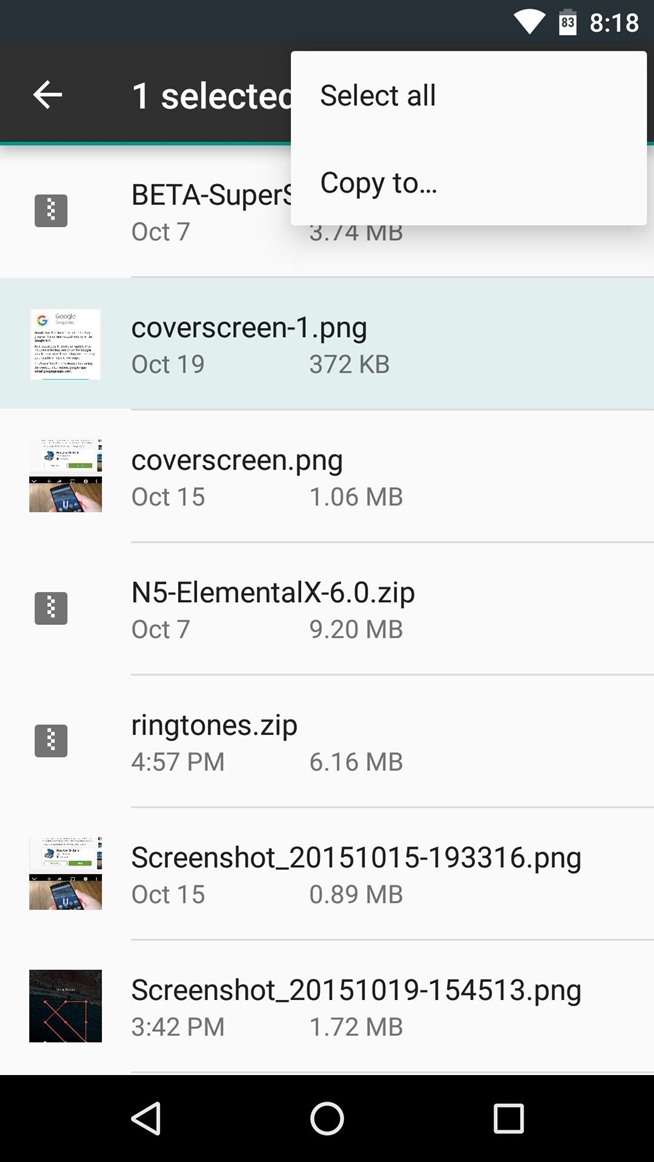
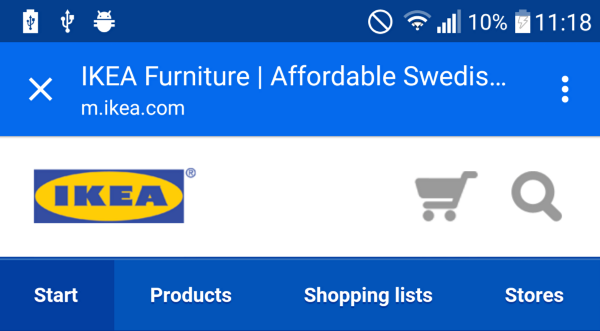
User forum
0 messages