How to Fix Galaxy S6 Screen Rotation Problems

Samsung Galaxy S6 is not available on the market for too long, but we must admit that it already enjoys a large popularity. Many buyers report a great experience and that there are more than pleased by their new smartphone – which is not at all surprising as long as Samsung has manufactured one of the best smartphone models on the current market. But, as with every new handset, there are also more and more complains starting to appear.
To be more precise, it seems that many users are currently complaining about the fact that the screen’s auto-rotate feature becomes stuck after just a few hours of using the Galaxy S6 phone or even worst, this happens suddenly. We know that its ability to automatically rotate the screen between portrait and landscape is more than important, so it is obviously that you need a fix as soon as possible.
How to Fix Galaxy S6 Screen Rotation Problems:
Well, we must tell you from the start that rebooting the handset or performing a hard reset are the best two solutions that you can try in such a case:
Reboot the smartphone:
- Power off your Galaxy S6 handset;
- Press Power, Volume Up and Home buttons at the same time and keep them pressed in order to enter in recovery mode;
- Use the Volume Up and Down buttons to navigate, as well as the Power button for making a selection;
- From recovery select “wipe data factory reset”;
- You can also choose to clear cache by choosing “wipe cache partition” and “wipe dalvik cache”.
- Return to Android OS by selecting “reboot system now”.
Try a hard reset (use this detailed guide):
Hard Reset through internal settings:
- Tap on Menu;
- Go to Settings;
- Select the Backup and Restore option;
- Then, choose “Wipe Data Factory Reset”;
- Agree with all the prompts;
- It is up to you to choose whether to wipe the SD card or not;
- Wait while the factory reset process is being completed.
Hard Reset through Recovery mode:
- Enter recovery mode;
- Select the “wipe data factory reset” option from there;
- You can also choose “wipe cache partition” and “wipe dalvik cache”;
- Wait while your Galaxy S6 smartphone is being hard reset;
- After that, from main menu of recovery select “reboot system now”.
Get in touch with Samsung
For some will work, for other users though all these attempts will be completely useless, leaving them stuck in portrait or landscape mode permanently. Those who cannot fix the problem themselves are encouraged to get in touch with Samsung. After all, even the company knows about this issue and officially declared: “Owners who believe their device may be affected should call 1-800-SAMSUNG for support.”
We’ve heard that many affected customers have been able to exchange their phone for a new one, so give it a try!
It is also not clear exactly how many customers are affected by this problem at the moment. If you’ve experience any problems with your Galaxy S6 device as well, please let us know in the comments below.



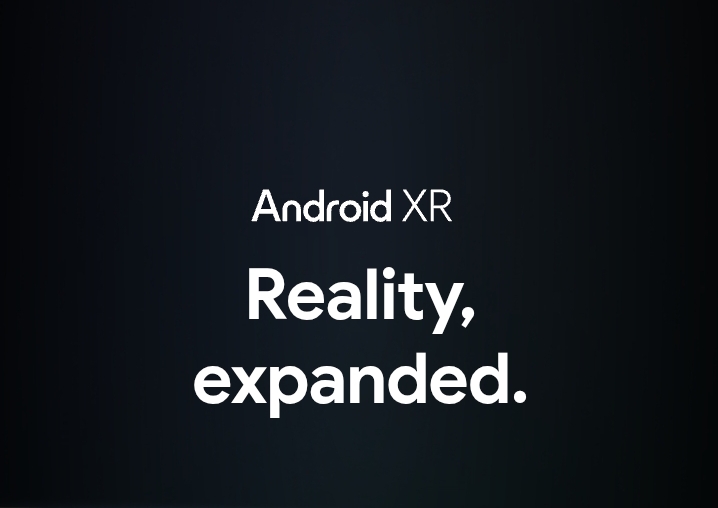



User forum
0 messages