Update International Galaxy S4 Mini LTE with CM12.1 Stable Android 5.1.1 Firmware

You probably know that CyanogenMod is the most widely used and the most popular custom ROM that you can enjoy on your Android device, so I can only imagine that the International Galaxy S4 Mini LTE owners are excited about this tutorial. Yes, your phone is ready for the latest CM 12.1 Stable Android 5.1.1 version and in this tutorial I am going to walk you through all the steps involved in flashing this custom ROM.
However, I can only advice you to follow this guide carefully and not to skip or mix any steps or you risk damaging the S4 Mini during the CM 12.1 update process. In fact, the entire procedure involves a high risk, so make sure that you feel comfortable with the idea of performing it and that you’re taking the full responsibility for your actions.
With this being clarified from the very beginning, I want you to understand the fact that this guide is only for Samsung Galaxy S4 Mini’s ‘serranoltexx’ model – the International Galaxy S4 Mini LTE one, so don’t apply it on any other device. Flashing the Android 5.1.1 LollipopCM12.1 file on an incompatible version may result in bricking it and this is the last thing that you need right now.
Backup your important media content, contacts, call logs, photos, videos, text messages and everything else that you might find as being important – this is highly recommended as you will be making a complete clean installation and you will factory reset your S4 Mini LTE.
Your device must be charged at least over 50% in order to avoid any power issues during the flashing process and don’t forget that it must be rooted and have a custom Recovery like CWM or TWRP updated to its latest version, so that it supports the installation of a brand new Android 5.1.1-based CyanogenMod custom ROM.
Also remember that the USB Debugging mode must be enabled on your device (you can enable it by heading to the Settings, and then to the Developers option) and that you have to install the handset’s drivers on the computer or laptop that you’ll use for the operation. Now, you are ready to follow this guide to the letter; good luck!
How to install CM 12.1 Stable Android 5.1.1 on Galaxy S4 Mini LTE:
- From here you have to take the CM 12.1 SNAPSHOT zip on your laptop or PC;
- Download Gapps for Android 5.1.1 ROM from here as well;
- Place both the files on your phone’s internal storage by using the USB cable;
- Turn it off;
- Boot the Galaxy S4 Mini in Recovery Mode; to do so, turn it on by pressing and holding Volume Up + Home + Power Key; Once your device boots up, leave the keys and you should be in the recovery mode now;
- Factory Reset your device and confirm your action;
- Initiate the CM 12.1 Stable ROM installation; if your devices has CWM, select ‘install zip from sdcard’, then ‘choose zip from sdcard’, but if it has TWRP, select ‘install’;
- Find the CM 12.1 SNAPSHOT zip and confirm its installation;
- Up next, also install the Gapps zip in the same way;
- Reboot your smartphone in normal mode after all the new CM 12.1 files are installed.
That was all!
The first boot is likely to take a few minutes, so do not panic if your device takes that long to boot to the homescreen.






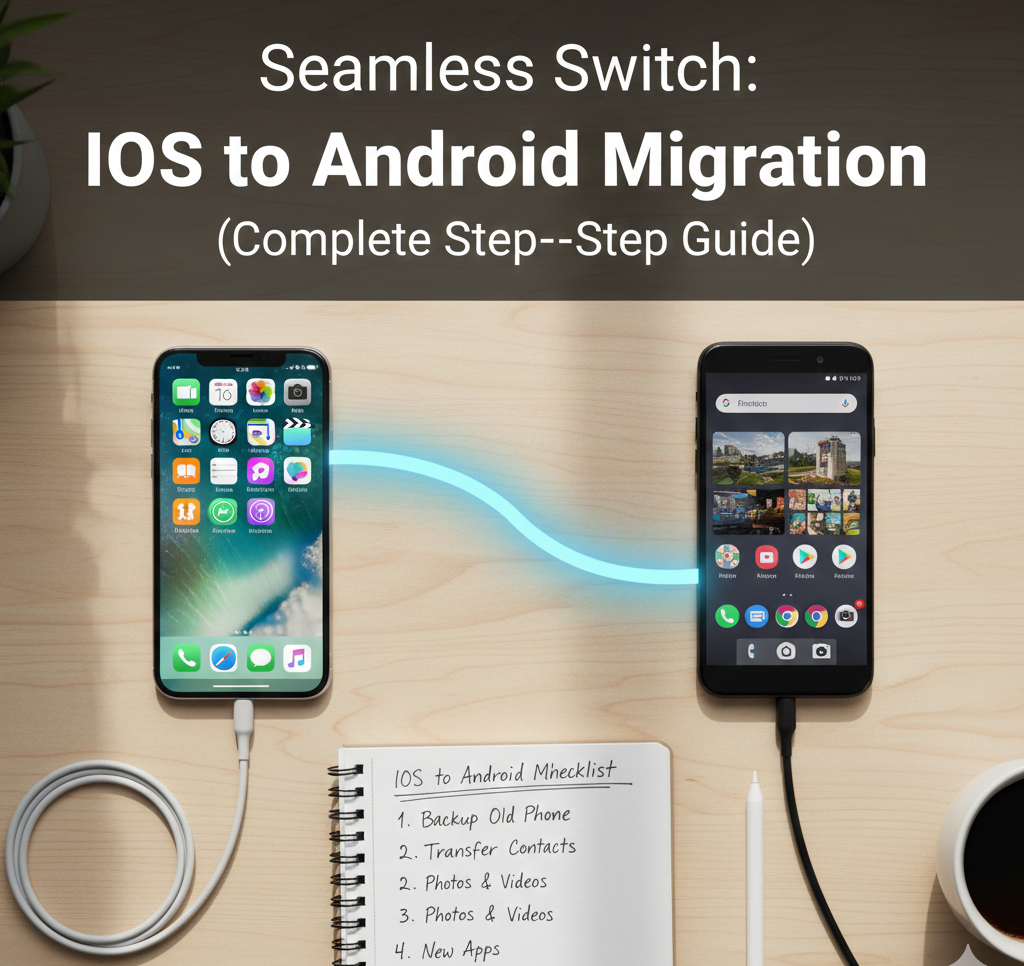
User forum
0 messages