Take Advantage of Intelligent Learning Tools with Android StudyBlue
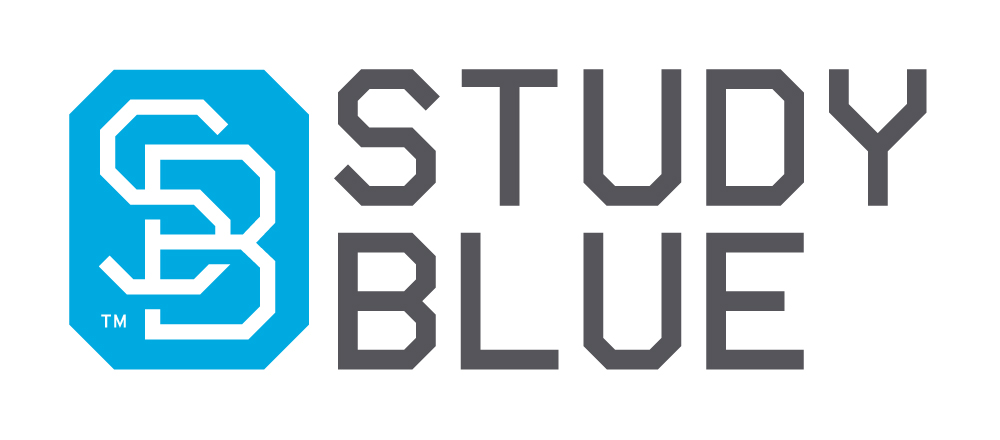
Have you ever heard about StudyBlue? You don’t even know what you are missing in your student life, so let me tell you more about this amazing app. To be more precise, you should know from the very beginning the fact that StudyBlue offers some intelligent learning tools that help more than 9 million people all over the world to study smarter and faster than ever before (and yes, be sure of the fact that the number is growing each day).
Learners can create, share and compare notes, pulling from the largest and fastest-growing library of online study resources right from their own Android device. After all, this Android app offers you unlimited aces to 300 million user-generated materials, not to mention that it is all up to you to transform the study materials into digital flashcards and practice quizzes in StudyBlue.
Even more, the Android app gives you the possibility to make your own study sets and to add recommended content served as you create your flashcards.
Even more, keep in mind that there is nothing stopping you from quizzing yourself and tracking your progress in order to see if you are or not successful. According to the results, you can choose the study mode which suits you the best (maybe some get along better with flipping flashcards, for example, while others prefer using review sheets) and you can also personalize your study sets with advanced formatting features, images, audio and not only.
And don’t you forget one very important aspect! StudyBlue lets you set reminders to study more, being the help that you need.
How to Take Advantage of StudyBlue:
- First of all, don’t hesitate to take StudyBlue with the help of this direct link;
- Install it on your Android device;
- Start uisng it, so make flashcards, so don’t hesitate to use custom text, pictures, as well as audio for the best results;
- You can also find online flashcards and notes from millions other useful materials;
- The Quiz Mode waits to be used, so don’t hesitate to focus your attention on the toughest materials; then, closely observe your progress;
- Set Reminders in order not to forget a thing;
- Save every study session; yes, the app lets you archive a copy of your StudyBlue materials in the Evernote notebooks, making things a lot easier for you;
- Use the Messages option in order to contact classmates to ask their help or collaborate;
- And don’t forget that with StudyBlue apps for Android, you can study everywhere: in the comfort of your home, in a classroom or on the back sit of a car.
Is this what you are looking for? Also read more about TCY Exam Prep: The Ideal Exam Prep Android App.






User forum
0 messages