How to Root T-Mobile LG G4 on H81110n Firmware

As you might now, LG has just released an update to its G4, which upgrades its firmware to the latest Android 5.1 Lollipop. With LG G4’s international variant getting the latest firmware, the T-Mobile carrier has also released an upgrade (I am talking about the Software version H81110n). Now, if you have already updated your T-Mobile LG G4 to the latest Android software, I bet that you also want to root it in order to unleash the full potential of your device.
In order to be successful, you have to install a custom recovery like TWRP (choose any other option if you want so) or else you won’t be able to flash the SuperSU package, which will grant root access.
The installation of TWRP is a one-click process made available to the T-Mobile LG G4 users, so don’t worry about it. However, the preparations will take a little longer than that. To be more precise, you have to make sure you have a backup of all your precious data just in case anything goes wrong during the root process and then, you must enable USB debugging mode on your phone.
For that, tap Settings, About Phone, then scroll down to Build Number. Tap it seven times, at which point you should see the message: “You are now a developer!” After that, you have to tap Settings, then About Phone; go into Developer Options and now, at the end, just tick USB debugging.
On your PC, you will have to connect your LG G4 phone via its USB sync cable, so prepare it right away and don’t forget that you also need the appropriate G4 Drivers.
Even more, I advise you to fully charge your phone, as it is could take a while to complete the root process and understand that warranty may be void if you choose to apply this rooting procedure. Use this guide on how to restore it and do not make me responsible if you brick or damage your device. Proceed only if you are sure that you know what you are doing:
How to Root T-Mobile LG G4 on H81110n Firmware:
- From here you have to download the SuperSU zip file;
- Now, you must place the zip file in your device’s Internal Storage;
- Up next, reboot into TWRP Recovery; in ordee to do that, you must press and hold volume down button and power button at the same time. When the LG logo finally appears, just release the power button and press it again;
- You will be asked to factory reset your device two times; do not hesitate to click Yes twice;
- This will direct you to TWRP from where you have to click install;
- Choose the SuperSU.zip file from the initial location;
- Once installed, reboot the handset;
- After your LG G4 reboots completely, you will now have root access on your T-Mobile LG G4 device.
Were you successful with this procedure or not? Don’t forget to hit the comments area from below to share your favorite tricks for a rooted Android phone.



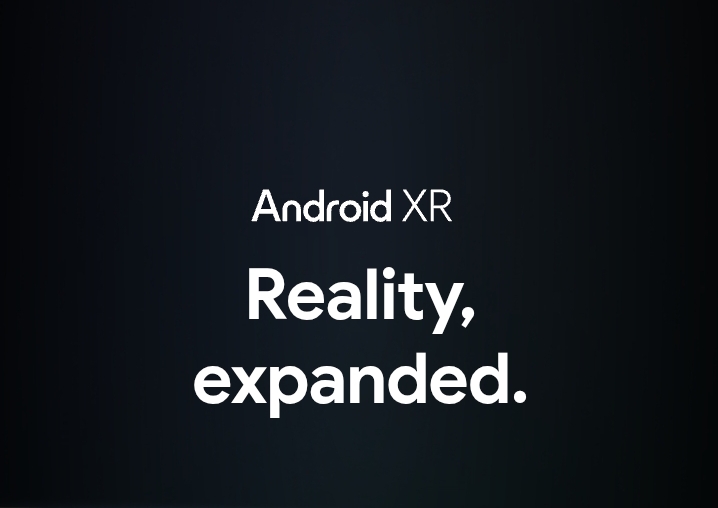



User forum
1 messages