How to Use Essential Calls Lite on your Android device
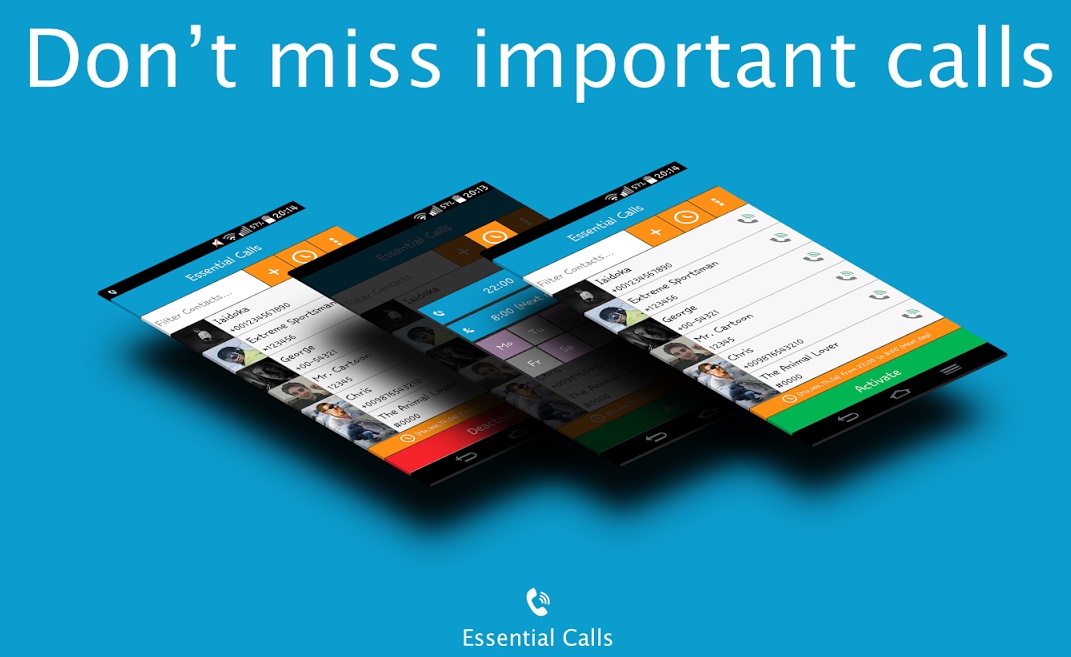
Are you one of those people who are not always attending important phone calls? Maybe you don’t hear the ringtone or the phone is on Android silent mode and so on, but these are no real excuses.
In fact, maybe some of your friends or family members previously suggested to install an app known as Essential Calls Lite on your phone, so it’s time to obey or at least to take in consideration this option.
Essential Calls Lite is designed for those like you. If you choose to install it and put your Android phone on silent, I can assure you of the fact that the phone would only ring and vibrate when the important call hits the phone.
To be more precise, Essential Calls lets you create a list with the contacts that really matter to you and easily adjust it in the future. By activating the app, your phone will automatically be switched to ringing mode when you receive a call or an SMS from the selected contacts. At the end of an essential call, your phone will be switched back to silent mode and besides all these, I can assure you of the that the new graphic interface will give you a unique experience.
So, do you want to give it a try? Here’s what you have to do:
How to Use Essential Calls Lite:
- Enter here to take Essential Calls Lite;
- Install it right away;
- Easily switch the app on by using the Essential Calls’ widget;
- Various features are waiting to be enjoyed:
- New Silent and Vibrate mode have been added;
- The Do not interrupt mode waits to be enjoyed as you can now also block sound notifications on selected contacts, even when your phone is set on Normal mode;
- Don’t hesitate to schedule essential calls to start on certain hours on certain days;
- You also have the chance to be notified when you receive calls from your two most essential contacts even if your phone is set to silent mode. For that, you have to make a list consisting of two most important people the calls of whom you never ever want to miss out on;
- If anyone from the list of important people decide to call you up at a time when your phone is on silent mode, your phone would ring exclusively in their case;
- Add unlimited contacts and receive notifications for incoming SMSs by choosing to upgrade to Premium;
Select your essential contacts from your existing phonebook or add a custom contact; - Choose to exclude a certain contact from the list you have created by clicking on it or just delete it;
- Just as I’ve told you from the start, you can switch the app not only on, but also off by using the Essential Calls’ widget.
That is your chance to never miss the important calls coming from those people who really matter in your life, so enjoy it!
You can also learn:
- How to Enable Hidden Call Recording Feature on Galaxy Note 5 N920I;
- How to Use Boldbeast: the Ideal Call Recorder for your Android device by using this detailed guide;
- To Use Xiaomi Call Writer to Take Notes during a Phone Call;
- How to Politely Reply Galaxy S6 Edge Calls with a Quick Auto Message from here.






User forum
0 messages