Top 3 Android GPS Apps to use on your device

You see, there are more and more people using their Android phones for driving directions. Android GPS apps are more sophisticated than ever and you can be sure of the fact that you get accurate maps, voice-prompted turn-by-turn directions, and features such as traffic and safety camera alerts, gas prices and much more.
To be honest, I have already tested many of the GPS apps available for Android handsets and I wasn’t pleased by many of them. I was annoyed by the amount of poor-quality apps, so to save you of the trouble of going through the same process, this article is definitely what you need.
It really doesn’t matter if you’re traveling abroad, if you just want to see where you are or to get accurate navigation directions in to time, but Google Maps, BackCountry Navigator GPS Pro and Waze are the best choices out there.
Best GPS Apps for Android:
Google Maps
Google Maps is all that many Android users need: I like it that it’s completely free, the directions are accurate, and it is already pre-installed on Android devices that ship with access to the Play Store. Google Maps has built-in support for offline maps too, which means that you can choose to download a map area to your Android device and view it without a data connection.
You know how useful this can be, not to mention that most users find the voices easy to follow without getting lost. However, you should be prepared for something from the very beginning: it seems that its interface changes regularly and now, it has nothing to do with its look from a few years ago.
This is a good thing, at least in theory as long as a software that doesn’t change cannot keep up with us, but it can also be a problem to all those who like to settle in. Remember that I am talking about an app that you’re using in the car, so rediscovering how to do things isn’t always the best thing.
If that’s not your case, then Google Maps is a truly great choice. If you do not have it already, here‘s where you can take it from.
BackCountry Navigator GPS Pro
Another solid and stable choice is none other than BackCountry Navigator GPS Pro. At $9.99, the app is indeed expensive, but be sure of the fact that it gives you the best. I am talking about a set of offline topographical maps that are perfect for those areas where there is no data service to download them as you need them.
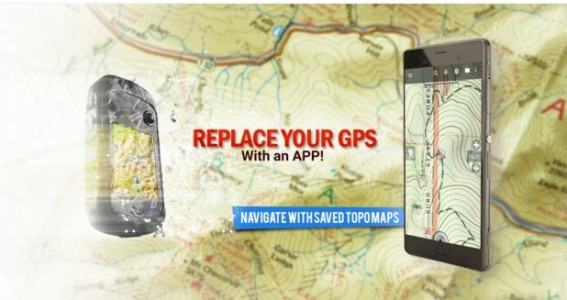
And you can also enjoy fun features like marking the map and maps from multiple countries, not to mention that the interface proves to be remarkably straightforward which make the difference between BackCountry Navigator GPS Pro and any other regular app. As for the price, note that is a trial version you can try first.
Take the app by entering here.
Waze
Waze is owned by Google, so you can see it as some sort of an alternative to Google Maps. And what an alternative it is! This is more than a simple navigation app, but also a social network as you get and share real-time traffic information, routes, and even gas prices for the best driving experience that you can enjoy.
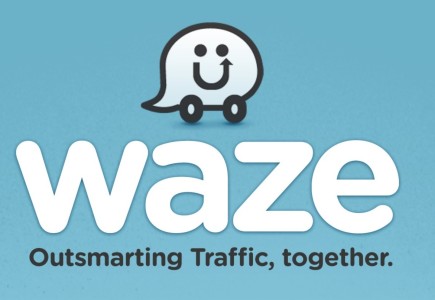
The app directions are easy to follow, while routes are the most accurate ones thanks to all the feedback provided by other drivers, so give it a try! And you even have the ability to tell friends and family the estimated arrival time when you’re heading to the same place with the help of this app.
You can join the club or you can simply use the app to drive safe and fast from one place to another. Take Waze from Google Play right now.
What do you think of my choices? Note that the above options aren’t the only GPS apps for Android. If you’re looking for a simple offline map app that isn’t in my list, then you should try OsmAnd or Navfree. Let me tell you that both of them are solid apps that use the very same map data, so your choice would mainly depend on which interface suits you better.






User forum
0 messages