Update OnePlus One on TWRP Recovery to CM 12.1.1 YOG7DAS2K1 Firmware

I have already showed you How to Install Official CM 12.1.1 YOG7DAS2K1 on stock OnePlus One, but what about those who have rooted their device? Can they perform this procedure too or it’s time to pay for wanting more by actually getting less? Don’t panic as there is a method for you too. You can proceed with this guide that involves TWRP recovery and things are a little different since you will require the full CM 12.1 firmware in order to flash it via TWRP.
However, other things are unchanged. In partnership with Microsoft, Cyanogen has started integrating Microsoft apps in its latest Cyanogen OS. The 12.1.1 release is the first version of Cyanogen OS with support for Microsoft Cortana and you can enjoy it as well even if you own a OnePlus One on TWRP Recovery.
All you will have to do is to say the “Hey Cortana” magic words and you will get the best personal assistant possible, you will discover alarms, quiet mode, and settings toggles by voice.
And speaking of things that have not changed, the preparatory steps for getting to CM 12.1.1 on your OnePlus One are still here too. First of all, let me tell you that you should back up your OnePlus One as your data will be cleared out during the CyanogenMod update operation, so take care of all your call logs, contacts, text messages, photos, videos, audio files, IMEI / NVRAM data and more. Then, temporarily deactivate the antivirus protection and go to Menu – Settings – About phone in order to gain Developer Options. Don’t worry, you just have to tap a few times on Built Number.
Now, find and check the USB Debugging option from Menu – Settings – Developer options and plug in the charger if you don’t have enough power left for this procedure. You know your device better than anyone, so make no mistake.
How to Update OnePlus One on TWRP Recovery to CM 12.1.1 YOG7DAS2K1 Firmware:
- First of all, you must download the CM 12.1.1 file from this page;
- Connect your device with your computer via USB cable;
- Then, move the CM update file on your phone;
- Up next, remove the USB connection;
- Turn off your OnePlus One right away;
- Now, reboot your device into recovery mode;
- Take a nandroid backup. To back up your ROM, tap on the backup option and select the following elements: System, Data, Boot, Recovery, EFS and swipe the confirmation action to backup;
- Now, from recovery, you can perform a wipe without worrying about the safety of your already backed up data.
- So, select “wipe data factory reset”, “wipe cache partition” and “wipe dalvik cache”’;
- Then, go back to the TWRP main menu again;
- Tap on Install;
- Select the CM12.1.1 firmware file;
- Flash it on your OnePlus One handset; you must swipe the confirmation button to proceed with the installation;
- Once installed, there is one more thing that you must do: reboot to system to make sure that the changes are saved.




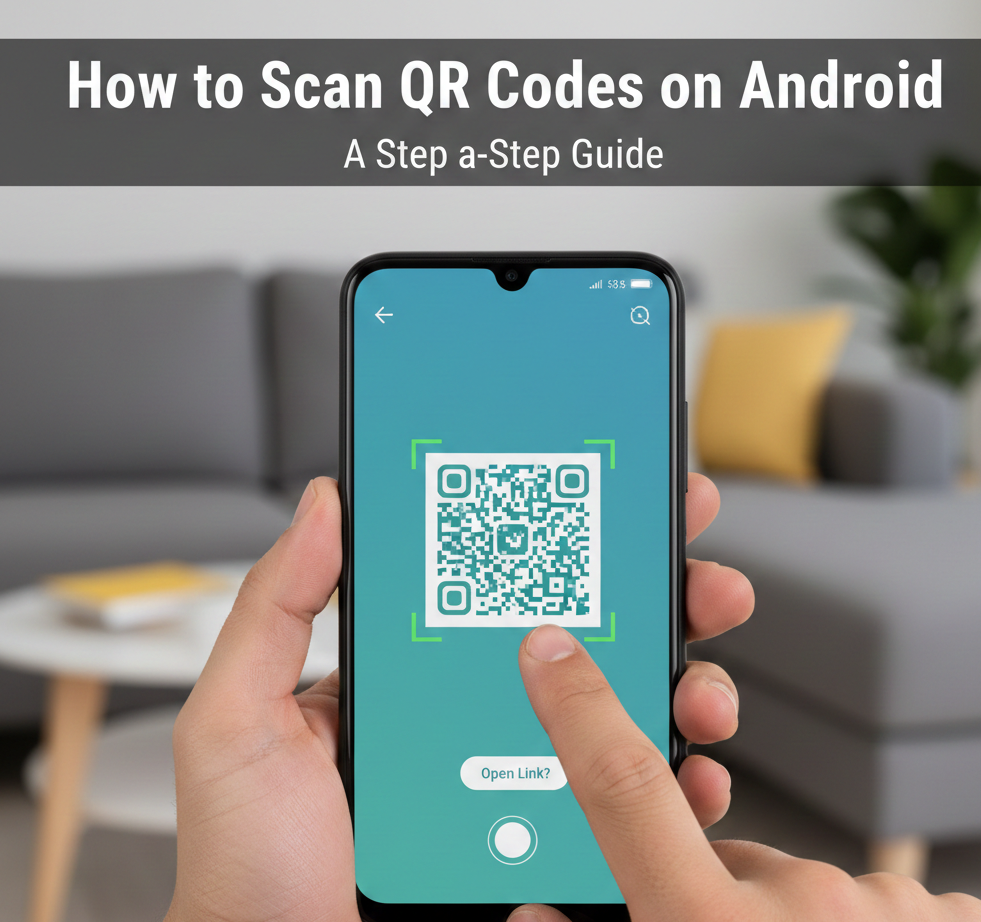


User forum
0 messages