How to Enjoy Galaxy S7 and S7 Edge Wallpapers on your own device
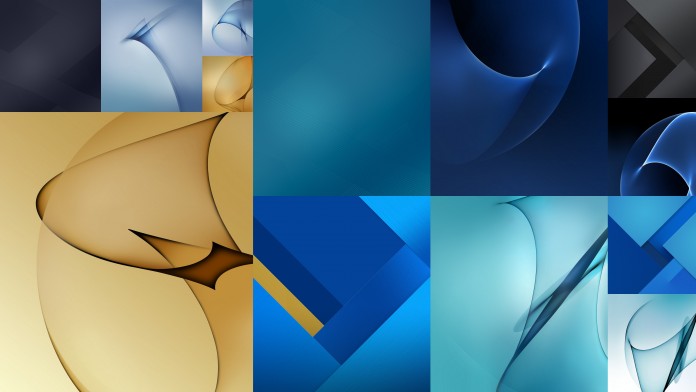
There is no mystery about the fact that Samsung plans to release its next generation of the S line on 21 February in Barcelona. Even more, it has been confirmed that Galaxy S7 and S7 Edge will hit shelves from 11 March and will arrive in Europe in the exact date, so I bet that many potential buyers are thrilled by the idea.
In fact, those who are impatiently waiting for this to happen, would know that they can download the Samsung Galaxy S7 and S7 Edge stock wallpapers on their Android phone for free. These wallpapers that I am telling you about will allegedly come pre-loaded on the handsets and be sure of the fact that they are in Full HD.
To be more precise, there ae no less than 13 images and some of them are in the same style as the blue wallpaper we’ve seen on multiple Galaxy S7 leaked and promotional images, so I am already convinced of the fact that they are the real thing. The ones that don’t have that glowing shapes on them are in a Material Design style, with rectangular shapes layered on top of each other, giving the impression of depth by employing various color gradients and shadows.
I don’t know about you, but to be honest, I am a little disappointed about the fact that most of them are in blue, while only a few are in gray and gold. These are cold colors, so if they are not your favorite choice, you are definitely limited when it comes to these stock wallpapers.
But if this is not a problem and you are one of those who love customizing their phone’s home and lock screen using fresh backgrounds, these wallpapers that are expected to be stock wallpapers of Galaxy S7 and S7 Edge are a great choice.
How to Enjoy Galaxy S7 and S7 Edge Wallpapers Leak:
- Here you can find the package;
- Place them on your desktop;
- Then, extract the folder;
- Connect your handset to the computer / laptop by using only the original USB cable;
- Up next, you must move the whole folder on your phone’s internal memory;
- All the wallpapers will be saved on your Android device;
- Enter into the Settings option;
- From there, all you have to do is to change the wallpaper from the display option.
Do you have a favorite wallpaper from this new lot? And before leaving this page, do not hesitate to browse Android’s Flagship huge collection of wallpapers by entering here.






User forum
0 messages