Enjoy Launchify- Quick App Shortcuts on your Android Device
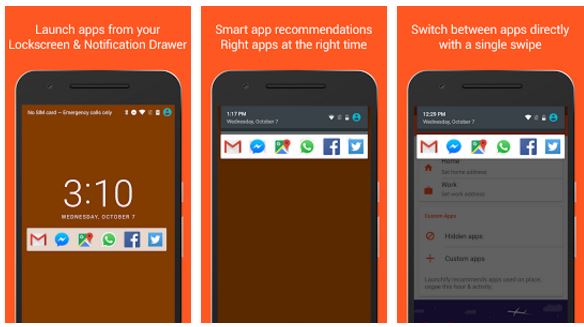
Do you dream of quick access to apps when you need them on your notification bar or lock screen? Have you ever thought of trying a multitasking app? I can assure you of the fact that this will solve your problem in no time and be sure of the fact that I have the best solution for you.
I am talking about none other than Launchify which is a multitasking app that recommends you the ideal app exactly when you need it the most. However, let me tell you from the start the fact that before you can use this app, you must enable app usage permission. This will use this permission to track your app usage data in the background and will also take advantage of the collected data to make app recommendations or else you cannot enjoy what Launchify has to offer.
However, don’t get confused and imagine that Launchify is a launcher. On the contrary, this provides smart app shortcuts in your navigation bar and lock screen similar to a notification. To be more precise, Launchify will show a list with the six most used apps in the notification panel and trust me when I say that you will get accurate recommendations.
Even more, on the main page of the app you can customize multiple aspects of the app just like you want them. For example, if you don’t want an app to be shown in the list, you can choose to hide it by using the hide apps menu. In such a case, be sure that Launchify will not track data usage for hidden apps. Besides that, you can also add your home and work address and it will show you different apps at different places. The apps that you use all the time when you are at work will be shown in the notification panel when it locates that you are at your work location and the same thing happens for your home address.
If you want even more than that, remember the fact that you can choose the premium version which will unlock some very interesting premium features such as adding another row of apps and your frequent contacts, but the choice is yours!
Do you want to give a try to this app as well? In such a case, all you have to do is to enter here and grab it into your Android handset right away!






User forum
0 messages