Find More Friends on your Twitter Account
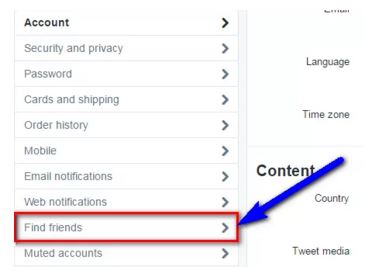
Do you think that it’s time for a Twitter change? The platform can be much fun with more friends and this can be one of the best changes that I can think of. From your Twitter account, you can gain many people’s for free in your friendship list without any effort and here I am to guide you.
After all, there is no secret about the fact that Twitter is one of the biggest online places where you can find people from different cultures and different places, so why not taking advantage of that on your Android smartphone? If you choose to follow friends on Twitter, you will have the ability to view their status updates in your own timeline.
Then, when friends on Twitter follow you back, any tweets that you post will display in your friends’ Twitter timelines as well. So, the story is really simple: by finding and adding friends on Twitter, you can read updates from people you enjoy hearing from, not to mention that you can engage discussions with them.
Find More Friends on your Twitter Account by name:
- First, you have to log in to your Twitter account;
- If you don’t have any twitter account, then it’s the perfect time to take in consideration the possibility of making such s twitter account;
- Go to your Twitter account to import your friends contact. You can find this by clicking on the profile link;
Up next, you have to type the person’s name or username into the search box at the top of your Twitter Home timeline; - You should also tap and select People to filter your search results so you see accounts related to your search query.
Find More Friends on your Twitter Account by browsing Twitter’s suggestions:
- When you log in to twitter.com, various Who to follow suggestions will appear next to your Home timeline, the Notifications, profile, and search results pages, as well as other places on Twitter;
- Don’t you like what you see? Then, dismiss the suggestion by clicking the X next to it. At that point, a new suggestion will automatically appear;
- Like that, you can easily find family, friends, colleagues or any other people that are using twitter.
If you like this post, please share it and don’t forget that you can always ask for my help in case of experiencing any issue. That is why I am here for!



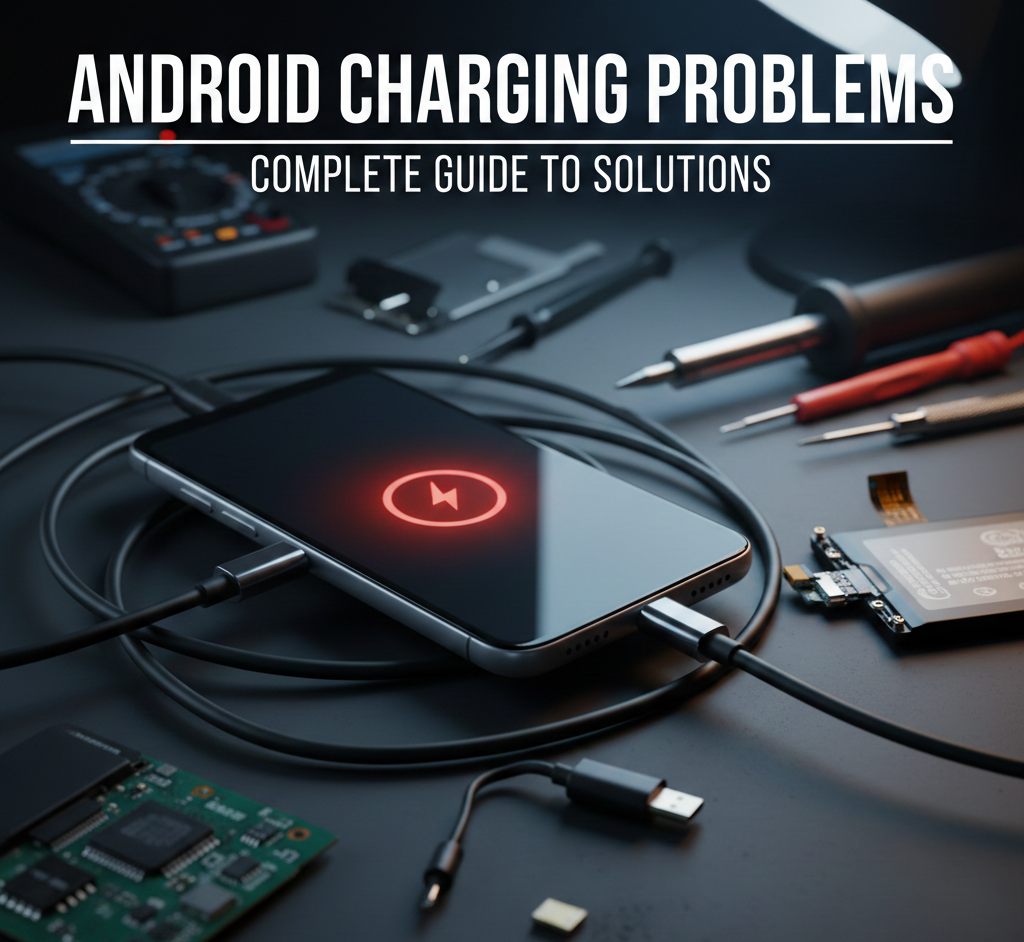
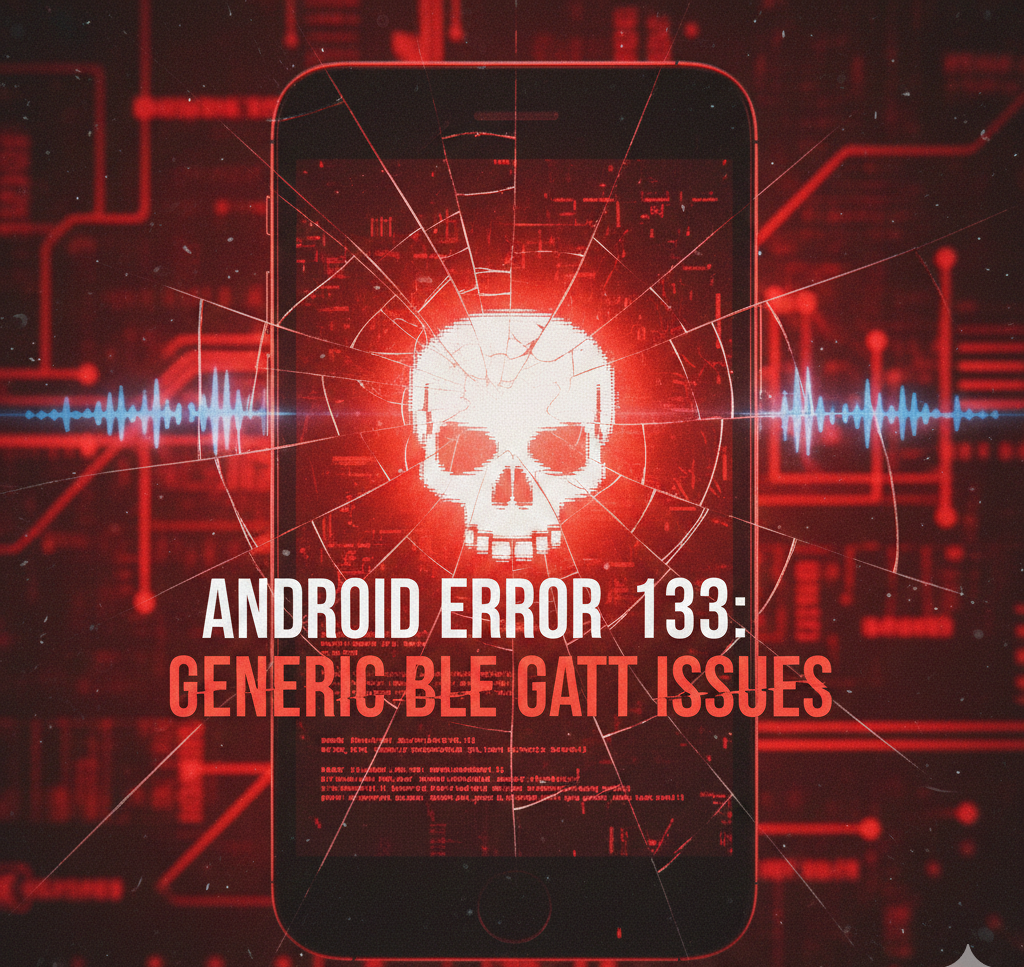

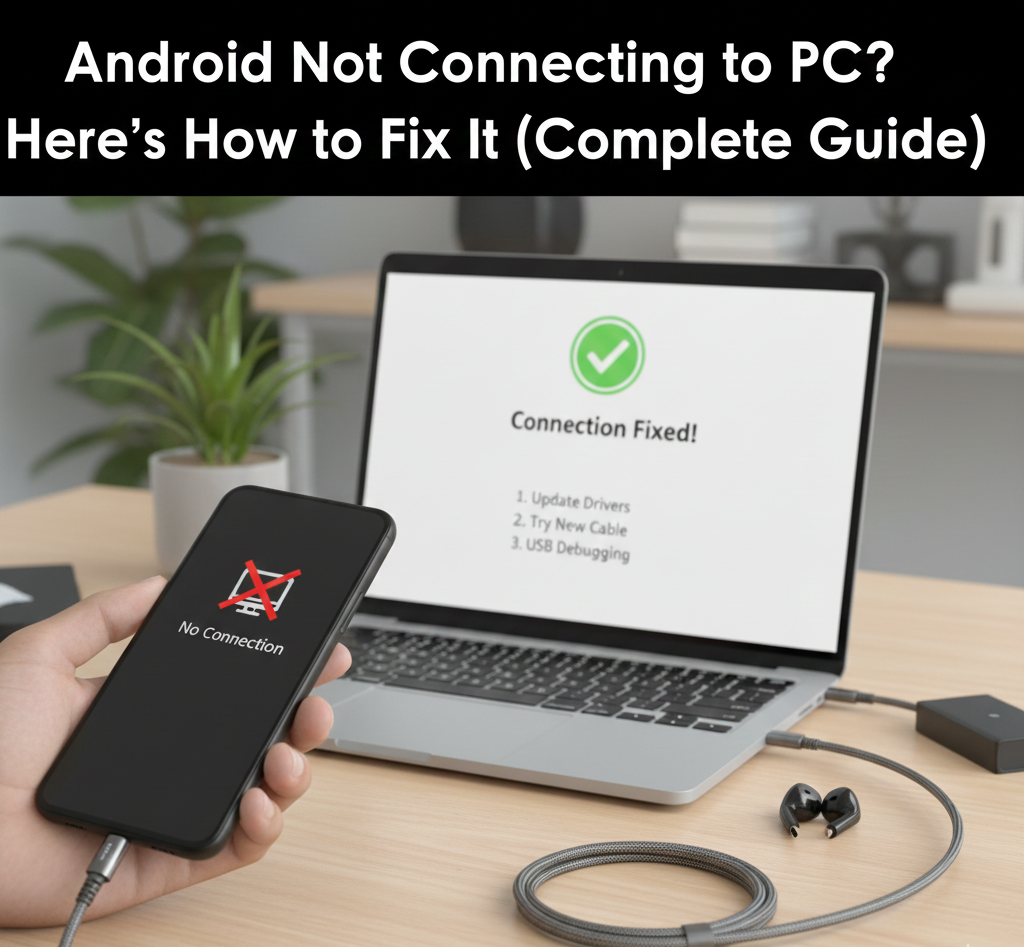
User forum
0 messages