How to Enjoy Backup in Android Marshmallow
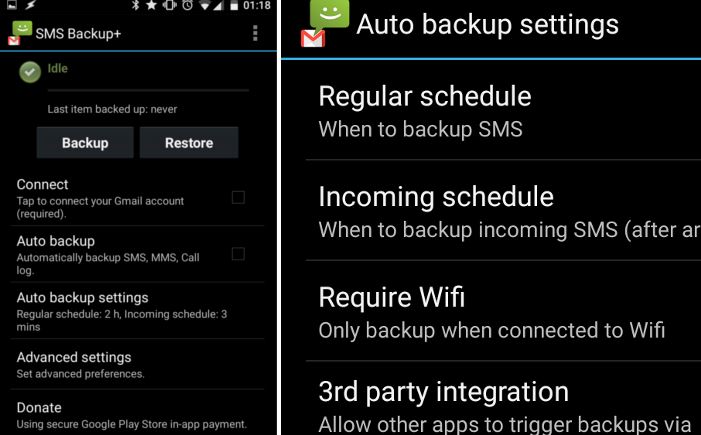
The truth is that there are so many users who don’t know that Google only backed up some settings and not the app data, until Android Lollipop. In such a case, the only solution left was to use third-party apps to back up app data and Google Play comes with so many options to choose from at this chapter.
In Android Lollipop, the app data backup is there, but the truth is that sometimes it works and sometimes it doesn’t. A lot of app data might not be backed up to Google servers despite of the fact that you enable the backup.
So, here we are at Android Marshmallow and this time, Google finally solved the issue. Now, when you restore the apps, you will get the app data reloaded properly. However, there is something that you should be aware of from the start.
I know that Google Play store is an amazing resource that can offer Android users access to more than one million apps, but what do you do when Google pulls an app from its marketplace? The truth is that Google has removed apps from the Play store for various reasons, the most common being that they violate the company’s policy or that they contain malware. Once an app that violates the terms is removed, this means that it isn’t available in the Play Store, but it still can be installed on your Android device through side-loading. Keep in mind that side-loading apps can be risky and you should install apps outside the confines of the Play Store at your own risk, but I bet that this is something that you do.
Just remember to be careful when downloading apps outside of official Android marketplaces, double check everything and accept that the auto app data backup that I told you about is only limited to apps from Play store. I can assure you of the fact that it does not work for apps from other sources, so if you want to back up apps from other sources, you must use some third-party apps even in Marshmallow.
Other guides on the same topic are waiting for you:
- Learn How to Freeze an App with Titanium Backup. The truth is that you’ll need to pay $6 for the pro version, but this is the best way to get rid of all the apps that the phone makers insist on adding on their handsets. They slow down your phone and drain the battery, so it is up to you to resist with them;
- You can also Enjoy Manual Backup Option from Google Photos Update. Now, things are easier than ever as you have to to initiate a manual backup by choosing the photos you want, then tapping “Back up now” and like that, all your photos should start backing up despite of their regular settings;
- Learn to Backup and Restore IMEI / NVRAM Data on Android Devices. IMEI and NVRAM keep some important data on your Android device and that’s why you should focus your attention towards them and not skip them from the regular backup procedures.







User forum
0 messages