How to Combine Various Images into a Collage with Photo Wall FX Live Wallpaper
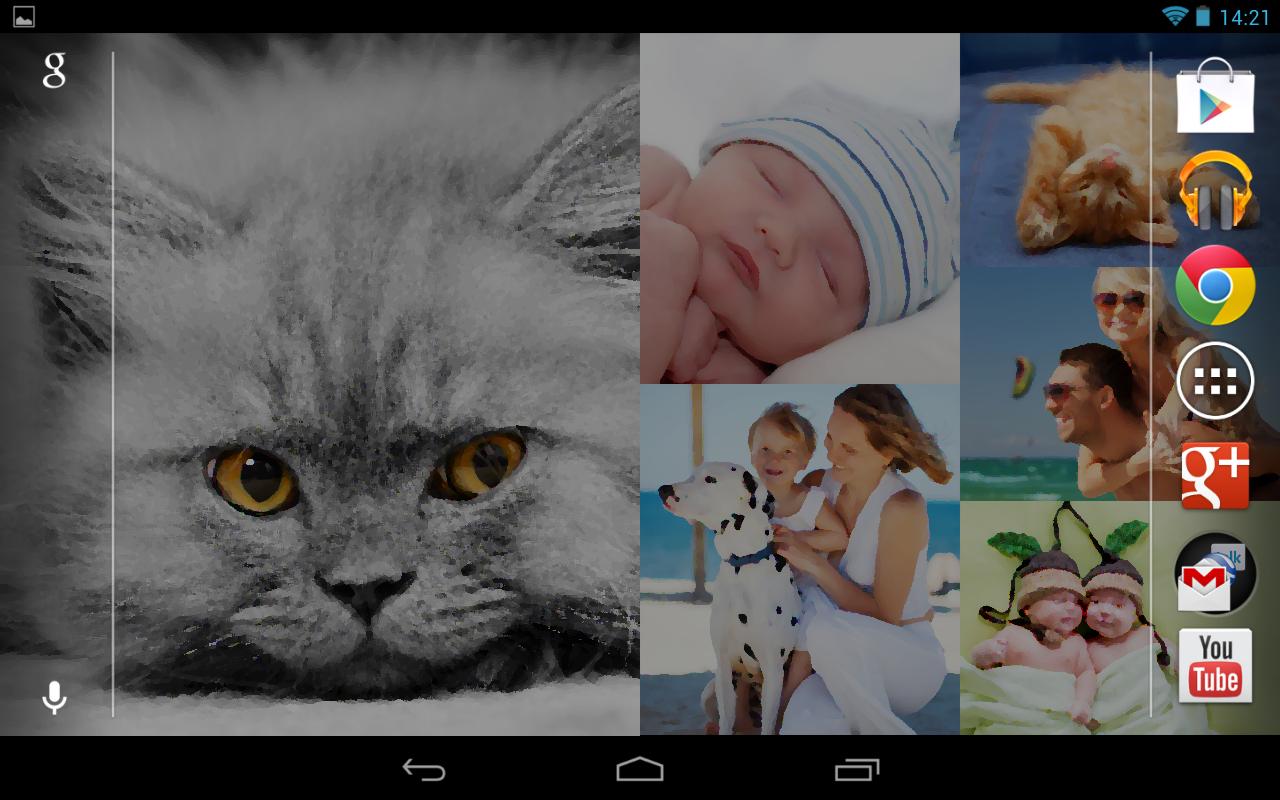
Fancy a fresh wallpaper for your Android phone that you use all day long? Stop postponing taking action and make it happen today. There are various wallpapers with cars and pets, while other invite you to discover the ultimate collection of high quality nature wallpapers for your device, there are basic wallpapers that comprise only of two colors or others that look like a rainbow and so on. The point is that you can nicely decorate the home screen instead of letting it the way that the company made it.
Want to have an active role in your Android phone’s home screen? This is what Android is about and let me tell you that this app lets you do just that. By using Photo Wall FX Live Wallpaper you can keep it both personal and fun as long as this app can combine various images from your gallery into a single one, just like it happens in a collage. This is great if you have a hard time deciding what’s the best wallpaper for you or if you want more than one photo to stare at.
The app lets you choose different animation types, decide how long the photos animate away to another photo and create multiple collage sets for celebrations, cars, pets, children, your loved ones and not only! As for the Smart Image Correction and Smart Image Rotation features, they will make sure your photos are shown where they should be showing!
Then, another advantage of Photo Wall FX Live Wallpaper is that you get variety of layouts to choose from. Once created, you can then add various filters and animations to it to make the collage more interactive, but don’t get scared. I always tell you to think of the battery life of your handset, but this app is no danger to fear of.
First of all, it is optimized for both Android smartphones and tablets and despite of the fact that a lot of things seem to happen on the home screen, the battery life is not severely affected. That is why I find Photo Wall FX Live Wallpaper as being a great choice!
Use this link to Google Play to take it right away!
And if you want something else, then you can Learn to Create Android Photo Collages with Layout from Instagram. This offers full control over the size and position of the photos in one of the available layouts, you can use various filtering techniques and you don’t even need an Instagram account for the app to work.






User forum
0 messages