How to Achieve Root on AT&T Galaxy S7 Edge
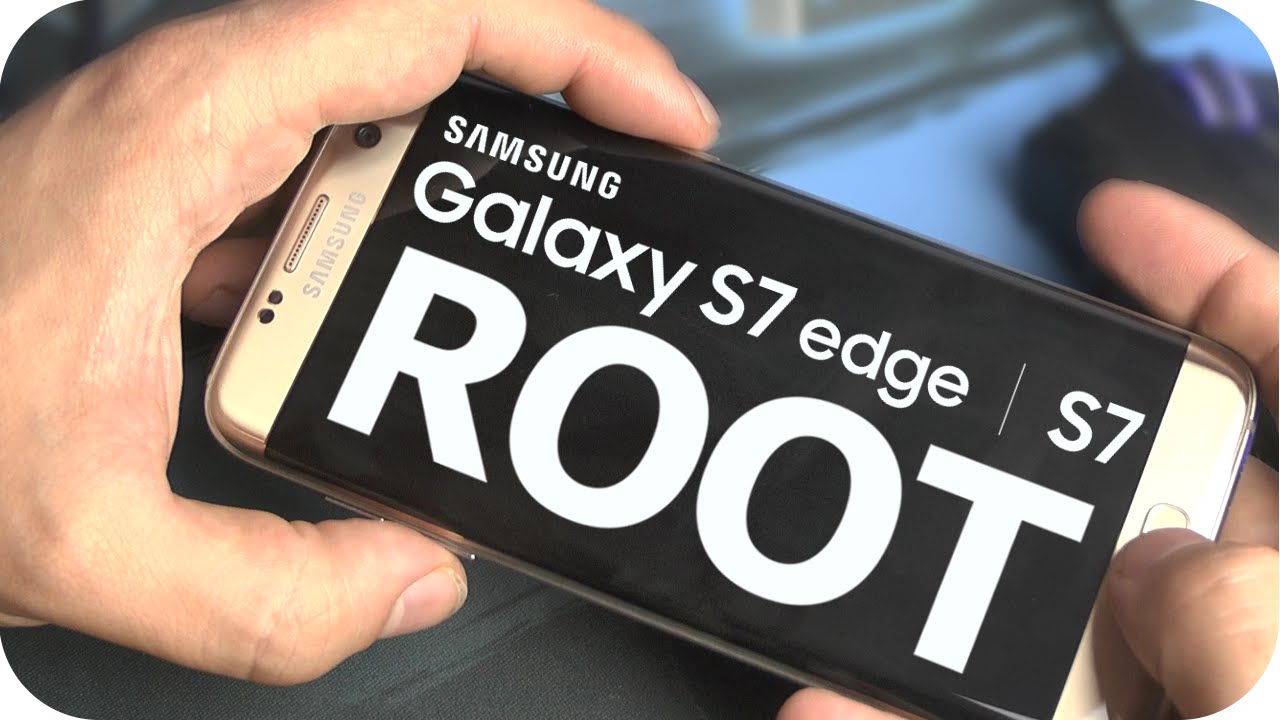
If you want to install apps which are normally restricted by your carrier, speed up your Android device by removing unnecessary bloatware, get acccess to more features, install Custom ROMs like CyanogenMod and more or even enjoy the most recent version of Android before everyone else, all these have a name. You know that I am talking about rooting and it’s perfectly normal to want that for your AT&T Galaxy S7 Edge too.
Have you decided that this is what you need for your device? Who am I to change your mind? I only want to remind you that you have to precisely follow a long list of steps in order to get the job done.
Is your AT&T Galaxy S7 Edge charged for facing such a procedure? Check the battery now or else you might be facing a serious problem later on. You must also have a backup of your data as long as there’s nothing worse than rushing into things and ending up with a bricked phone. If you need to, you can also use Samsung’s Smart Switch to easily transfer files and documents around to other devices. And if you need additional help, I’ve also put together tutorials on how to properly back up Android, so enter here and keep on reading.
Then, take your time to install Samsung’s Galaxy S7 Edge USB Drivers on your computer and check out the “USB Debugging” and “OEM Enabled” options or else you will fail rooting.
These might sound like a piece of cake for some of you, but also note that rooting your phone will disable Samsung Pay and will likely trip Knox security measures, not to mention that once you’re rooted, you won’t be able to accept over-the-air updates. Even more, I take no responsibility for anything that happens to your device. After all, even if you play by the book, the warranty will be voided. I know that manufacturers are eager to say that any sort of unapproved software modification will void your warranty in the fine print and Samsung is no exception, but you can also try to restore the warranty on your Android device.
Like most Android customisations, you may end up with a bricked device that cannot be recovered so don’t tempt this unless you know what you are doing and you also accept the risks!
Full instructions on how to root the Galaxy S7 Edge, along with the necessary downloads are available right here, so don’t waste any more time:
How to Achieve Root on AT&T Galaxy S7 Edge:
- Download the Odin tool on your computer;
- Also take the appropriate rooting package: I am talking about the Samsung_G930x_QC_Rooted_BOOT.TAR one which can be taken form here;
- Extract both the downloaded files in a folder on your computer;
- Launch the “Odin-v3.10.exe” from the extracted folder;
- First of all, turn your Galaxy S7 Edge off;
- Now, you need to boot your Galaxy S7 Edge into download mode. To do so, you must only press and hold Volume Down + Home + Power buttons simultaneously for no more than a few seconds. You will get a warning on your Galaxy device indicating that you are about to enter download mode, press Volume up button to confirm the warning this will boot your device into Download mode;
- Connect your Galaxy S7 Edge to the computer via the official USB data cable;
- Once your smartphone is connected successfully, then one of the ID:COM boxes on Odin will turn blue;
- Select the rooting file by clicking on the AP button;
- Then, you need to press OK;
- Please make sure that only “F. Reset Time“ and “Auto Reboot“ options are checked on Odin;
- Now, just press Start button and wait for the process to finish. Once the process finishes your device would automatically reboot.
That’s it! You have successfully achieved root access on your Galaxy S7 Edge, so let the fun begin. Well, now you are free to give a try to all those tempting Custom Themes packages that were waiting for you just around the corner, to deactivate the carrier’s apps and try out other amazing root apps, to install Custom ROMs and more.
And if you’d feel much better to verify that everything went off without a hitch, I’d recommend that you download an app called Root Checker, which can be found on the Google Play Store for free.






User forum
0 messages