How to Use LG’s G5 Smart Settings
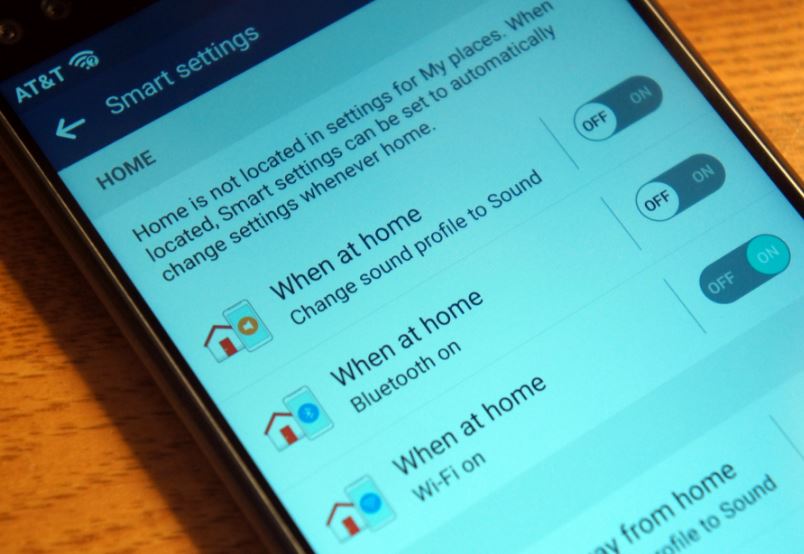
The thing I like about LG and its latest smartphones is that isn’t afraid to experiment, to take chances with new technology, so it’s obviously that we get the best. LG G5 is another example for that. Today I want to talk to you about the fact that the G5 comes with a feature called Smart Settings which lets the phone to automatically adjust settings based on your location or connected devices.
For example, your favorite music app can open when your plug in headphones or WiFi can be disabled when you leave your house. There are no less than four different things that can trigger the Smart Settings: arriving at home, leaving home, plugging in earphones, and connecting a Bluetooth device. Then, each of these has several options available.
Here I am to guide you, but to avoid any issues, turn on My Place in Settings > Location from the start. Then, you are good to go:
How to Use LG’s G5 Smart Settings:
- The first thing that you must do is to enter into Settings;
- After that, under the General tab is a feature called Smart Settings;
- Adjust the toggles and options to your liking;
- When enabled, you can automate sound profiles;
- You can also Wi-Fi or Bluetooth turning on or off based on your location;
- You’re given the option to set a Work and Home location, and fine-tune your device’s settings based on either one;
- Even more, you also have the chance to set what app you want the LG G5 to launch when headphones are plugged into the phone, as well as what app is opened when a specific Bluetooth device connects to your phone;
- Tap through the list of Smart Settings and customize each one to your liking, then let your phone take care of the rest.






User forum
0 messages