SIM Unlock Procedure for your Sprint LG G5

Are you looking for a simple SIM unlock procedure for your Sprint LG G5? Unlocking your phone is legal according to US Copyright Act emitted in 2006, so you have all rights to demand that and warranty will not be voided, so there is absolutely no risk of damaging your phone. There are a few different SIM unlocking options that may work to SIM unlock your device and i bet that you are first thinking of the free code option for your Sprint LG G5.
For that, don’t hesitate to take a look at the requirements listed for all requests and for specific customers: your LG G5 is Domestic/International SIM Unlock capable, it must be active on the Sprint network for a minimum of 50 days, the associated contract has been fulfilled or the device payment plan has been paid in full, the associated account is in good standing and the handset is not reported as lost or stolen.
If your request meets the requirements and conditions, do not hesiate to call Sprint’s customer service line (1-866-866-7509) and ask for your code. Be sure that you will receive further instructions for unlocking your device.
However, if there is a problem with any of the previously mentioned conditions, you can find all the information you need to safely unlock your LG G5 in this tutorial. If you are already familiar with the unlock process, then you can proceed to order your unlock code from Android SIM Unlock. If you are not familiar with the process please continue reading this tutorial.
SIM Unlock Procedure for your Sprint LG G5:
- Open your dialer app and enter #06# to display your LG’s G5 IMEI number;
- Go to the LG G5 page on Android SIM Unlock by entering directly here;
- Enter the IMEI number, as well as your email address;
- Hit the Proceed to Checkout Now option;
- Enter your payment details;
- Then, complete the checkout process to place your order;
- Your LG G5 SIM unlock code will be emailed to you in no more than 30 minutes;
- Once you have received your code, don’t waste any more time and replace your SIM card with one from a different service provider;
- Up next, enter the SIM unlock code you received;
- The phone will reboot.
That’s it, your LG G4 from Sprint is now unlocked!
If your LG is not asking for an unlock code and it only reads “Network Locked. Emergency calls only” or “Insert correct SIM card” don’t hesitate to contact us as soon as possible. You might have some problems, but be sure that I am here to help you!






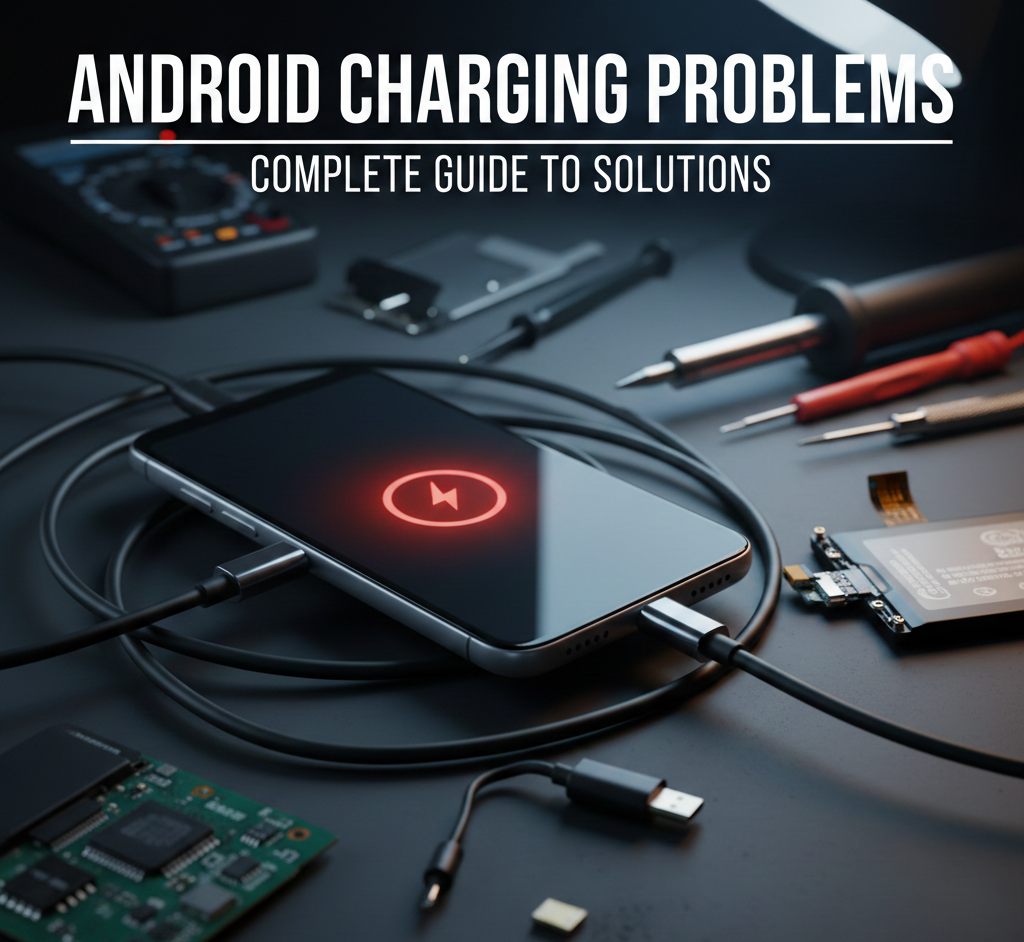
User forum
2 messages