Solve Galaxy S7 Edge Pink and Green Screen Discolorations
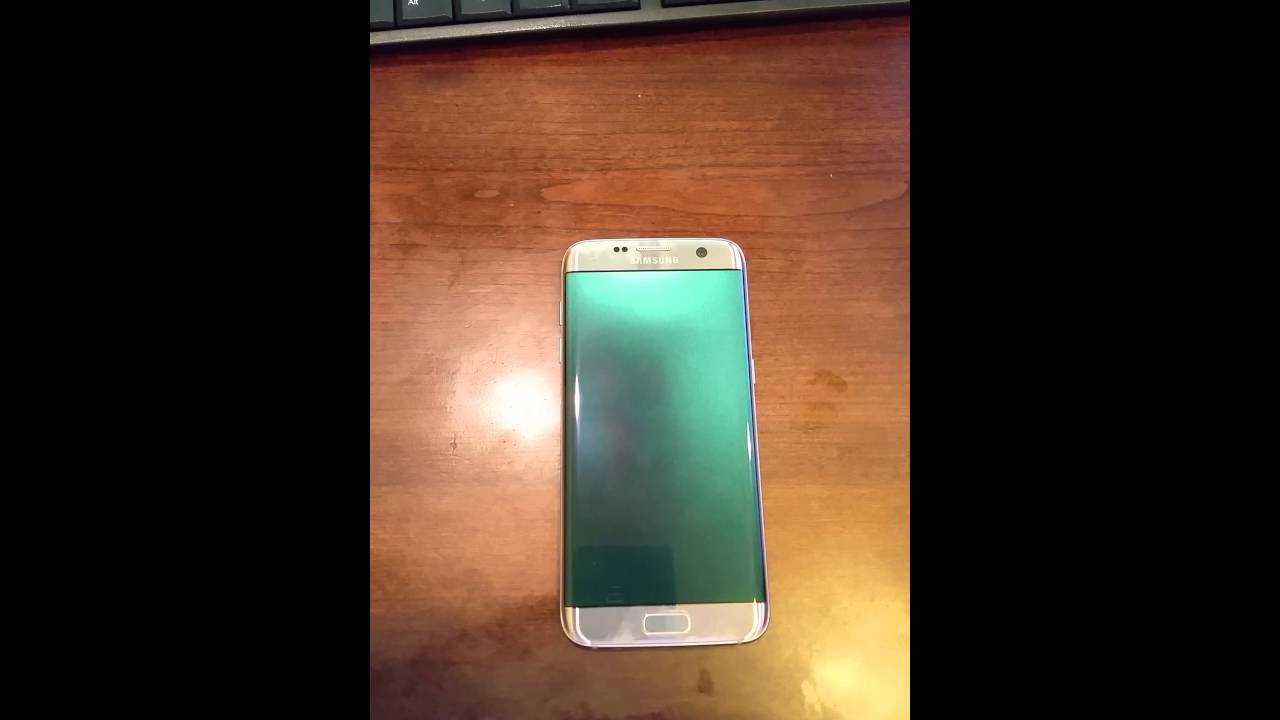
Samsung Galaxy S7 Edge is among the best Android smartphones available in 2016, but it’s far from being perfect, that’s for sure. The owners have paid a premium price of no less than $800 to purchase Samsung Galaxy S7 Edge and as 2016 continues and more and more buyers pickup Samsung’s Galaxy S7 Edge, additional reports and complains are surfacing.
For example, more and more users complain about Pink and Green Screen Discolorations that this handset has and I am one of them too.
The bottom right corner of my screen was pinkish, then mid was more yellow green, so what’s the matter? What could be causing this to happen? I always take good care of my phone: I never made it fell down on the floor, I haven’t dropped it anywhere, but when I was checking my important emails and Facebook social media content on Samsung Galaxy S7 Edge, suddenly pink lines started to appear on the screen randomly. Those purple and green lines used to change their position with scrolling on the screen.
Thinking of everything I done, maybe this has to do with the fact that Samsung Galaxy S7 Edge is not quite waterproof. Galaxy S7 Edge stands up to water better than its predecessor, but not without sustaining permanent damage. The handset can be submerged in 5 feet of water for 30 minutes and still functions just fine once dried off, but with audio distorted and such screen discolorations as a result. What should you do in such a case?
Let me come with a few potential fixes:
How to Solve Galaxy S7 Edge Pink and Green Screen Discolorations:
- Increase your Samsung Galaxy S7 Edge’s brightness level to 100% and uncheck the auto brightness adjustment. It will temporarily fix pink and green tint issue, as it will not display the burned AMOLED pink or green shade under full brightness intensity;
- There is also another temporary fix for this problem and I want to share it with you. Enter you’re your handset’s Setting and then, you have to change the adaptive display or AMOLED cinema to AMOLED photo or basic mode. This will decrease the intensity of pink or green tint appearing on your screen;
- If these don’t work for too much time and the problems come back, then you should claim your phone’s warranty and Samsung will have to replace your smartphone’s AMOLED display for free. If you don’t have the warranty, then you will have to spend your money to get AMOLED panel replaced on your Samsung Galaxy S7 Edge.
If you know other owning the same device, please do share this article with them, or simply spread this guide by sharing this article on social media.







User forum
0 messages