Solve Palm Detection Unresponsive Issue on Galaxy S7 Edge
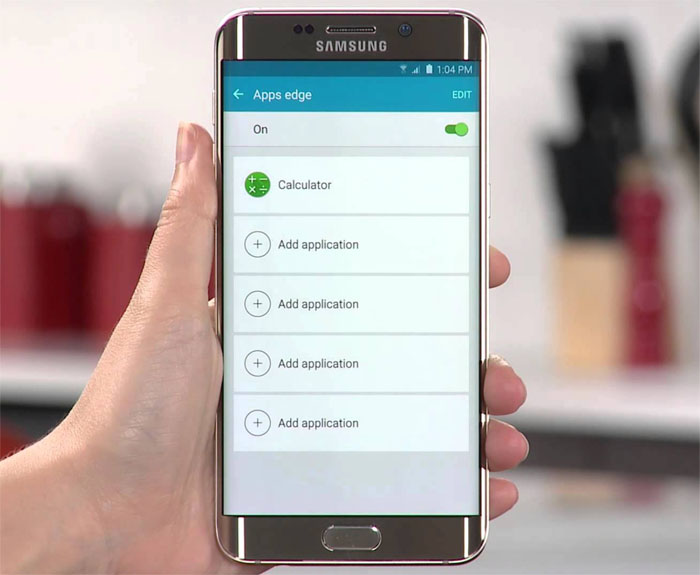
Samsung Galaxy S7 is an amazing smartphone like you never seen before. Besides its amazing features, the look of this phone is also very striking that compel most of the smartphone users to switch to this phone. But all these don’t mean that Samsung Galaxy S7 Edge is perfect. There are plenty of issues that make us write about them and find possible solutions.
To be more precise, there are users who claim that the device has major overheating issues, but these can be solved with the help of this guide, just as you can fix Samsung’s S7 Edge Display Issues, or solve the device’s MicroSD Card Issues that many are experiencing these days. There are also owners who are looking for a way to Fix Galaxy S7 Edge “Warning: Camera Failed” Issue – thy can do it by using these steps, not to mention that you can Solve Screen Turning on Randomly Issues on Galaxy S7 Edge or fix the Galaxy S7 Edge Battery Dying Too Fast Issue presented here.
Even more, the device comes with a palm detection feature which is included in order to avoid accidental bumps while you are holding your phone. The problem arises when this detection does not work properly. Even more, it seems that the display is not properly rejecting the grip of your palm or fingers at the edge of the display panel, which your fingers and palm are bound to touch simply because of the nature of the curved display.
There’s no fat mid-section to grab on the device which is narrow. The problem is also persistent when you are using the keyboard pretty regularly, with the backspace button sometimes not detecting your inputs. The truth is that this can be incredibly frustrating.
There is no software fix for this problem, but there is a way to avoid this by holding your phone differently. However, adjusting your grip of the phone might feel unnatural, especially when you’re grabbing the phone often hundreds of times a day. Some users are likely to be more affected than others simply based on the way they hold the phone and this is probably why we’re not hearing about it in such a widespread context.
If you are one of them too, also try putting it in a case. Even if Samsung supposedly released an “urgent” OTA meant to address issues with the edge display, there are still some problems, but a case often does wonders.
Even more, the Samsung Galaxy S7 Edge handset is loaded with some prominent and some hidden features. Which of these features you found to be useful? Do you find the palm detection feature as being something that you need? If yes, do not hesitate to leave a comment and let us know more about it.
Like this post? Share it on Facebook or Twitter too in order to let others know about this feature as well!






User forum
0 messages