How to Use Pocket for a later Reading of your Favorite Stories on the Web
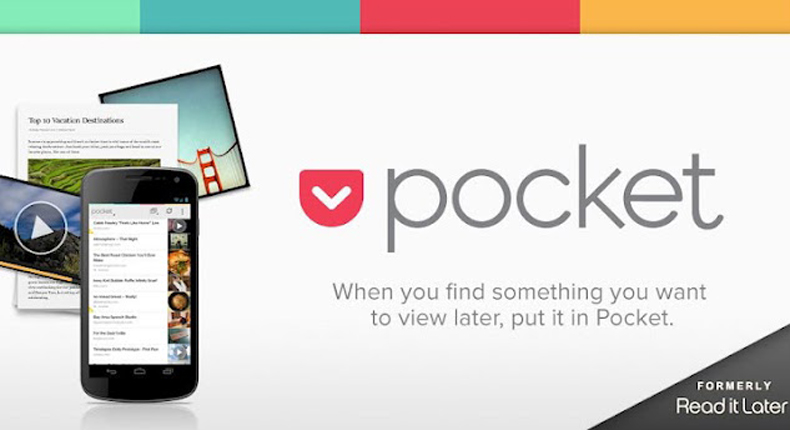
Pocket is an Android app which you should definitely know about! Let me tell you more about this app which allows a later reading of your favorite news. In fact, I want to be clear that the app does much more than that: besides quickly saving, it also help you discover, and recommend the stories that interest you. So, you practically get news from magazines, PDF’s, videos, news articles and more all in one place for future references.
Despite of that, Pocket is a very simple application with a pretty intuitive UI that won’t cause you any problems. In fact, this app is great for students, business professionals, and not only!
And don’t forget an essential aspect about how this app works: Pocket requires an internet connection in order to save a story for the first time, but rest assured as it doesn’t require any data to re-open it. That’s the idea behind it, so let’s proceed:
How to Use Pocket for a later Reading of your Favorite Stories on the Web:
- Pocket is a free app that can be directly downloaded from the Google Play Store. In order not to waste any more time searching for it, just take app by entering here;
- Then, you have to register using email;
- It’s time to choose which items you want to read and save for another time. Now, let’s imagine this scenario: you are in a mood for reading an article about Samsung Galaxy S7. All you have to do is to save the article by simply copy-pasting its URL in the application;
- Keep in mind the fact that Pocket gives you the ability to save the whole article, including the pictures and even the videos that are on the page unlike plenty of other cases with apps that don’t permit to download the videos in order to save them;
- Note that if you can’t find the URL, there is another way for you to save an article for a later reading. You can do that by simply tapping on the share option and then, you just have to select the option that says Add to Pocket;
- After you have read the article, you can choose to share it, put it in the archive or recommend it;
- Even more, the app that I am telling you about helps you find topics that interest you by following people either by their native or by their Facebook and Twitter accounts. After doing so, recommended articles will begin to pop up on your application, so you have where to choose from even when you are uninspired or want something to relax you.
I personally find this app great to use while waiting in the bus stop or at the doctors’ office, so what about you? Let me know if you like the app too. I’d be waiting for your reply in the comments section from below.







User forum
0 messages