Enjoy Google Pixel-Like Fingerprint Quick Action Feature on Android
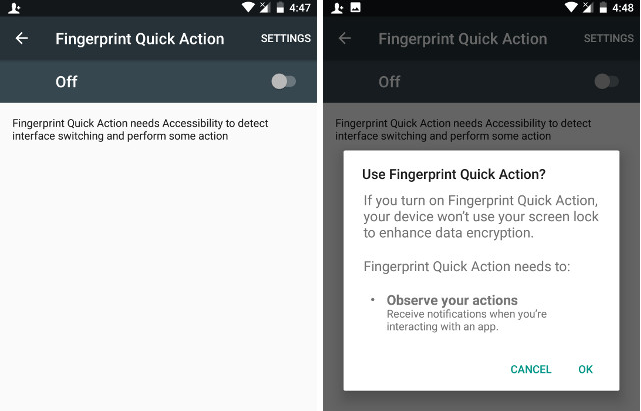
One of the unique features of the Google Pixel devices that is exclusive to this handset is none other than the fingerprint gesture that many of you probably heard about up to now. This gives you the chance to swipe down on the fingerprint sensor to open up the notification shade and even if you might want that too, it has been just confirmed that none of the Nexus devices which are going to be updated to Android 7.1 Nougat will get it.
However, there is no one saying that you have to forget all about the Google Pixel feature for expanding/collapsing the notification bar. The truth is that it is possible to get fingerprint swipe gestures on mostly any Android phone.
The XDA user ztc1997 has created an app that you can use on any Android smartphone (Android 6.0+), which will allow you to enable custom gestures for your fingerprint scanner. Unfortunately, the app is not available in the Google Play Store. You can, however, download it from the official thread on XDA, where the developer has posted the link and don’t forget to make sure that you have the Unknown sources box checked to allow apps to be installed that come from outside of the Play Store.
And that’s not all what the app can do: it can also put your device to sleep, act like a home button, as well as to expand notifications bar. However, this requires enabling accessibility which would let the app perform some quick actions and detect interface switching. In order to use the sleep feature, root access is required, or else it will not work properly.
And ztc1997 has promised to add some cool features in future so we will update the post, so I like the sound of it. Let’s see what you have to do:
Enjoy Google Pixel-Like Fingerprint Quick Action Feature on Android:
- For the start, you have to go to the app’s thread on XDA (use this direct link), and download the app from the attachment at the end of the original post;
- Transfer the downloaded APK to your phone via the original USB cord;
- Now, you have to open it up to configure the capability;
- Up next, find the file in your file explorer and click to open it;
- Grant it all permissions (if asked);
- Only after that you can hit the Install button;
- After it had installed, it’s time to click the Open button;
- Click on Enable Fingerprint Quick Action as well;
- Then, you must choose the feature you want to keep from the Quick Action menu;
- Close the app and try out your new feature; you must tap on the fingerprint sensor to use the feature.
Now, do not hesitate to tell me about your experience with fingerprint gestures, and whether you found them useful or not. And if it happens to know any other apps that add such functionality to Android, don’t keep it to yourself and use the comments section below and tell us too.



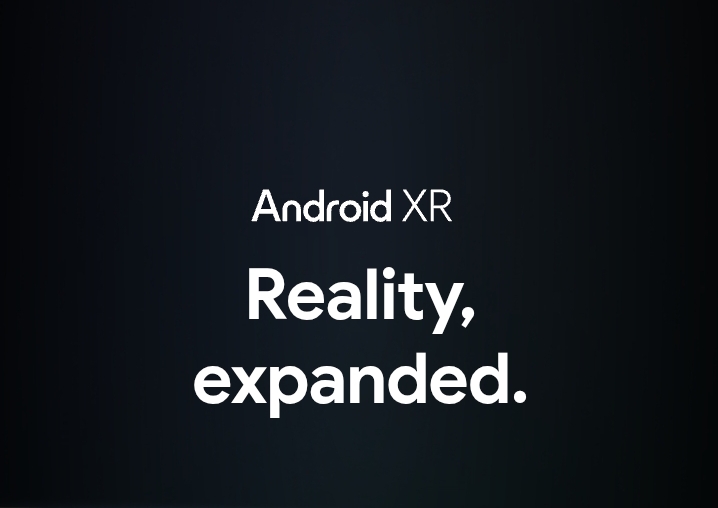



User forum
0 messages