Learn to Update Sideloaded Android Apps
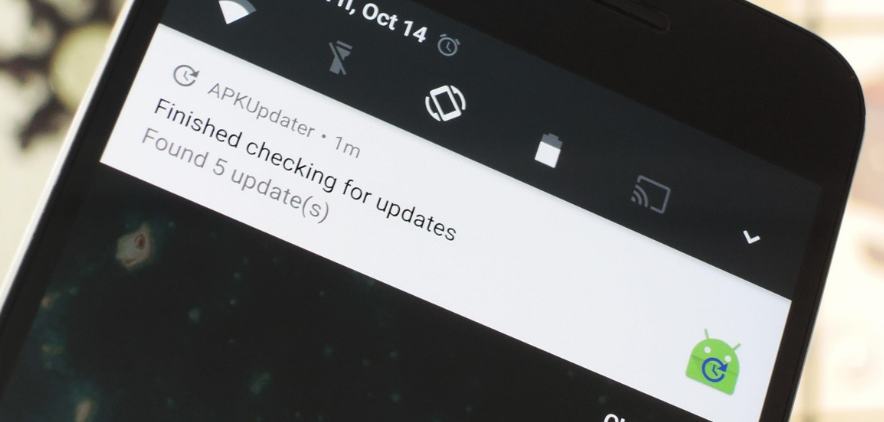
We have all accepted the fact that some amazing Android apps might not be hosted on the Google Play Store, and that means you have to sideload them if you want to get their awesome functionality on your smartphone as well. But without the Play Store, you know that these APKs are never automatically updated, so you must normally look on the internet for a newer version when you need a bugfix.
Remember the procedure by reading this guide on how to easily Sideload an Application on Android.
Are you tired of doing that? The issue is that all your App data and settings get deleted and you must set it again.
Thankfully, the story has now changed thanks to developer rumboalla who has created a new app that will do all of the internet searching instead of you. Thanks to this app known as APK Updater, you will get a notification every time your Sideloaded app has an update. Then, this easily downloads the perfect updates from APKMirror, APKPure, and even the Play Store, so you can update all of your unofficial apps with no other complications.
Don’t you believe that things can be that simple? Just take a look:
Learn How to Update Sideloaded Android Apps:
- First of all, you need to download APK Updater app by using this direct link, so tap the Download Complete notification;
- Then, you have to press Install when prompted;
- Open the APK Updater app;
- On the top-right corner, it’s time to click on the gear icon;
- Now, check the option that says “skip experimental builds”. This is to ensure that you do not download alpha or beta versions of Sideloaded Android Apps;
- You must also tick the option that says Check for updates;
- Up next, select the time interval during which you want it to check for updates of Sideloaded Apps;
- That was all! Now, the APK Updater will check for new versions of Sideloaded Android Apps. After finding an update, it sends you a notification;
- Just click on that notification to proceed;
- Then, you have to select the app which you want to update. At that point, you’ll be redirected to a new page from you where you can download the APK of the app which requires an update;
- At the end, just download and install it and like that, you will always be running the latest version of the Sideloaded Android app.




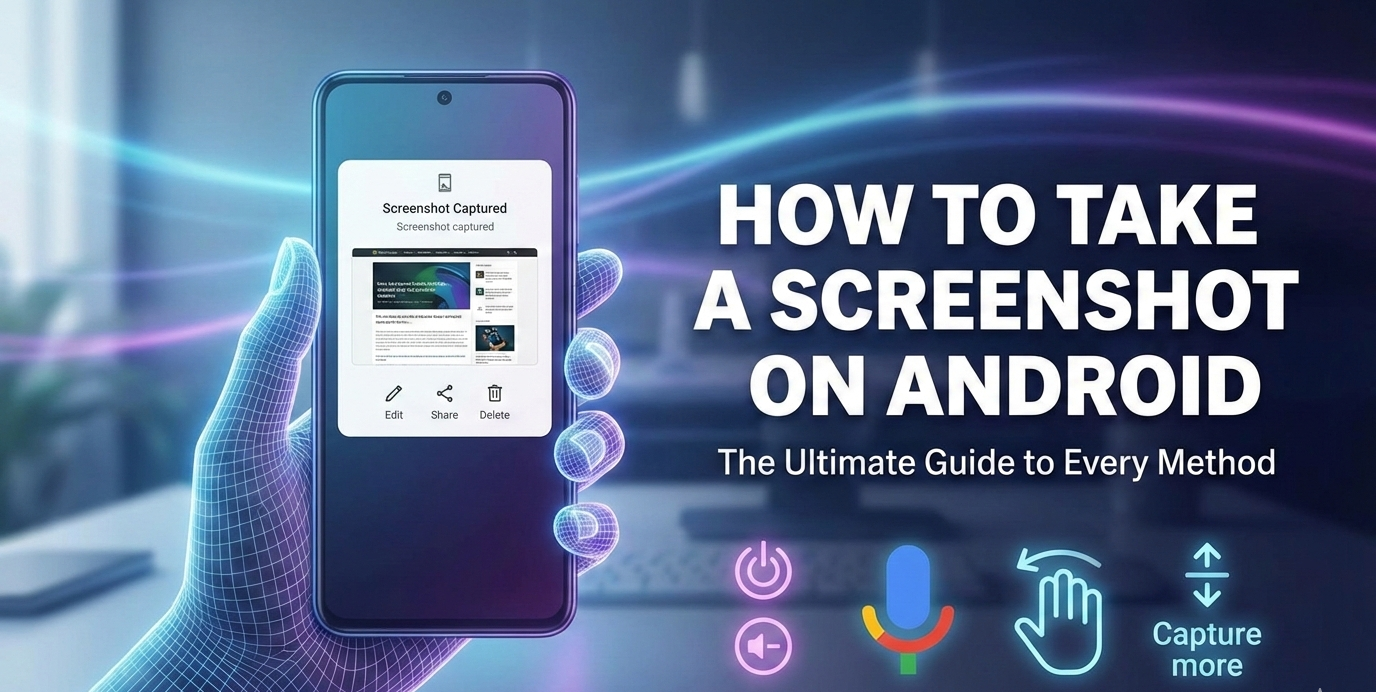

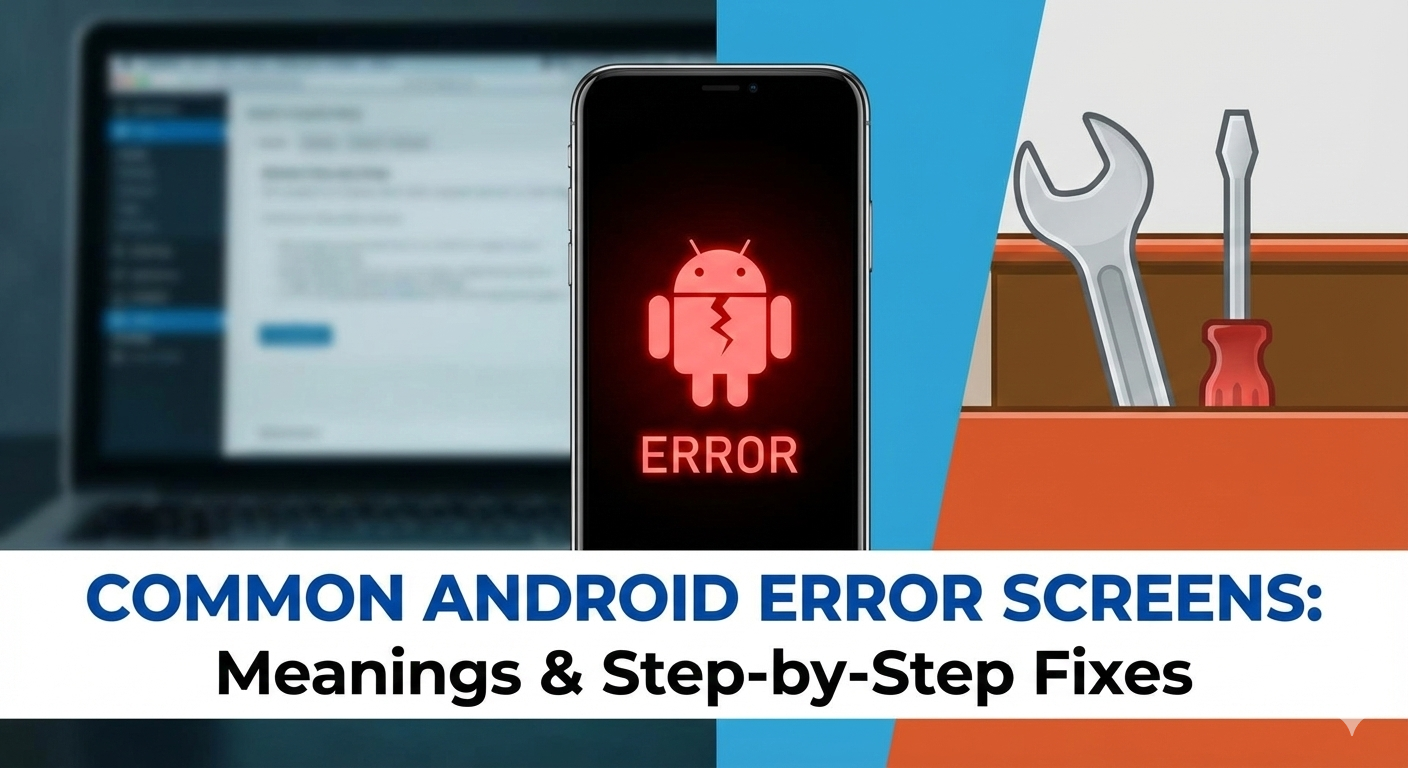
User forum
0 messages