Sesame Edge is a Great App Switcher
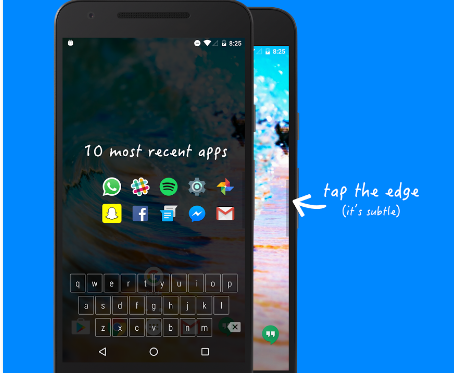
Android is the ideal choice for multitasking. The recent apps menu is a great way of flying between different apps on a moment’s notice. The more RAM your device has, the best, not to mention the fact that Android tablets and phablets usually come with the option of running apps side by side, or in floating windows.
And besides that, there are various apps we can use to customize the Android multitasking experience, to get the best out of it, so let me tell you more about Sesame Edge which deserves all your attention.
When it comes to that, Sesame Edge is a great app switcher which aims to make multitasking more powerful by helping you reach your favorite apps in no more than a few taps. How things work? After installation, the app that I am telling you about adds a trigger (on the lock screen and home screen) on the edge of the screen, which is very subtle and matches with your theme.
It just sits there without causing any distractions. Whenever required, you must only tap on the trigger and it will show you a number of 10 of your most recent apps. Below these apps you can find an onscreen keyboard that lets you type and search for anything on your phone.
Even more, Sesame Edge learns from you every single day and makes shortcuts directly to the music that you love to listen whenever you have some time for yourself, to those Netflix shows that make your evenings much more pleasant, as well as to Uber, Lyft, YouTube, Reddit, Spotify, Whatsapp, Hangouts, Contacts, Chrome, Netflix, Maps, Waze, Google Now and everything else that you love to use all the time. What can be more convenient than that?
That is why I say that you should give a try to this app and see if it can make your life a little easier. Sesame Edge can be grabbed from here, get your time to see what it can do and then, share your opinion with us and the other readers! Just as always, we’d love to hear from you!




User forum
0 messages