QuickPic is Incredibly Responsive
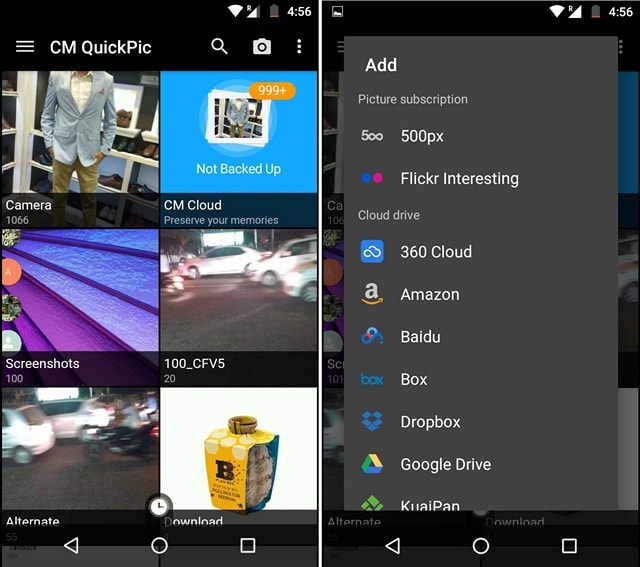
The QuickPic Gallery app might not have an amazing look, but let’s just say that its features are a compensation for that. The app loads images quickly and has done so for years, so there is no reason to expect anything else for the future as distant as it might seem at the moment.
QuickPic is incredibly responsive as all you have to do is to throw a large photo album at it and the app opens the photos of the album you select in a grid like view in a blink of an eye. Now, just swipe to browse the thumbnails. You can also display them as a list, but I am sure you will prefer the former. You can play the entire album as a slideshow or click on the second icon to manage individual photos or all of them at once.
All you need is a single tap on a thumbnail and this immediately opens up a photo, just as a double tap on it opens it up in its full-screen glory. You can them move from a photo to the next with a right or left swipe or press Menu to display a few more options like: check the image’s details, rotate it, crop it, set it as a contact icon or wallpaper, or show its location on a map if the photo has been geo-tagged.
The app supports almost all the different image and video files and it also lets you upload your pictures to various cloud services like Google Drive, OneDrive, Dropbox, Flickr etc. along with its own CM Cloud service.
QuickPic’s minimalist interface keeps the focus on images, as it should happen and if you ever want to change the Material Design-inspired theme, tweak how photos are displayed, or backup images to a remote account, these options are all there.
Then, there are features that you are most likely used to get from such apps such as slideshow, internal picture editor, file management, the ability to lock private photos and videos with password, app customization options and much more. Do you want all these? Don’t waste any more time since the QuickPic app that I am telling you about is available for free on the Play Store with all these amazing features ready to be used by those who give it a try.
Just use this link to grab it into your handset.






User forum
0 messages