Download Moto Z and Moto G4 Stock Wallpapers on your Android Handset
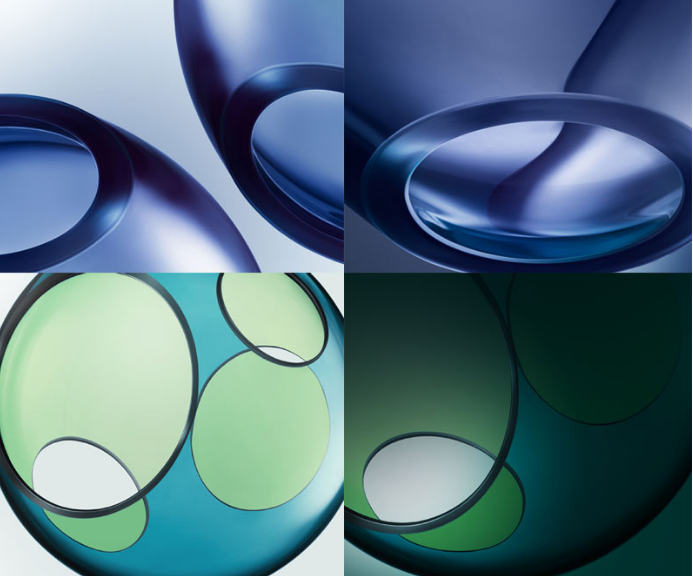
Do you also believe that it’s time to renew your handset’s look? Well, I am not talking about a case, but something that will give your device’s screen a new face: yes, I have in mind some great stock wallpapers for your Android handset coming straight from two amazing Motorola devices.
Motorola Moto Z comes with no less than 7 wallpapers, while the Moto G4 has only 4. Since I have decided to combine the wallpaper packs into a larger one with more options for you, the shared zip files has 11 wallpapers and you have more options to choose from.
You should know from the start the fact that the 7 wallpapers from the Moto Z are in QHD (2880 x 2560 px) resolution, while the Moto G4 wallpapers are available in full HD quality with 2160 x 1920 px resolution, making your selection even easier than it is now. So, waste no more time and here’s what you have to do for getting a new wallpaper from these two handsets!
How to Take Moto Z and Moto G4 Stock Wallpapers on your Android Handset:
- First of all, here you can find the Moto-Z-G4-Wallpapers.zip that I have told you about from the start; don’t hesitate to take it;
- Then, my advice is to choose a location for the wallpapers. It can be the desktop as you are going to access that location right away;
- Now, it’s time to extract them;
- Use your handset’s original USB cord as you must transfer the wallpapers to your current Android device;
- Up next, you need to enter into the Settings option;
- At this point, just select an image from the new 11 Motorola wallpapers that I have told you about;
- At the end, you have to touch the Set Wallpaper button for confirming the new wallpaper of your choice.
Follow the same steps every time you change your mind and want a new wallpaper!







User forum
0 messages