Easily Setup ADB and Fastboot drivers on Windows PC using 15 seconds ADB installer
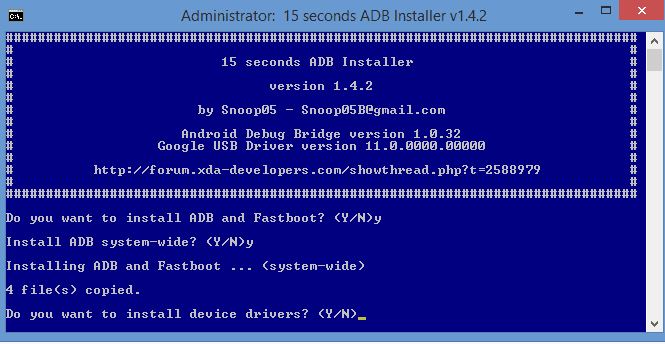
Are you wondering if there is any way for you to setup ADB and Fastboot drivers on Windows PC without downloading the Android SDK Tool? I totally get you and no one is accusing you of being ungrateful since this procedure is quite long and requires you to download around 100MB of files. The point is that you can easily achieve the very same result, but much more faster if you agree to use 15 seconds ADB installer.
As you know, ADB stands for Android Debug Bridge. It works when the device is powered on and booted into OS or Recovery, helping in sending basic Linux commands, and a variety Android specific commands from PC to connected Android devices. On the other hand, Fastboot only works in bootloader/fastboot mode and it lets you re-flash system partitions on your Android device. This is useful when you want to update your device manually or in a rare situation when you accidentally soft-brick your device and want to install a clean stock system image, but the Android SDK Tool might not be the best option for getting all these.
In case of never hearing about it up to this point, let me tell you that this 15 seconds ADB installer tool was developed by XDA member Snoop05. As the name describes, we can install ADB, Fastboot and USB Drivers within 15 Seconds.
Yes, I know, I haven’t believed it either and yet, here I am telling you more about this special 15 seconds ADB installer. You can only imagine that I have tried it out and it worked in 13 seconds for me! However, even if we’d add a few more seconds to that, the time spent for the procedure is significantly lower than what we were used to up to now.
Also read: How to Use Fastboot Universal Fastboot and ADB Tool
Even more, this software is around 9MB, so you can simply forget all about those 100MB of files. I want to be clear about the fact that this small number is available for the 1.4.2 version and there are chances to increase in future if new features are added.
However, I have a hard time believing that it will ever require you to download huge data if now, just 9MB of program can do all the work that you need.
Download and installation instructions can be found below, so good luck!
Easily Setup ADB and Fastboot drivers on Windows PC using 15 seconds ADB installer:
- Download the 15 seconds ADB installer program to your PC. Do not hesitate to access this direct link to grab it;
- Run it as administrator;
- Follow the on-screen instructions. They first include pressing Y/Yes to install ADB and Fastboot or N/No to skip;
- Press Y/Yes to install ADB system-wide or N/No for current user only;
- Press Y/Yes to install Drivers or N/No to skip;
- Say Yes to all the prompts on this screen;
- Continue with Driver installation and that was all!
Once ADB, Fastboot and Drivers are installed, you will see the setup window automatically closing and you’ll have a working ADB and Fastboot setup throughout your system. Enjoy!






User forum
0 messages