Get Rid of System Apps on MIUI 8 Without Root
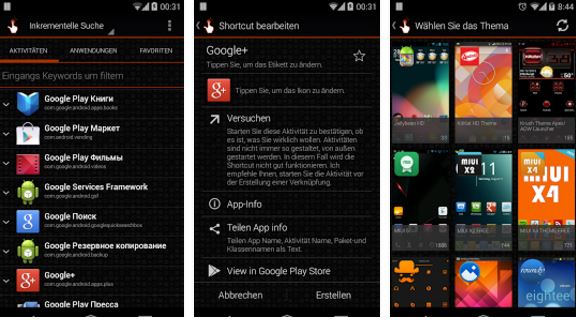
A little tweaking is always required to extend your Android phone’s performance in the direction you desire. When it comes to System Apps, most of us hate them because we know from the start one thing: we won’t use or need them in any way.
However, the best thing about Android is the customization option. You can simply change whatever you want on your device and most manufacturers have their own skinned android OS these days. One great example is none other than Touchwiz and Xiaomi’s MIUI and I am sure that you know all about it.
Xiaomi’s MIUI is one of the most popular Android skins of the moment and there is no soul questioning its popularity. It comes with many customization options and has an iPhone-style look (without the app drawer).But just like other skinned versions of Android, this too comes with way to many system apps. Things can be now different thanks to Thri11 senior member from XDA and we can disable all those annoying System Apps in MIUI8 even without root being required.
What you need is a special app, so things cannot get any easier than that:
Get rid of System Apps on MIUI 8 Without Root:
- First of all, you have to install this app known as QuickShortcutMaker from the Google Play Store;
- In the search box at the top, you have to type ‘Installed’;
- Then, hit Search;
- You will be shown plenty of results. Select the one which says ManageApplicationsActivity;
- You will be taken to a new screen where all the information about the shortcut which you are about to create will be shown, so tap the ‘Create’ button;
- A shortcut of the ‘Settings’ app will now appear on the home screen;
- Tap the newly created ‘Settings’ icon on the home screen. You will be shown a list of all the installed apps on your phone;
- From the list, just tap on the one you wish to disable.
Please do note that the only disadvantage of this method is that you cannot disable any MIUI native apps (for example, the Music App which is made by Xiaomi itself) that come pre-installed. However, all the other pre-installed apps can be disabled.
If you have any questions in your mind, drop them in the comments section. Remember that I am always here to help you!






User forum
0 messages