How to Get Pinterest's New Home Screen Shortcuts on Android

Pinterest launched four application shortcuts for its Android app: Lens, Search, Explore, as well as Saved. As Android users, we love when an app maker attempts to take advantage of some of Android native abilities and now, it is even better since Android users who long-press on the Pinterest app can access the four new app shortcuts.
The update is slowly rolling out to compatible Android devices with the Pinterest app installed, but who says that you are supposed to wait patiently for things to just happen? You can now get Pinterest’s New Home Screen Shortcuts on your own Android handset.
You might also like this guide: How to Fit more Shortcuts on the Galaxy S7 Edge Home Screen
Anyway, let me tell you from the start the fact that there are no less than four variants of the latest Pinterest update. Choose the one that correlates to your Android device’s processor type and screen density, or else things are in vain.
How to Get Pinterest’s New Home Screen Shortcuts on Android:
- First things, first: download Pinterest v6.13.0 for Android (.apk);
- You need to install it, therefore tap the notification to launch it and press “Install” when prompted’;
- Now, you must just long-press the app icon until you see the four Pinterest shortcuts;
- You can also long-press the shortcuts themselves, then drag them onto your home screen for an easier way to access that particular feature; this is perfect if you start to see you’re using one particular feature more often than the others;
- The first shortcut you should see is Lens, something like Google Goggles, if not even better, not to mention that Search is perfect to type in a search to find ideas on Pinterest. You can also click on Explore where you can find out which ideas are currently trending, or Saved, where you can go back to any idea that you have saved.
Enjoy the changes and use the contact form to tell us more about them!
You can also: Put New Shortcuts on the LG G5 Lock Screen






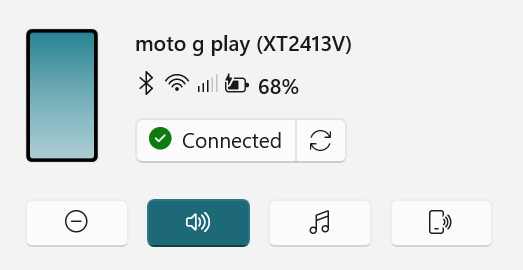
User forum
0 messages