Get All Sony Exclusive Apps from Play Store
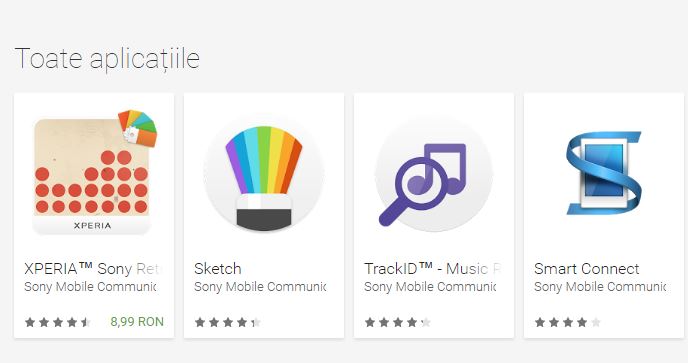
Sony come up with various Xperia exclusive app, but do you know that many of the pre-installed apps on Xperia devices are available on the Google Play Store? While some of them are available for everyone, the core Xperia apps such as Music, Album, etc. are supposed to be Xperia exclusives, yet you shouldn’t always take things as they are offered.
Let me assure you that there is a way for you to enjoy All Sony Exclusive Apps from Play Store and the procedures requires no mind-blowing steps that can only be performed by advanced users.
The truth is that XDA senior member Zenith created a flashable zip that can install the necessary library files in the root of your device and this brings the change that you are looking for. For the procedure to work, you need a custom recovery, such as the popular TWRP and note that the scripts included in the zip are persistent, so you won’t have to flash it every time you update your ROM.
Get All Sony Exclusive Apps from Play Store right away:
- Download the Sony Apps Enabler 3.0.1 flashable zip into your computer;
- You must move it to your device;
- Reboot your Android device into recovery mode;
- You should better take a full Nandroid Backup of your current ROM, just to be on the safe side;
- Select Install in the TWRP recovery;
- Browse to the zip file and select it and then swipe right to install it;
- Reboot your device;
- When your device boots up, it’s time to go into Settings>Apps;
- Scroll down and tap on Play Store and clear all data for the app;
- Reboot your device;
- Now, you can have any of the Sony Apps that you dream of:
- Album
- Audio Recorder
- Music
- Xperia™ Keyboard
- Xperia™ Calendar
- Weather
- Sketch
- You can find even more apps from Sony Mobile Communications, so keep on digging.
Are you looking for more guides? AndroidFlagship has your back, so happy browsing!






User forum
0 messages