Download Yalp Store for Installing Apps on Android
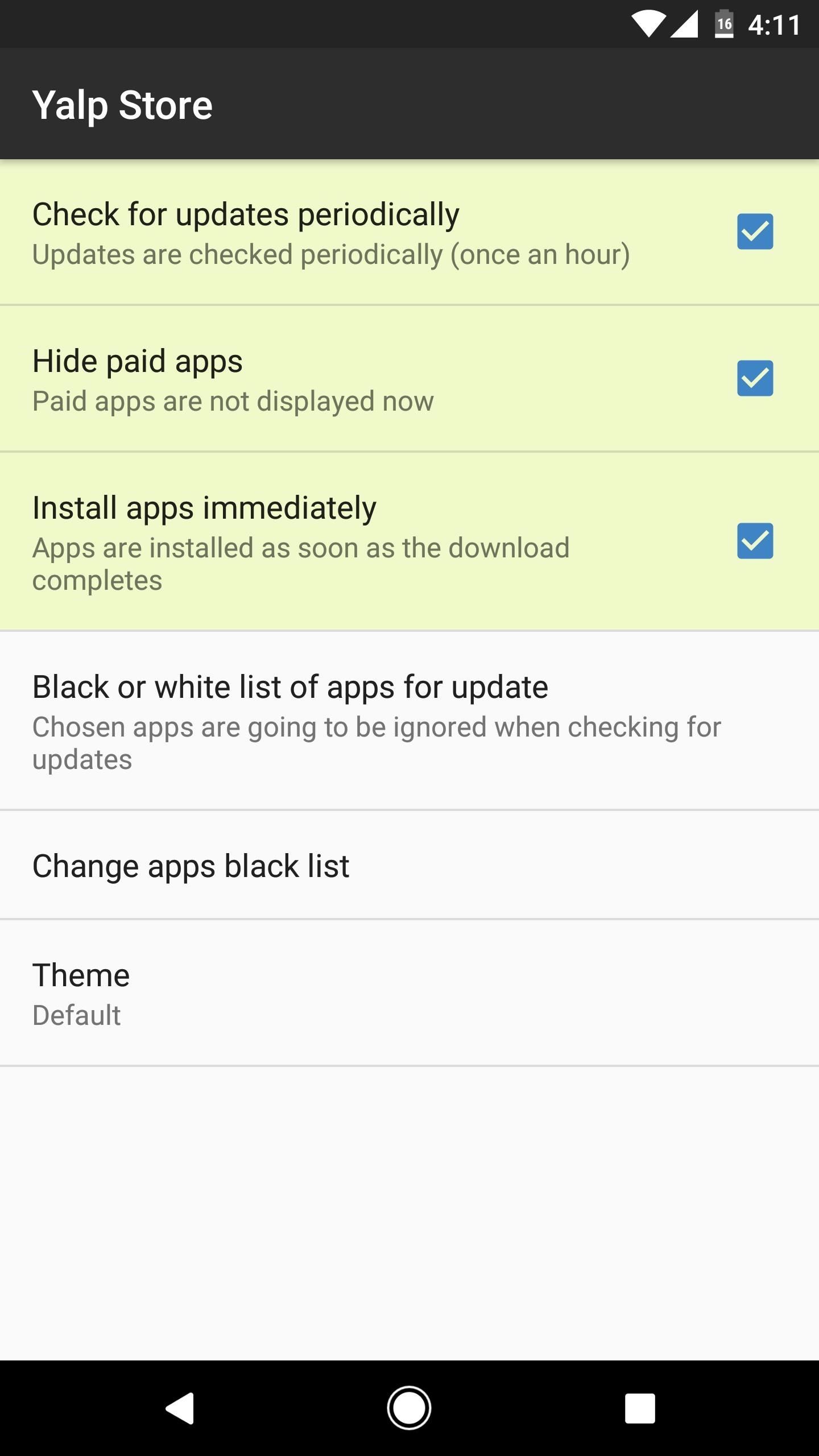
Don’t you want to download Yalp Store for installing apps on Android? The idea behind Yalp Store is to be independent from Google Services Framework. Yalp Store gives you the chance to download APKs and install updates directly from the Google Play Store without having to install Gapps or the GMS suite. It’s true that some apps that are normally dependent on the Google services might not run, yet you have to try it in order to make sure of that.
And Yalp Store is also perfect if you frequently flash experimental ROMs. This often breaks gapps and even prevents their reinstallation, but the good news is that Yalp will still work.
Let me tell you from the start that Yalp Store is a free APK download that can be taken from the F-Droid website. Don’t worry about this source; it is a well-known website for open sourced projects, therefore completely safe.
Download Yalp Store for Installing Apps on Android:
- First of all, grab Yalp Store from here;
- Install it;
- Then, open the app and you will be prompted to sign-in with your Google account;
- Up next, tap on the three dot menu button in the top right corner;
- Then, select Settings;
- You can also change the Check for updates settings. It is set by default to check only when you launch the Yalp Store. It’s good enough for most, but daily might an even better choice;
- You will also get the option to Also download the update when found. If you choose to enable that as well, there’s also an option to Also install the updates even – note that this is only available for rooted devices;
- You can also enable Install apps immediately under the Installation section. This makes app installation as easy as it is with the Google Play Store;
- Otherwise, Yalp Store will simply show you a notification when an app has been downloaded. You will have to tap the notification and manually install the app and I bet that this is not what you want to do every time.
Do you have any questions about the above procedure? Be sure of the fact that I am here to answer any questions you may have. Just leave a comment!






User forum
0 messages