Enjoy Custom System Animations on your Android Device
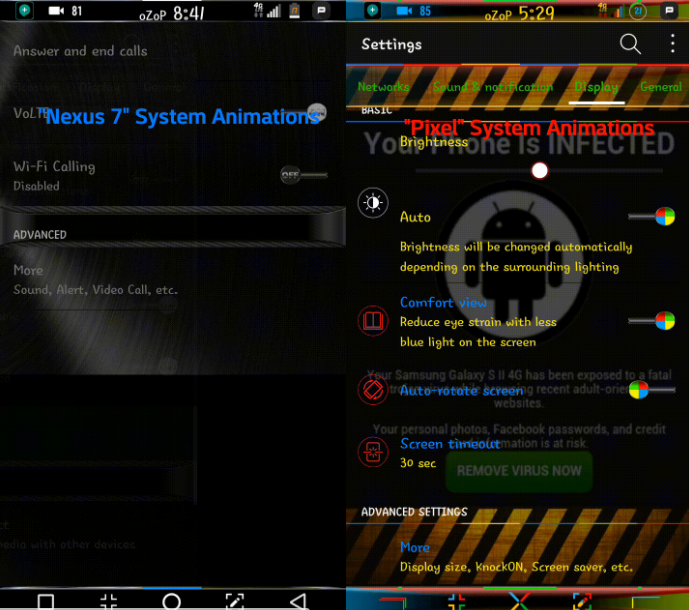
There are times when users are happy with the stock experience of your handset, but there are also Android users who might want to play around with custom themes, modifications, ROMs and so on. Don’t you also want to enjoy Custom System Animations on your Android device?
Well, you should know more about the oZoP project which comes with an AROMA installer and lets you choose from various system animations. The animations come from different ROMs that users love or even from iOS, FlymeOS, Google Pixel, or MIUI animations.
Don’t miss: How to Take iOS 11 Control Center on Any Android Device
You also have the possibility to adjust the animation duration of popups and dialogs. These system animation packs have been confirmed by various users to work on the LG V10, LG V20, OnePlus 3, and OnePlus 3T, but I cannot say the same thing about other popular devices such as Samsung Galaxy S8 and Galaxy S8+, at least not at this precise point.
In other words, despite of the fact that the mod has been made to work with every Android handset, we are not at that point just yet. Therefore, my recommendation is to play safe and to first take a backup of your ROM. You never know when something might not work according to the plan, so make no step that you might end up regretting.
How to Enjoy Custom System Animations on your Android Device:
- Take System Animations Aroma Installer v1.1 right away;
- Up next, you have to reboot your phone into TWRP recovery;
- While being in recovery, it’s time to select Install;
- Just as always, find the downloaded zip file;
- Then, you have to select it;
- Don’t hesitate to swipe in order to confirm the flash;
- You’ll then have the Aroma installer UI right in front of you, letting you select the animations that you crave for;
- In the end, reboot your device once installation is complete.
Also learn: How to Use Waze Integration on Android






User forum
0 messages