Learn to Transform Trail Version Samsung Themes into Full Version
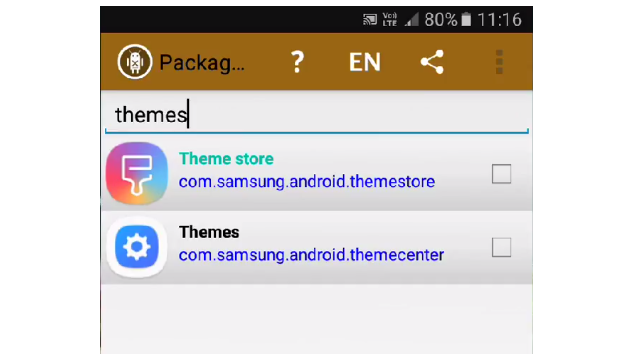
Last year Samsung launched a native theme store for its smartphones and people responded better than anticipated to that. However, you can imagine that there is a business in the story as some themes are free and others are paid. That’s why many users are looking for a way to transform Trail Version Samsung Themes into Full Version without root.
You know how things tend to happen: when you install a theme apk file on your Samsung smartphone and open the theme store to apply it, you would be told that it is nothing more than a trial version. You can only use the theme for no more than 5 minutes and if you want to use it any longer than that, then you have only one option to take in consideration – you have to purchase the theme.
You can: Visit the Samsung Themes Shop on your Galaxy S8
This happens even when the developer of the theme wants to give away the theme for free, so it is rather annoying, but worry no more. This is a detailed tutorial that will show you how to convert the trial version of the Samsung Themes to full version in no time and yes, rooting is not necessary.
Learn to Transform Trail Version Samsung Themes into Full Version:
- Grab Package Disabler Pro from Google play;
- Install the app into your device;
- Up next, just open the Package Disabler Pro app and wait for it to load all the packages in your Galaxy device;
- In the top search bar, simply search for ‘themes’;
- You will get two results: Themes and Theme store. You have to make changes on both apps one by one;
- Simply tap the checkbox and select both the listed apps to disable them. Then, you will get a ‘Package Disabled’ notification;
- After disabling them, tap on the app and you will get a pop-up;
- Click on ‘Clear Data’;
- Do not hesitate to repeat the same operation for both the apps in order to complete the procedure.
If you ever want to apply another theme, open the ‘Package Disabler Pro’ app and enable both the disabled apps and you can use the Samsung Theme Store normally once again.
And don’t hesitate to explore the app a bit more since Package Disabler Pro lets you identify and disable all unwanted packages/apps that come pre-installed with your phone.
I hope you like this post; if you do, then please share this post to your friends.






User forum
0 messages