Enjoy Galaxy Tab A 2017 Stock Wallpapers on your Android device
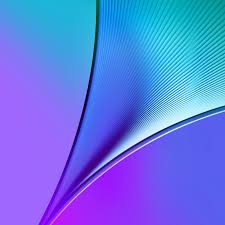
There is no secret that the Galaxy A series from Samsung has attracted millions of users across the globe. In such conditions, Samsung never gave up on this particular series and kept releasing new devices in the A series and here we have a new example.
This time, the Galaxy Tab A 2017 tablet has been just presented and the model is not even available in the markets around the world at this point. However, I totally get your curiosity and here I am with a fresh guide with the official wallpapers of the Galaxy Tab A 2017 that can be now enjoyed on your own Android device too.
You may also: Grab ASUS ZenFone 4 Selfie Pro Stock Wallpapers on your Android Device
Well, the Galaxy Tab A 2017 consists of a total of no less than 11 wallpapers and all of the wallpapers are available in Full HD quality. All of them come at a resolution of 1280 x 800 pixels and we have got our hands on all the original stock wallpapers and uploaded them right here. All you have to do now is to go ahead and pick up the one that appeals you the most and if you need more details, here you can find the detailed procedure.
Enjoy Galaxy Tab A 2017 Stock Wallpapers on your Android device:
- Take Samsung-Galaxy-Tab-A-2017-Stock-Wallpapers.zip right away;
- Choose a location for the wallpapers from the zip such as the desktop as you have to access the zip right away;
- At this point, you can already extract them;
- Use your handset’s original USB cord in order transfer the wallpapers to your current Android device;
- Then, you need to enter into the Settings option;
- Now, you can select an image from the new ones and enjoy the change.
Give a Try to: Darkops: How to Set Dark Wallpapers on your AMOLED Display or take a closer look at the Official Samsung Galaxy Note 8 Stock Wallpapers



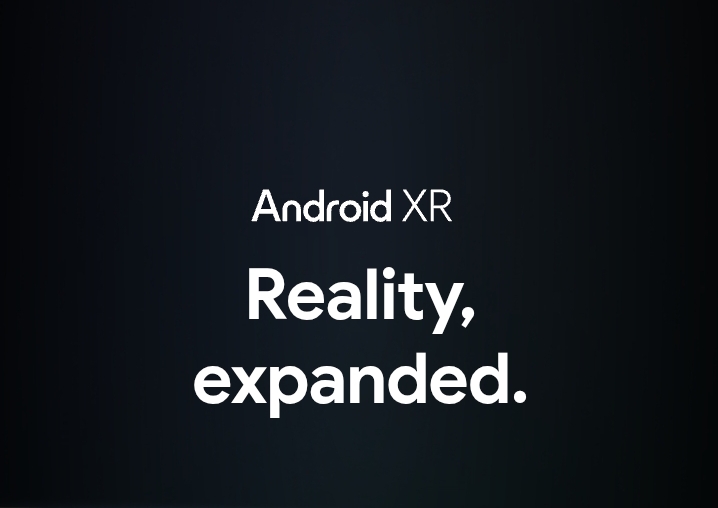



User forum
0 messages