Install Google Play Store on any Chinese Android Phone

Sadly, Chinese Android smartphones don’t come with Google Play Store installed in them. There is no single application by Google installed in the phones due to China’s policies towards the restriction of the search giant and social media platforms operating worldwide and despite of the fact that you can find various exclusive stores by the smartphone manufacturers, they cannot even be compared to Google Play Store.
Therefore, I perfectly understand the urge to want the greatest Google Play Store on your device. Looking to download Google Play Store on your Chinese Android phone? Nothing seems to be impossible these days, so have a little faith.
Learn: How to Hide Android Oreo’s Running in the background Notification
My opinion is that there is always a simple workaround to everything in life, especially when it comes to this Android world, so waste no more time. Hence in this article, I am going to unveil and also guide you on the perfect procedure to install Google Play Store on any Chinese Android phone.
Install Google Play Store on any Chinese Android Phone:
- Download the latest Google Play Store APK file;
- Then, you must copy it to the internal or external storage of your Android phone;
- Now on your phone, go to Settings > Additional settings > Privacy > Turn on the Unknown Sources;
- For certain Android devices, you will simply have to go to Settings > Security/Privacy > Turn on the Unknown Sources by tapping its button;
- Now, open the file manager on your phone and locate the copied Play Store APK file and tap it to install it;
- Finish the Play Store installation and you will see that Play Store automatically installs Play Services on your phone;
- Reboot your device right away;
- Once done, access the Play Store through app drawer or app menu;
- Start downloading your favorite apps and have fun! You’ve got what you wanted in the first place.
You can also: Enjoy Galaxy Tab A 2017 Stock Wallpapers on your Android device




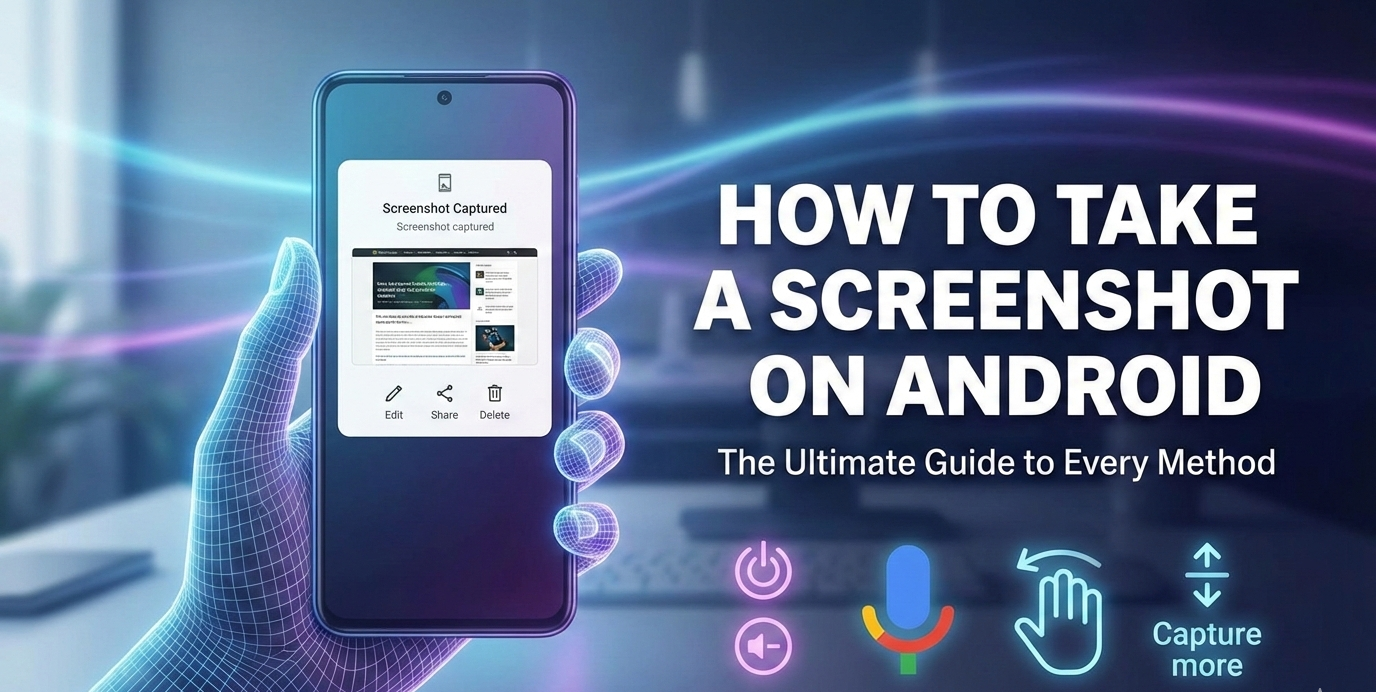


User forum
0 messages