Learn to Take Scrolling Screenshots on Android
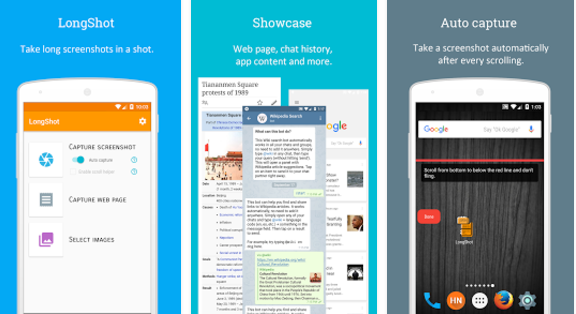
If you have a need for taking screenshots, then you will have a need to take screenshots of something that’s too long or tall to fit on your Android smartphone screen at a certain point. You must learn to take scrolling screenshots on Android and trust me when I say that things are not at all complicated. If you remember, Xiaomi or MI is the first mobile company to introduce the ability to take scrolling screenshots or long screenshots in their terms. With MIUI 8 they have brought in this option. Soon enough, many other companies are in Xiaomi path to introduce the feature in their devices.
Well, one method to take scrolling screenshots on Android is to capture multiple screenshots and combine them using some image editing tools on your PC. However, this isn’t my favorite option to take in consideration.
There are many applications available to take long screenshots on the Play Store. But it’s hard to find something good or at least decent if you don’t know what to look for.
You may also Take, Save and Share Droid Turbo Screenshots
LongShot is an app that you should know more about right from the start. This comes as a handy tool for taking multiple screenshots which comes with a bunch of options.
This can capture web pages, capture screenshots, as well as stitch already taken screenshots into one perfect final image. Even more, there is an auto capture option which takes images by scrolling automatically. I love the powerful manual stitching tool to fine-tune a pixel-perfect long image and the fact that you can capture long web page by only 2 clicks: set start position (optional), set end position and that’s all!
And if I have not convinced you, then I must tell you that there are no watermarks and all features are free. And the fact that there are only closable ads is a major plus, that’s for sure. Ads are not only intrusive on a mobile device, but they can do serious damage to your phone bill if you’re on a limited data plan or too curious. It can happen to all of us, but it’s not the case with this app.
LongShot for long screenshot can be taken from here.
You can Easily Take Screenshots on any Android device with Now on Tap






User forum
0 messages