Learn to Install MIUI 8.5.8.0 Global Stable ROM on Redmi Note 4

Let me announce you that the latest Nougat based MIUI 8.5.8.0 Global ROM for Redmi Note 4 is now available for download. The new update is currently rolled out via OTA (over-the-air), and users will receive the Notification pop up once the update is ready for download and install. However, something tells me that waiting isn’t your strongest point, so let me help you.
If you’re quite excited to get the firmware right now, you can download MIUI 8.5.8.0 NCFMIED global stable ROM for Redmi Note 4 and I will become your guide when it comes to installing it on your device.
Manually updating Redmi Note 4 doesn’t void your handset’s warranty or erases data within the device. The update procedure uses the phone’s stock recovery and obviously, this is a recovery ROM (since Xiaomi didn’t release the fastboot version of the build), so your handset will be perfectly safe. However, make sure that the battery is properly charged or else you still can brick your Redmi Note 4 and follow the procedure as it is given.
Skipping or mixing the steps is no joke, but it could leave you with a malfunction of the device that is often repair. Don’t say that you haven’t been warned about that!
Learn to Install MIUI 8.5.8.0 Global Stable ROM on Redmi Note 4:
- For the start, you must take the MIUI 8.5.8.0 Global Stable ROM for Redmi Note 4 (miui_HMNote4XGlobal_V8.5.8.0.NCFMIED_9bbf8ced00_7.0.zip);
- Copy it the root of your internal storage via the original USB cord;
- Don’t hesitate to rename the ROM zip to ‘update.zip’;
- Open the Updater app on your device;
- Tap on the 3 dots on the top right corner;
- Then, just select ‘Choose update package’;
- This will open up the explorer, so you can now select the update.zip file you renamed;
- Let the updater verify the ROM;
- Once the verification is done, you will be asked to reboot to recovery. Do it with no hesitation and like that, the phone will install the ROM package in the recovery;
- Once it completes the installation, be sure that your Redmi Note 4 will reboot to the system automatically.
If you had any difficulties while applying these steps, let me know via comments.






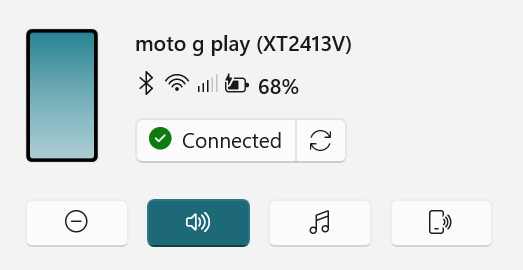
User forum
0 messages