Convert Video to Boomerang on Android
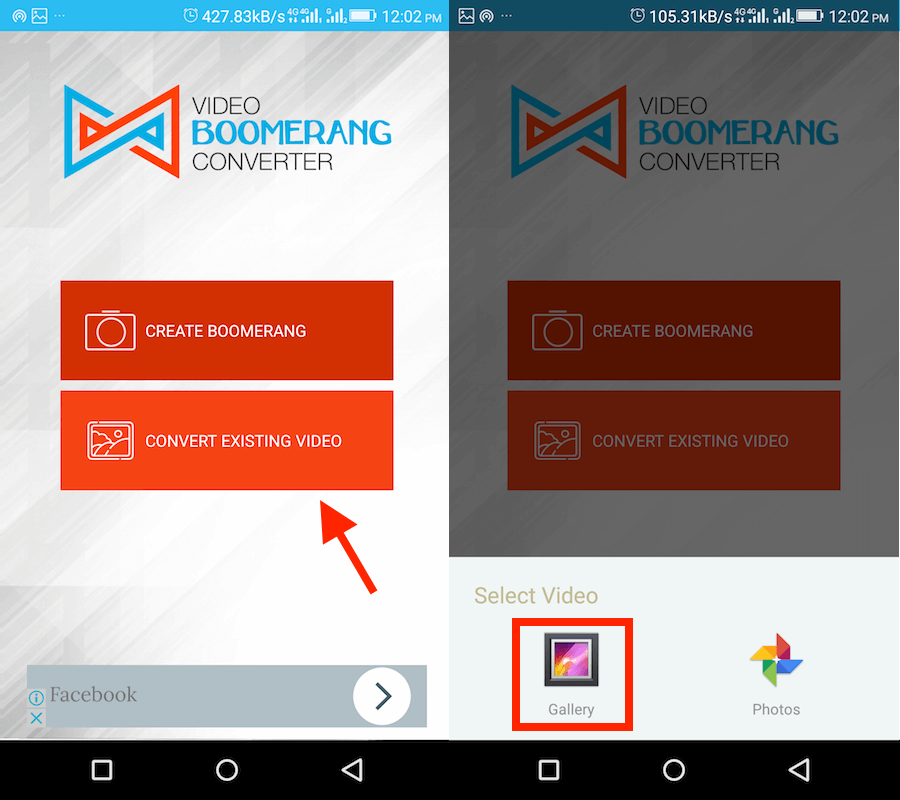
We all know how entertaining boomerang can be. With a moment or object looping backward and forward in a video, it does transform a dull moment into a truly special or funny one. But have you ever wondered if there is a way to turn video into boomerang that is saved in your Android smartphone?
There are apps for Android lets you convert video to boomerang and Video Boomerang Converter works like a charm. Yes, you can easily convert a regular video to a loop video through a simple app as long as this video converter app takes your existing videos and creates a loop video just like a Boomerang video, which you can then share on all your social media profiles such as Facebook or Snapchat.
The Video Boomerang Converter is not the only video looper, but it’s the best one as it lets you create loop Boomerang videos from already existing videos on your phone in no time and besides that, you can choose to add effects and filters to any converted loop video, as well as keep the audio in the converted loop video.
Convert Video to Boomerang on Android:
- First of all, you have to install the app Video Boomerang Converter from Play Store. Use this link to grab it;
- Then, you have to open the app;
- It’s time to tap on Convert Existing Video;
- Then, tap on Gallery;
- Select the video you wish to convert into Boomerang;
- When the video is loaded in the app, you can select the section to convert and Order;
- You may also turn sound on or off for the Boomerang via the Audio tab;
- After making your selections, tap on Convert;
- Then, on the next screen, you can even apply filters to the video;
- At the end, just tap on Done to save the Boomerang to Gallery. That is how easy you can turn saved videos in Gallery to Boomerang.






User forum
0 messages