Google’s Pixel 2 and its Automatic Do Not Disturb Mode
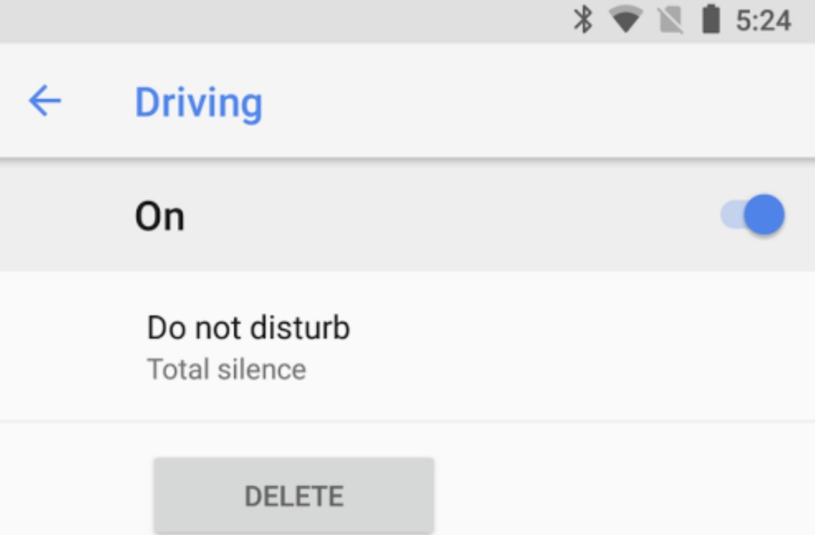
The Google Pixel 2 handset comes with plenty of improvements and new features compared to its popular predecessors, so users are thrilled about it. There were quite a few features on the Pixel 2 that flew under the radar, and some of them are powered by none other than the company’s new “Ambient Services” app. Today I want to tell you more about Google’s Pixel 2 and its Automatic Do Not Disturb Mode because I strongly think that it’s worthy of all your attention.
This new Driving mode can automatically turn on Do Not Disturb while you’re in a moving vehicle, determined by device motion, as well as Bluetooth connections. In other words, your device can automatically toggle a “Do Not Disturb” mode while you are driving.
Therefore, Pixel 2’s Automated DND System lets the device detect when the user is moving at a fast pace, calculating if the person is driving or not. Many device makers such as the Apple iPhone also get a similar feature where the device mutes notification so that the person sitting behind the wheel can concentrate more on the road and less on the phone, yet things are much better in Google’s Pixel 2.
It appears that your Do Not Disturb profile is set to Total Silence by default, but there is also the option to change it to either Alarms Only or Priority Only if you’d like.
The truth is that it is incredibly easy these days to get distracted while on the road, so it’s nice to see that Google is including such a feature in order encourage people to drive safely. And that’s not all.
Even more, Google is giving users the option to automatically turn on that feature when the phone detects that you are in a car. The terminology is essential as Google says that this will activate any time you are in a car, even if you aren’t in the driver’s seat. Needless to say, if you take public transportation or sit in the back seat pretty often, you do have the option to toggle this Driving mode off to ensure you don’t miss any notifications.






User forum
0 messages