Grab YouTube Videos on Android with youtube-dl
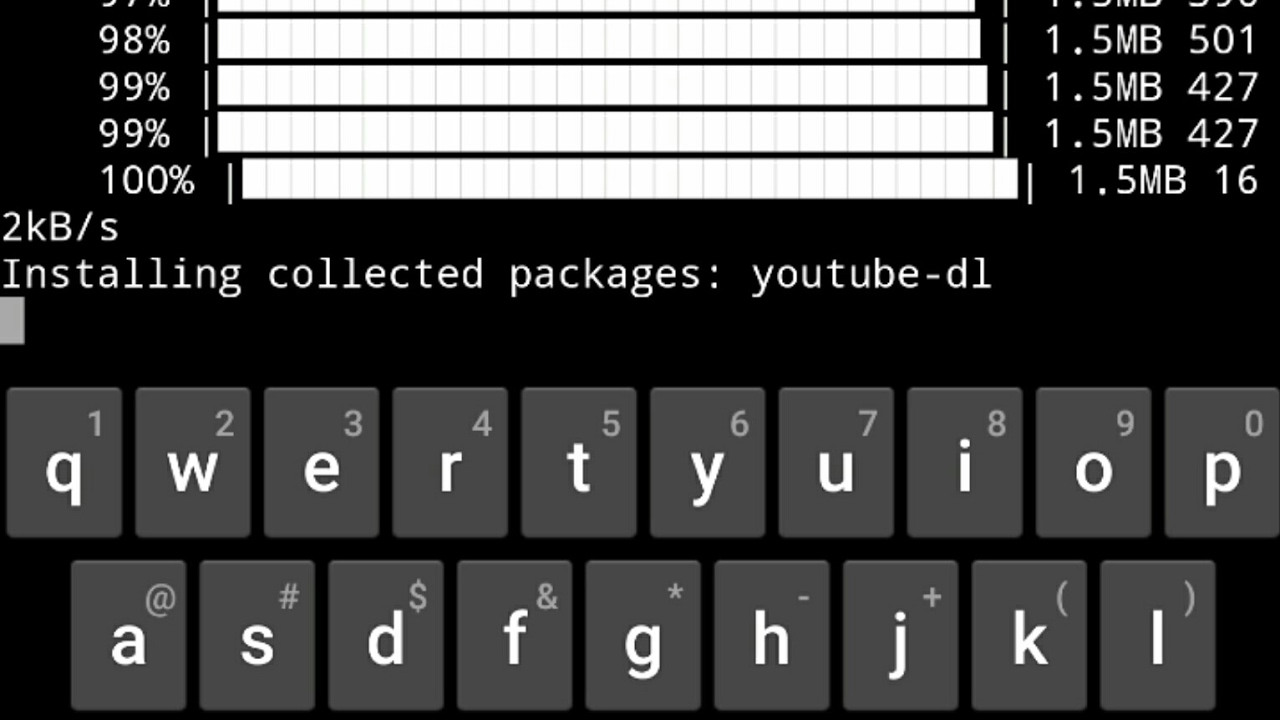
There are various apps in the Google play store to download videos from Youtube and I am sure that you are not here at your first search. All of them are claiming to have impressive features, but the truth is that they are not working in certain causes, so what’s the point? If you really want to grab YouTube Videos on Android, then youtube-dl can definitely help you.
I was used to have youtube_dl on my laptop to download videos. I always liked the fact that it works for most of the video sites including YouTube, Vimeo, Dailymotion, Discovery, Play.fm, Twitch and so on and I am glad that now things have changed.
The very same youtube-dl that I adore can be used on Android too thanks to the work of the Open Source community. You can now run youtube-dl on Android through Termux and all of its operations are supported on the Android device, including extracting audio from video files or choosing which streams to download between the different audio and video formats available on the website.
Have I made you a bit curious too? Then, this guide is perfect for you:
Grab YouTube Videos on Android with youtube-dl:
- First of all, you need to install Termux;
- Also grab the Termux:API Plugin. Termux needs this plugin to gain access to the Android device’s storage;
- Enable Storage access to Termux. Open the Termux App and enter the following command:
termux-setup-storage - Your Android device mightshow a dialog requesting storage access permission for the Termux App;
- Inside Termux, enter the following command as this will install python and ffmpeg dependencies.:
pkg install -y ffmpeg python - After that, install youtube-dl with the following command:
pip install youtube-dl - Up to this point, you can easily initiate a simple download with the following command where media_url is the URL of the media file:
youtube-dl media_url - Then, youtube-dl will immediately extract the web page information and download the media file. On current versions, youtube-dl automatically downloads video and audio streams of the best available quality.







User forum
0 messages