Learn to Install Adobe Flash Player on LG V30

While browsing the Internet on your LG V30 smartphone, you may have come across a grey field with the classical information “this plugin is not supported”. In most cases it is about the lack of Flash Player plugin and you know what happen at that point. The idea is that the content in the webpage fails to load on your LG V30, but shows the error message instead.
This is an annoying problem indeed. The content that you are looking for may be important for you, but the error stops you from seeing it. I get if you are anxious when it comes to accepting things in such a way, but who says that this is your only option? Adobe company which is responsible for this plugin, stopped updating it ever since Android 4.0, but you can take the matter in your own hands and install it.
This error may occur because you have never installed Adobe Flash Player on your LG V30 or the version you currently have is out of date, but you can solve the problem right away.
Get ready:
- Note that the Google Play Store removed Flash Player in 2012 when Google released Android 4.1. despite of the fact that Flash is long gone from the Google Play Store, you can still view and play Flash content on your Android device. The manner in which to make that happen is easier than you might imagine. As you know the story with unknown sources in the Security settings, they can be a stop in front of achieving your goal. Well, if you haven’t done it yet, you should check the “Unknown Sources” third party software box;
- Note that Google Chrome doesn’t support this version any more. However, the best browser is Firefox which will recognize this plugin and permanently inform you to update it, so you should choose it too.
Learn to Install Adobe Flash Player on LG V30:
- Even if you cannot find it on Google Play, you can get it from the archived version from the Adobe website;
- When the download is complete, don’t hesitate to install it;
- Then, you must adjust the appropriate browser. So, in order to activate Firefox, just click on the information on the grey field;
- The last step is to uncheck the “Unknown Sources” third party software box, for security reasons of course.
Enjoy the latest Adobe Flash Player version on your LG V30!






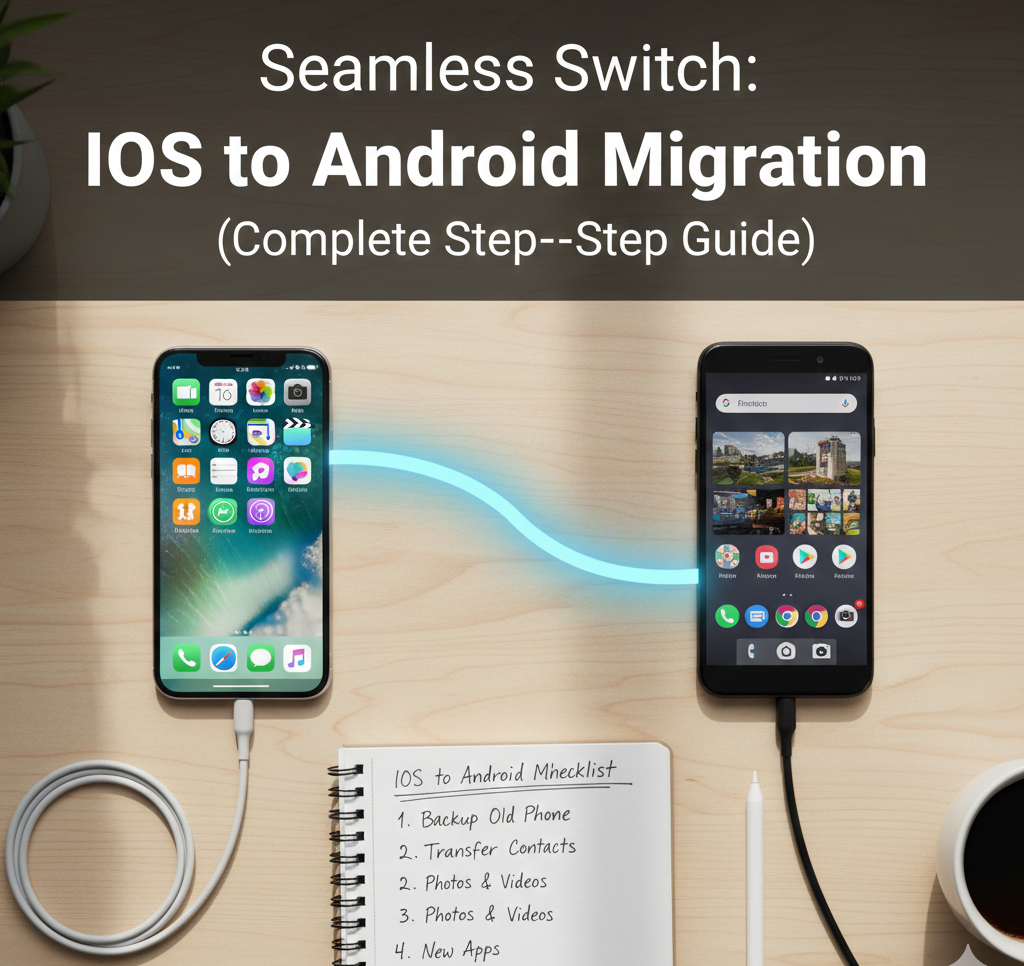
User forum
0 messages