How to Free Up RAM Usage on Android
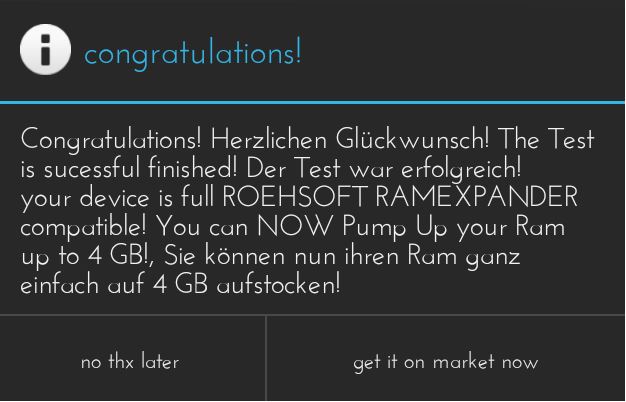
I know that it sounds pretty strange to hear it, but there is a chance to increase a phone’s RAM just with the help of a simple app. Yes, there is a tiny app on the Google Play Store which can help you with that and here I am to tell you how simple is to free up RAM Usage on Android with the help of an app that goes by the name Roehsoft RAM Expander.
Roehsoft RAM Expander creates a Virtual RAM, which is technically called as swapfile, using the free space on your phone’s Internal Storage / SD Card. Then, if a certain task becomes too tedious for the Physical RAM, the Virtual RAM steps in so that the task is carried out without any annoying crashes.
What are the main features to take in consideration about this app? Well, there is no limit on swap partition, you get detailed Memory Information and Analysis, as well as Autorun, Swappiness Kernel Parameter Set, not to mention the easy Foolproof Use (1 Click Optimization and Automatic Calculation).
Anyway, note that there are two major requirements for the app to work: the first one is nothing else than a 10 Class Sd Card – which I am sure that it will not come as a problem, yet the second requirement is none other than a rooted device. I know that rooting is not everyone’s first choice, yet it is a must. The app in cause needs to have root access to create a swapfile, so you should better decide what you want to do.
How to Free Up RAM Usage on Android:
- Download the app from here: ROEHSOFT RAM-EXPANDER;
- Install it on your Android device;
- Once the app is installed, open the app;
- You need to tap on Grant or Allow in order to grant Superuser rights;
- All you must do is to enable Swap And Tweak Setting, so tap on Start RAMEXPANDER TEST HERE;
- Up next, you’ll have to select your SWAP Path;
- You can select either Internal Storage or MicroSD Card. The choice is yours, but I always choose MicroSD Card and it’s for the best;
- Then, tap on Tap for Result;
- If a dialog box appears out of the blue, saying ‘Congratulations!’, then it’s perfect: this means that you can use Roehsoft RAM Expander to increase the RAM of your smartphone.



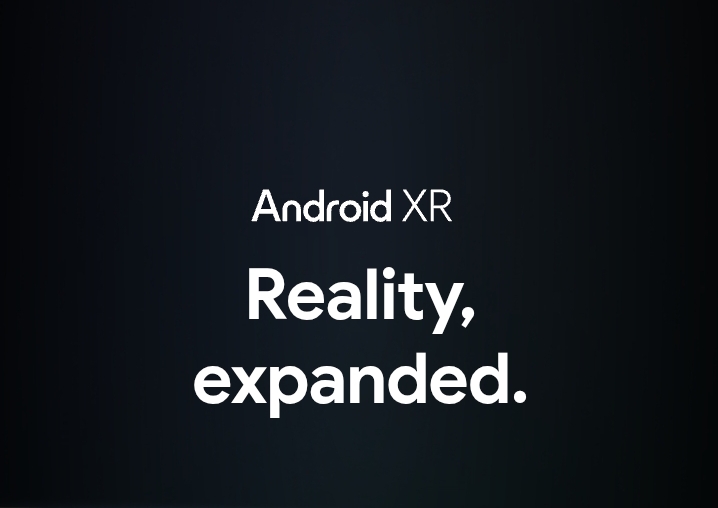



User forum
0 messages