How to Fix Google Play RPC:S-5:AEC-0 Error
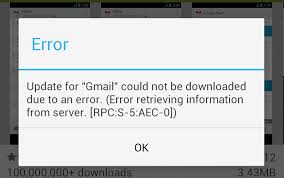
You may want to download or update an app from the Google Play Store, but something doesn’t worked quite as planned. Well, you see an annoying error message that stands in your way. That’s the one: Update for could not be downloaded due to an error. (Error retrieving information from server). [RPC:S-5:AEC-0].
This issue can occur after an operating system upgrade, a reset of your device or if you installed a new ROM. Therefore, it is not caused by Google Play itself, the firmware or the device you are using. It’s nothing more than a basic synchronization issue of your Gmail account used on the device, so stop worrying.
Solving this is a piece of cake, you know. So, instead of feeling sorry for yourself and blaming that gorgeous new ROM, here’s what you can do instead:
Learn to Fix Google Play RPC:S-5:AEC-0 Error:
- First of all, go into Settings;
- Then, enter into Accounts > Google;
- Remove your Google account. You may need to tap it and then press the menu key for this option to appear;
- Up next, find your way into Settings > Manage Apps > All;
- These are the apps we need to clear: Download Manager, Google Play Store, and Google Service Framework;
- In each apps info page, tap Clear Data;
- Then, return to Settings > Accounts > Google;
- Add in your Google account;
- Restart the handset;
- Now, you can launch the Play Store. After doing that, the error that you were complaining about will disturb you no longer.
Is the error still there? Then, I have one advice for you: factory data reset. This is the most feared procedure by Android users who do not want to risk losing their data, but it’s a must. So, before skipping to the procedure, you must take a backup of everything that matter to you. Then:
- Access Settings;
- Go to the Backup & Reset section;
- Click Factory data reset;
- Into factory data reset screen, you can also do not check voice Erase SD Card after that click on Reset phone.
If you have found your own way to manage this problem, you are very welcome to share it with us! We will be grateful to you!






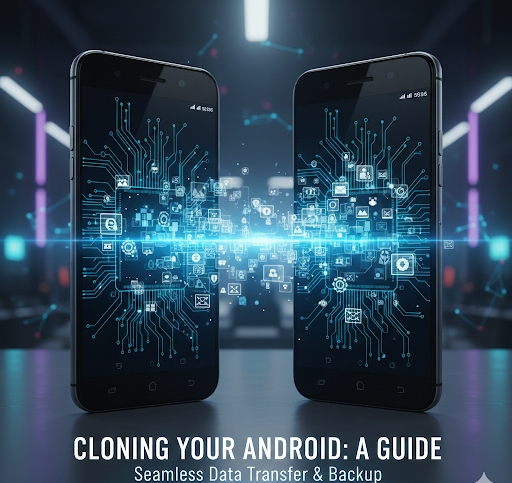
User forum
0 messages