Galaxy S10 Plus: How to Enable Shot Suggestions
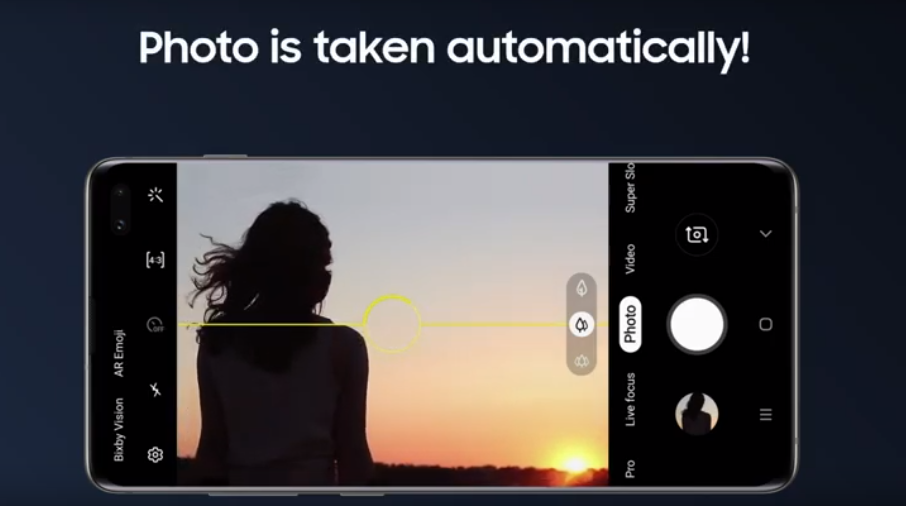
How do you follow-up a great phone? With an even better one, some might say. That’s what the Samsung Galaxy S10 Plus is, Samsung’s very best flagship up to date. Even so, the camera has never been one of the company’s strongest points. Last year, Huawei pioneered the rise of the computational photography-powered night mode in its phones, which used image stacking of multiple exposures to provide brighter photos with less noise. Everyone talked about it.
Other companies did something special on their devices too, so what’s the matter with the S10 line? The S10 features a multi-lens rear-facing camera setup; it retains the dual-aperture 12-megapixel and 12-megapixel telephoto lenses of the Galaxy S9 Plus, but Samsung also added a 16-megapixel ultra-wide-angle lens.
The front-facing camera on the S10 Plus is accompanied by a second RGB depth sensor in order to improve the quality of photo effects and augmented reality image filters. And both sets of cameras support 4K video recording and HDR10+.
As for the camera software, Samsung includes a new Shot Suggestions features to assist users, Artistic Live Filters, as well as the ability to post directly to Instagram posts and stories. So, you just need some tips and tricks to help you master your S10 Plus marvel and here I am to help.
How does Shot suggestions work?
The S10 Plus camera can suggest the best way to frame a shot, and if you want, it can even take the photo with it thinks everything is lined up properly. For example, when Shot suggestions determines the photo you should take, you will see a white circle and a white ball on the viewfinder.
Line the ball up with the circle and hold still for a few seconds to allow the S10 Plus to capture the shot. If you want to enable it, tap on the Settings icon in the viewfinder, then turn the switch next to Shot suggestions to the On position.
That’s how you can truly get the finest photo compositions possible with the Shot suggestions feature on your Galaxy S10 Plus.
Experiencing difficulties while applying the above steps? Just let me know how I can help.






User forum
0 messages