DJI Fly App for Android: How to Download and Use Easily

The DJI Fly App for Android is the official companion app for DJI drones such as the DJI Mini 4 Pro, DJI Air 3, and DJI Mavic 3. It’s essential for managing your drone’s flight controls, camera settings, firmware updates, and intelligent flight modes like QuickShots or MasterShots.
However, many Android users encounter problems finding or installing the app — especially since it’s no longer available directly on the Google Play Store in most regions. This guide explains how to safely download, install, and use the DJI Fly App on Android in 2025, plus some useful troubleshooting tips.
Table of contents
Why You Need the DJI Fly App
The DJI Fly App acts as the central hub for your drone operations. Once connected to your DJI controller and aircraft, it provides:
- Live HD video feed from your drone’s camera
- Quick access to flight data and GPS maps
- Smart flight features such as QuickShots, ActiveTrack, and Panorama modes
- Firmware updates for your drone and controller
- Media management for photos and videos
Without the app, you can’t unlock the full potential of your DJI drone.
How to Download the DJI Fly App on Android

Since the app may not appear in Google Play, the safest way to install it is directly from DJI’s official website.
Step-by-step installation:
- Go to the official DJI website.
- Tap Download for Android to get the latest APK file.
- When the download finishes, open your Downloads folder.
- Tap the DJI Fly.apk file.
- If prompted, allow installation from “unknown sources.”
- Once installed, open the app and log in with your DJI account.
Tip: Always download from DJI’s official website. Avoid third-party APK websites — they may host outdated or modified versions that could compromise security or performance.
Compatible Devices and System Requirements (2025)
As of 2025, the DJI Fly App requires Android 7.0 (Nougat) or later. However, performance and stability depend heavily on your device’s processor and graphics capabilities.
DJI recommends using high-performance phones from brands like:
- Samsung Galaxy S22 / S23 / S24 series
- Google Pixel 6, 7, 8
- Xiaomi 12, 13, or 14 series
- OnePlus 9, 10, or 11
If you use a midrange phone, the app might lag or occasionally crash, especially during high-resolution live video transmission.
DJI Fly App Alternatives (for Older Drones)
If you own an older DJI model that’s not supported by the Fly app, you might need:
- DJI GO 4 – for drones like Mavic Pro, Phantom 4, Inspire 2
- DJI GO – for older Phantom 3 and Inspire 1 series
Make sure you download the right app for your drone model to avoid connection issues.
Yes, as long as you download it from the official DJI website. DJI provides signed APKs verified for security.
DJI hasn’t confirmed an official reason, but many believe it’s related to Google’s stricter app policies for permissions and background access.
Yes, most modern tablets work fine, though DJI officially tests primarily on phones.



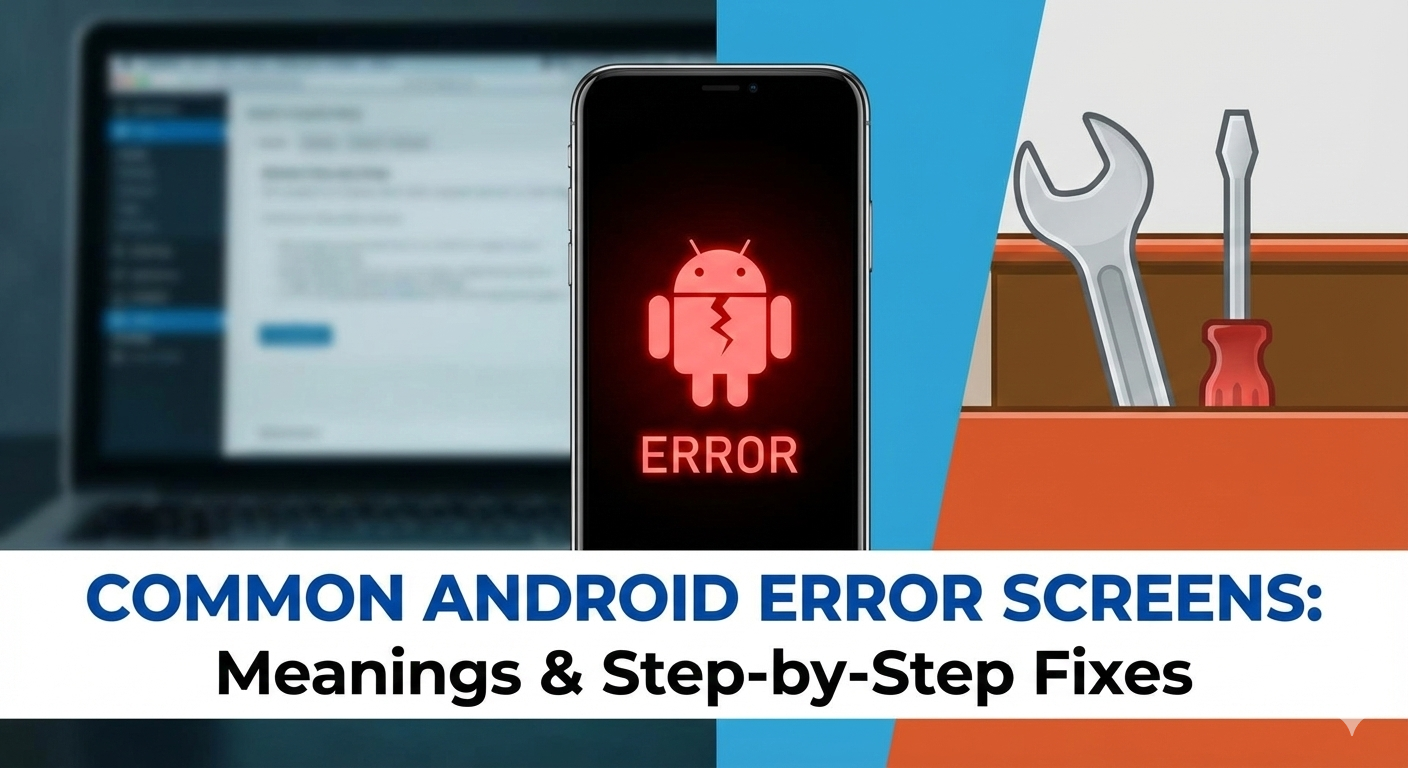



User forum
0 messages