Update Xperia V with Leaked 9.2.A.1.131 Android 4.3 Firmware
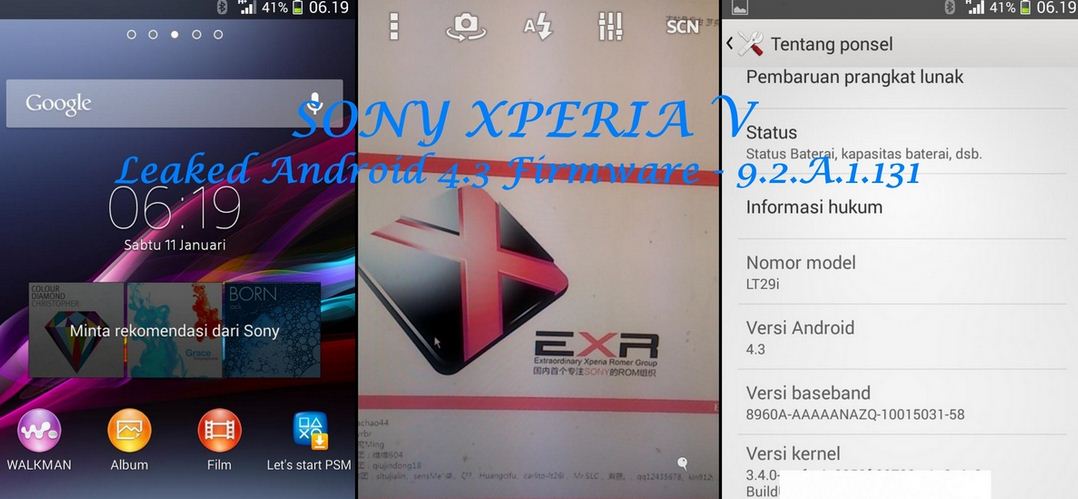
It seems that all handsets are getting their turn when it comes to Android 4.3. This time, we are talking about none other than the Leaked 9.2.A.1.131 Android 4.3 Firmware that can be used for updating your Sony Xperia V and we can tell you from the start that it is safe enough for your daily use as long as it is offered by the EXR Team that has also leaked the Xperia TX Android 4.3 firmware with the same build number above. And if you are curious about this latest update, we can only tell you that your Xperia V can get access to Sony’s Smart Social camera and Xperia Themes, not to mention all the improvements that Jelly Bean is ready to offer.
So, if you want to give a shot, here we are to guide you:
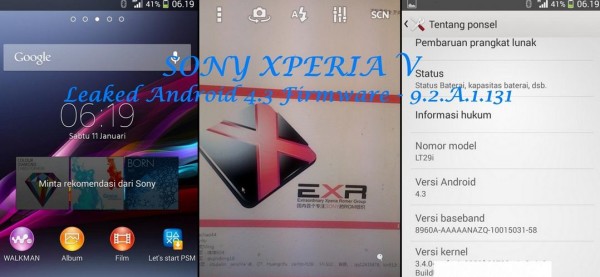
Review the risks:
- First of all, you want to warn you about the fact that this tutorial is not compatible with any other device than Xperia V. To be more specific, the model number of your Xperia V LT25i; otherwise you’ll simply fail updating it or even worse, you’ll end up bricking it. In order to do so, you should just look for this model number in the ‘About device’ option under Settings;
- This is a leaked firmware, so we cannot be sure that no bugs will appear;
- As you are probably aware of, this procedure might void the warranty of your Xperia device. Most current warranties cover hardware problems that were not caused by the owner, as well as the labor for repairs. So, just imagine that something as simple as breaking a simple seal can be enough to void a warranty, so what about an update using a leaked firmware?
You are the only one that can be held responsible for anything that might happen during this procedure and we strongly advise you to continue only if you know for sure what you are supposed to do.
Preparatory steps:
- Back up all of your important data: we are talking about the audio, video or image files, Contact and Settings, MMS, SMS & Call Log- Use Call log entries, as well as any other file that you might also need to use after updating your Xperia V;
- Prepare the computer or the notebook; on both your computer and your smartphone you’ll have to uninstall the security protection which can interfere with this procedure; don’t worry, this is only a temporary action;
- Your Xperia V must be at least 65% charged; if not, you could brick your device if it turns off during the upgrade;
- Check for the proper drivers of your handset installed on your PC;
- Don’t forget that you must have either one of the CWM or TWRP recoveries already installed (preferably the latest version currently available); otherwise, this tutorial here is not relevant and you won’t be able to update your Sony Xperia V.
The ROM FILE is here available for download; after downloading it into your computer, you must use the USB cord (and not any other cord) to transfer the file to your phone and remember the location of the file.
How to update your Sony Xperia V with the Leaked 9.2.A.1.131 Android 4.3 Firmware:
- You must disconnect the original USB cord, turn off the device and then boot it into recovery mode; if your Xperia V is rooted, the easiest way to boot into recovery is by using the QuickBoot app (you can downloaded from here); if not rooted, after powering it off, switch it back and press either the Volume UP or Volume Down for booting it into recovery mode;
- Don’t forget to perform a Nandroid backup;
- Now, it’s time to select ‘wipe data/factory reset’ and ‘Yes’ on next screen to confirm your action. In a few minutes the data wipe will be complete;
- From the recovery main menu, select wipe cache partition and after wiping process done, select ‘Wipe Dalvik Cache’;
- Now, you have to install the ROM file by selecting “install zip » Choose zip from (where you know that you have placed the files);
- When installation is completed, return into the recovery menu and select ‘reboot system now’. You should know that the boot might indeed take a little longer than you are used to, but it’ the first time, so is normal for that to happen.
With all the above steps, your Xperia V should be successfully updated to Android 4.3. The procedure works just fine for both CWM and TWRP users and we can guarantee that this version runs very smooth, and it is stable, but this doesn’t have to mean that we are responsible of any damages that might occur to your Xperia V and its components; this remains your responsibility.






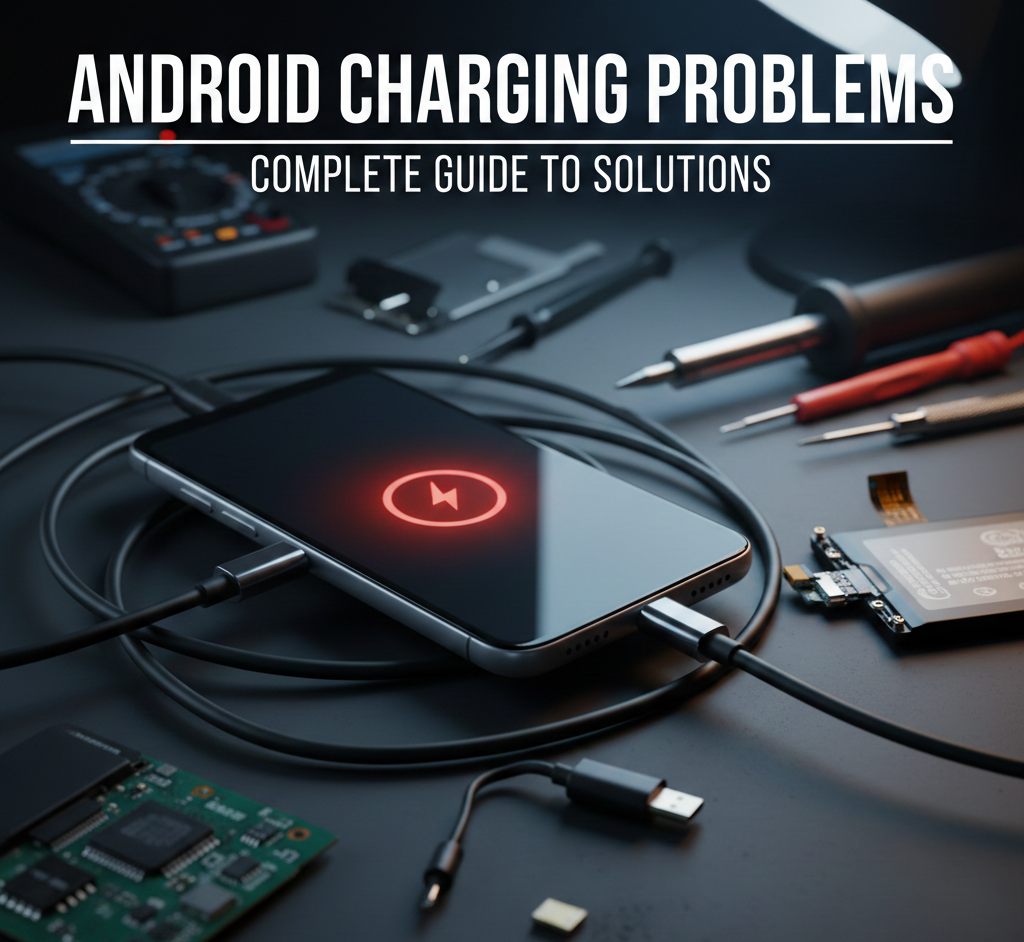
User forum
0 messages