How to download and install Android apps on BB 10 OS

We all know that OS 10.2.1 is being released just in beta to developers and we cannot be talking about any official release date for carriers up to this moment. The big change is supposed to come somewhere in the first quarter of this year, but until then we still have to manage with what we currently have. If you want to find out more about the possibility to download and install Android apps on your BB 10 OS, we want to warn you that the app experience won’t be as smooth as that one offered by an Android smartphone, but that’s something that you have to accept from the very beginning. And don’t forget that you need a BlackBerry 10 phone (one of the Q5, P’9982, Z10, Z30, Q10, or Q5 version) and the BlackBerry OS version 10.2.1 or even higher than that.
Step by step Guide:
Are you curios to find out what’s the easiest way to install Android apps on your BB 10 OS? Here we are to guide you, by giving you the possibility to choose between two different methods: one by using the popular Amazon App store, as well as a secondary one using the 1Mobile Market (for those having a leaked 10.2.1.1055 BB 10 OS version):

How to download and install Android apps on BB 10 OS (by using the Amazon App store):
- The first think that you have to do is installing the Amazon App store (which is exclusively available for Kindle devices users and for Blackberry 10 which are on the 10.2.1 OS version as well). In order to do so, just visit the official http://www.amazon.com/getappstore page;
- Have you seen the App store page? Then you must tap on download button and follow all the on screen instructions (there are more than simple, so there is no need for us to offer you a detailed description of this step);
- After the installation process on your BB10 handset is finally over, you just have to sign into your Amazon account;
- Now you are ready to begin browsing the Appstore; there are some limitations, but you will be able to install the most popular apps that you are probably looking for such as Slacker or fb messenger.
Is your Blackberry phone running on the leaked 10.2.1.1055 BB 10 OS version instead? In this case, you can use the 1Mobile Market source to download and install several Android apps in the Blackberry OS. The procedure for doing that is the following one:
Download 1Mobile Market:
- In the first place, you must download the 1mobile Market to your device from here;
- Now, tap the ‘For Phone’ button under download;
- You must choose the location to save the APK file and tap ‘Save’;
- After the download is complete, just tap the file to open the APK;
- First tap ‘Install’, followed by ‘Accept’ in the permissions popup;
- When the install is finally done, tap ‘Open’;
- The 1mobile Market is now ready to let you freely browse and install Android apps.
How to download and install Android apps on BB 10 OS (by using the 1Mobile Market):
- Search for a specific app that you want to download;
- Tap the correct app title to open the app page;
- Tap ‘Free’ in order to begin the download;
- After the download is complete, the native installer will start. Now you must tap ‘Install’;
- Tap ‘Accept’ on the permissions popup;
- When the install is done, you finally have to tap ‘Open’ for starting the app and you’re done.
CrackBerry
And if you want to discover new Android Apps to install on your BlackBerry 10 phone, we have just one word that you should know: CrackBerry! CrackBerry.com was launched in 2007 and since then it helps all BlackBerry owners to enjoy the best Android app .apks and app stores. And you can even find a dedicated Android Apps forum with several other tutorials waiting for you.
Don’t hesitate to hit up the comments section in case of having any other questions regarding this topic and you haven’t found an answer from them yet! Be sure that we will immediately provide you additional support!






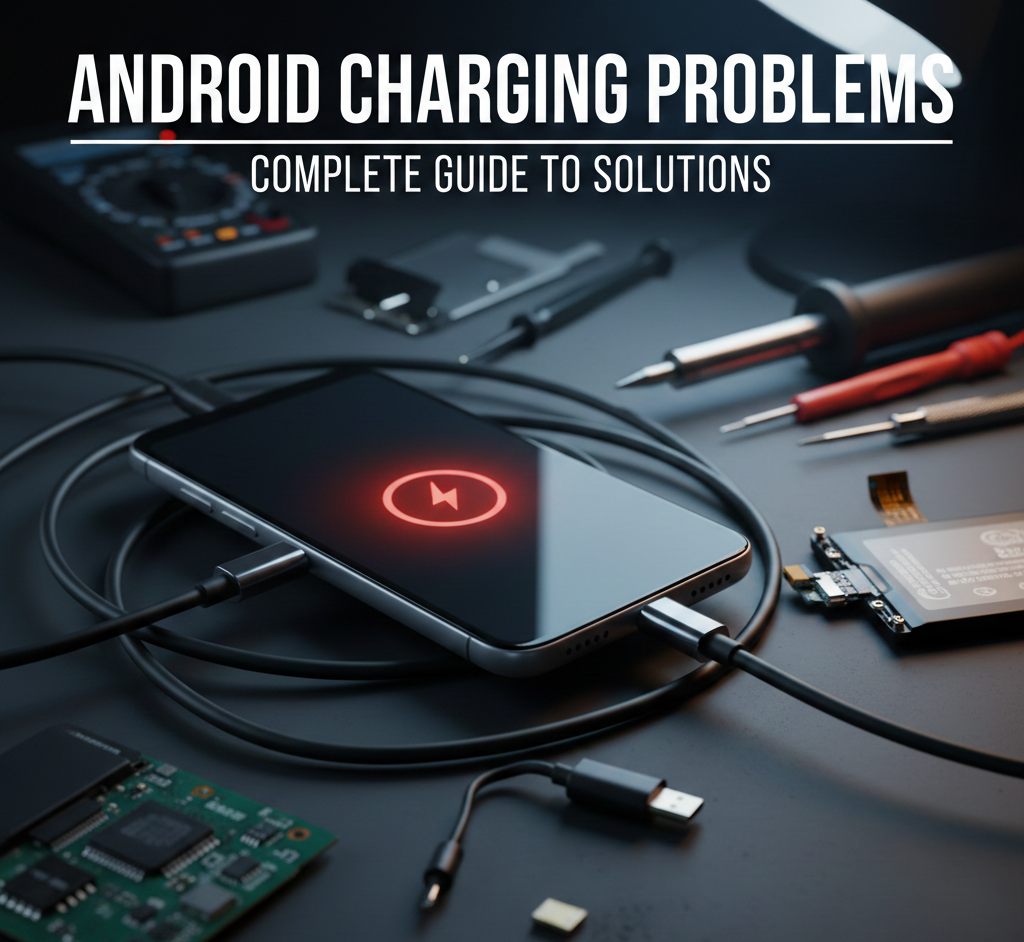
User forum
0 messages