Download and Install Xperia Z2 Stock Apps on any Android Device
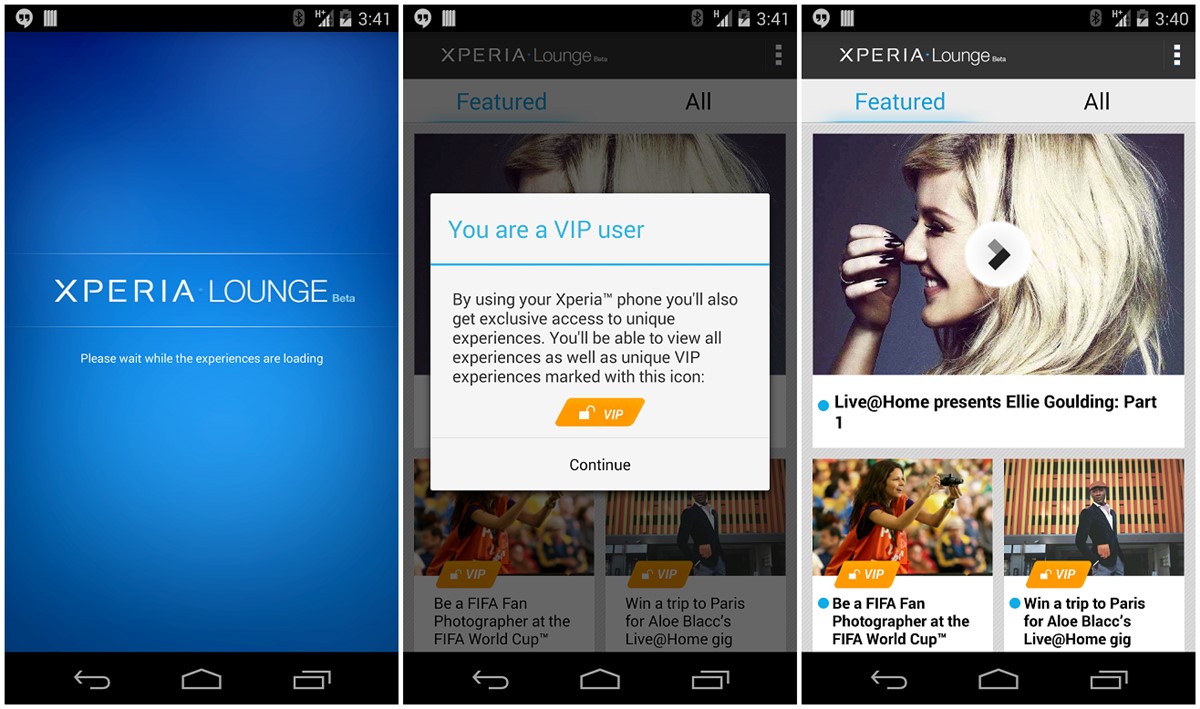
MWC 2014 has brought us a variety of surprises and various Android smartphones are included in this list as well. The event had been an important one for Sony too as long as it has launched some of its new devices and Xperia Z2 is one of them. Sony’s latest flagship will take some time before it becomes available to customers, but if you cannot wait to play with some goodies from the new smartphone, you have the possibility to download the latest Xperia z2 stock apps on any Android device. Are you curious of what apps are we talking about? We can tell you from the start that the list is more than generous and it includes Live Wallpapers, Video Editor, Gallery, XperiaLounge, SocialLife, Calendar, Notes, Sketch and more.
We bet that those Wallpapers have captures your attention from the start, so we can only tell you that Sony Xperia Z2 comes with no less than 26 wallpapers in full HD resolution (2160 X 1920 pixel). While some of them are indeed the same that we already know from its Xperia Z1 predecessor, there are also new patterns and a brighter palate waiting for us from its six new backgrounds. It is true that three of them resemble a lot to some wallpapers found on PlayStation 4, just as we can see from their names, but we still like their look.

Do you want to enjoy all these? Then, here we have for you a list of preparatory steps that must be taken into consideration for avoiding any later unpleasant surprise:
Preparatory steps
- In the first place, you need a recent custom recovery version; both ClockworkMod and TWRP recoveries will work just fine, so if you have a hard time deciding between these two, here we have more details that can help you;
- Don’t forget about doing a Nandroid Backup from CWM recovery first. In case something goes wrong and the handset doesn’t boot or doesn’t work properly after booting up, you can simply restore the backup from recovery and the problem is solved;
- We have told you that you can download Xperia Z2 stock apps on any Android device, but don’t forget that it must be running Android 4.3 or above. The method works easily on Xperia devices such as Xperia Z, Z1, Ultra, ZR, SP and not only, the list including the popular Nexus 5, HTC One, Galaxy Note 3 and many others. There are though some exceptions as well: it is already known that Galaxy S4 running Android 4.3 doesn’t accept this Xperia Z2 stock apps and we are sure that more devices will be soon joining this incompatibility list.
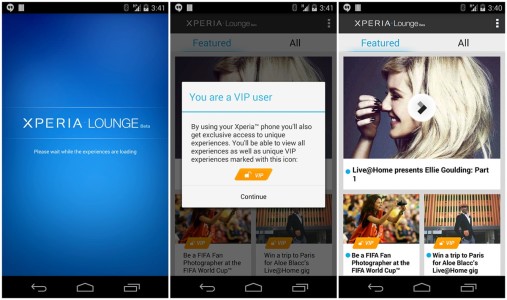
Download XPERIA Z2 APPS from here and remember where you have placed it on your phone; you can choose either internal or external SD card, just as you want. Don’t forget that you don’t have to download each app separately, but they are all included in this package.
How to install Xperia Z2 Stock Apps on any Android Device (method available for both ClockworkMod and TWRP recoveries)
- After the download is complete you must reboot into CWM/TWRP recovery;
- Now it’s time to create a backup from recovery;
- Flash the .zip file by using the ‘Install option’;
- After the process of installation is finally done, you must reboot the system; if your Android handset doesn’t boot up, there is something else than you have to do: reboot into download mode and restore the backup you have previously made from recovery.
Do you want only the Sony Xperia Z2 live wallpaper app and not the entire package? In this case you can download the Xperia_Z2_Live_Wallpaper.apk file from here and follow these simple steps:
How to install Xperia Z2 live wallpaper app on Non-Rooted Devices
- Copy the APK file to your Android handset;
- Go to Settings> Security> and check Unknown Sources option;
- Go to file manager where you can find the app, tap on it and wait until the installation process is over.
How to install Xperia Z2 live wallpaper app on Rooted Devices
- After you download the app to your device you must install a root file manager app (in case you don’t have it already); Root Browser is an ideal choice for that;
- Open it and go to Xperia_Z2_Live_Wallpaper.apk.;
- Tap and hold the app and after that select Copy;
- Go to system/app directory and paste the APK;
- Return to the app and tap and hold it once again;
- Select Permissions;
- It’s time to set the file permissions to ‘rw-r–r– (0644)’ and then select OK.
- Exit the root file explorer and reboot your Android device.
After it boots up, you must tap and hold the home screen and select Live wallpapers. Now you’ll enjoy the Xperia Z2 live wallpaper (or the entire package) on your handset. Let us know in case of facing any problems or having any questions!







User forum
0 messages