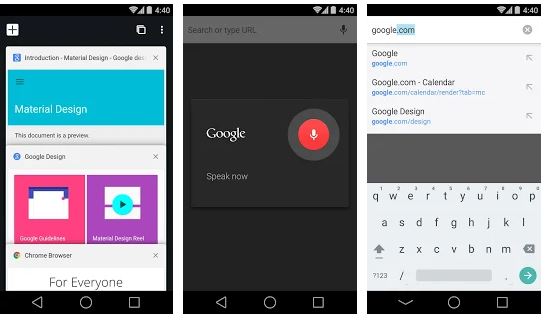How to Enjoy Android P Volume Slider on your Android

How to Enjoy Android P Smart Replies
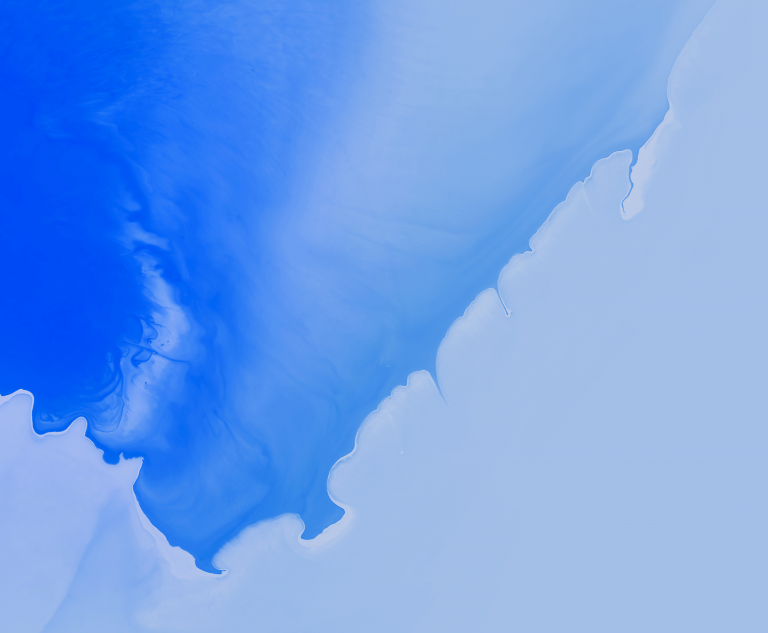
Get Android P Developer Preview 2 Stock Wallpaper on Android

How to Unlock Hidden Developers option in Android P
How to get Pixel Launcher from Android P Beta

How to Enter Greyscale Mode on your Phone’s Screen
How to Install Fresh Pixel Launcher Mods APK on your Android
How to Get a Taste of Android P Icons