How to Fix WhatsApp Google Drive Backup in Android

WhatsApp has turned into one of the most important messaging platforms from business purposes to connecting with friends. Every conversation can be an asset. WhatsApp allows you to back up your chats on Google Drive but what happens when WhatsApp doesn’t back up to drive? How do you fix it? Let’s find out.
We Fixed WhatsApp Backup Not Working
If you’re someone who wants to avoid the hassle of redownloading the entire software, there are quick fixes in our store for you. There are some easy ways to get your WhatsApp backup to work again.
Functional Internet Connection
Occasionally, your internet connection gets interrupted from time to time. While you’re backing up your WhatsApp data the sudden disconnection can be the cause of the issue. To save yourself from further hard work, make sure that you have an active internet connection.
Restart Your Device
It may not sound a big fix but sometimes rebooting your device can remove minor software issues. It is one of the recommended fixes for WhatsApp backup issue. As soon as your device restarts, WhatsApp will automatically start backing up your chats.
Update Your WhatsApp
Any time backup issue arises, you must confirm your WhatsApp version. The latest version of the application comes with fixes for nagging bugs as well as provide new features for enhanced performance. Here’s how you can update to the latest version of WhatsApp.
Step 1: Open the Menu and click on the Play Store.

Step 2: Tap on the three horizontal lines on the top left corner of your screen and select My apps & games.
Step 3: On the next screen you will be able to find the apps under the update tag. If you find Update written beside WhatsApp, tap on it to update the app.
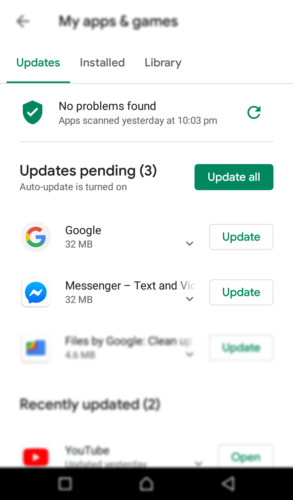
Check Your Phone’s Storage
If your WhatsApp still refuses to backup, you might need to check the storage space of your device. Insufficient storage on your device can be the root cause of this issue. To check your storage follow these steps:
Step 1: Open Settings and click on the Storage option. There you’ll find a summary of your device including the details of free space available on your phone
Step 2: Furthermore, you can see which app is taking up maximum storage of your phone and clean things up a bit.
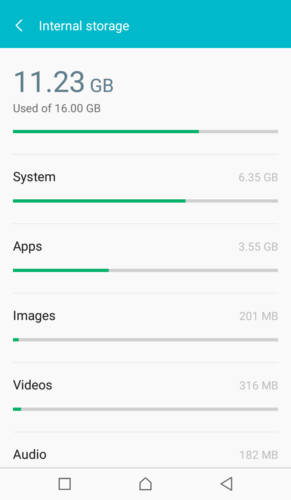
Log into your WhatsApp account again
Sometimes, your WhatsApp account and the phone doesn’t synchronize properly. Although, the probability of it happening is pretty you can still try logging out and then logging back. This might do the trick and jump-start the backup process immediately.
Bottom Line
WhatsApp has its limitations. Nobody wants to back up every single conversation which seems unnecessary. While auto-update is a brilliant feature itself some people have complained regarding the downfall of their device’s performance. We hope that above local fixes resolve your issue, else you can always go for local backup on your device or your computer.

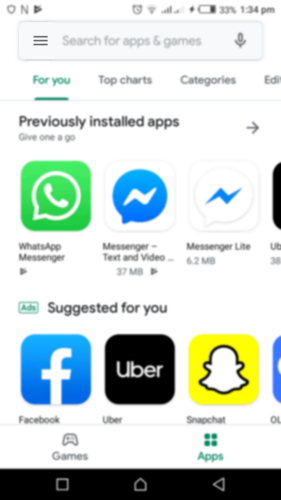
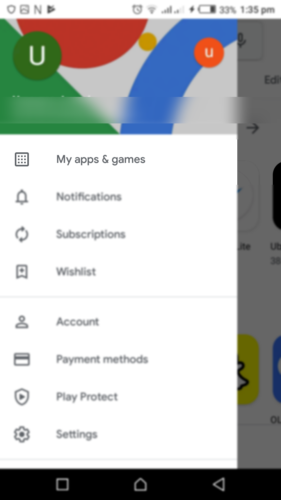
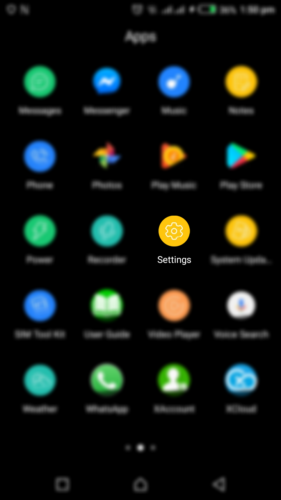
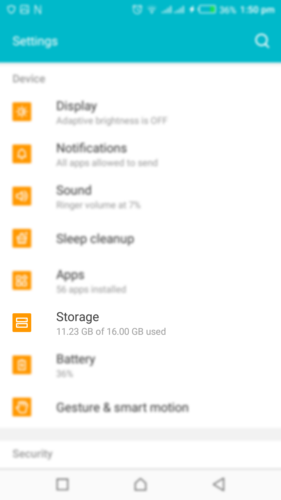


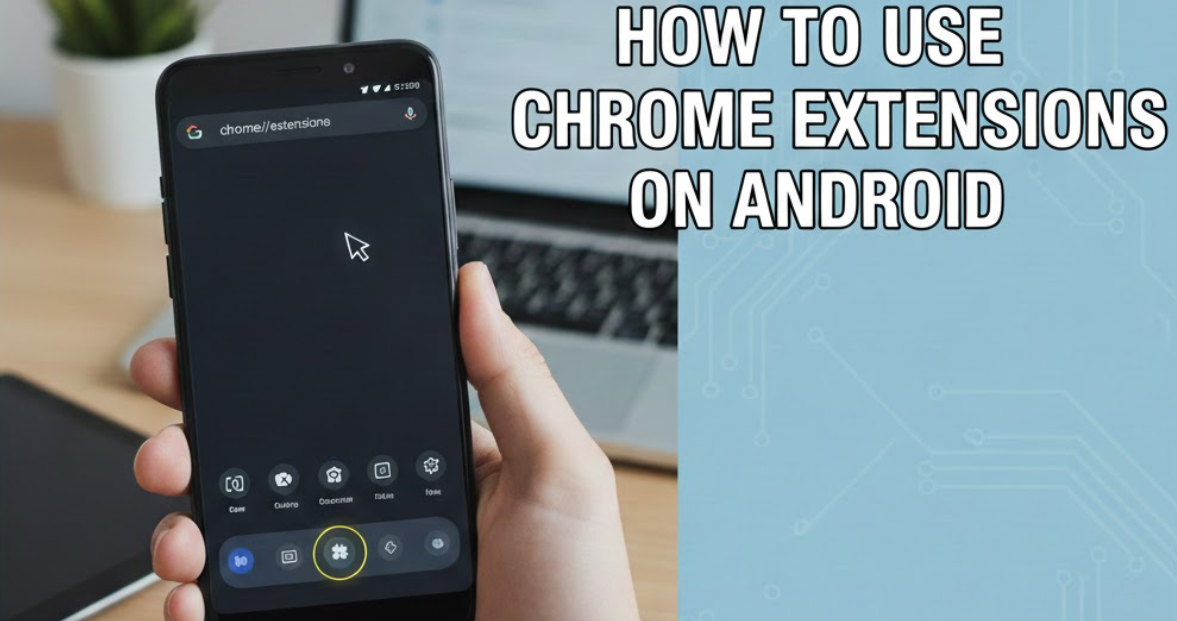



User forum
0 messages