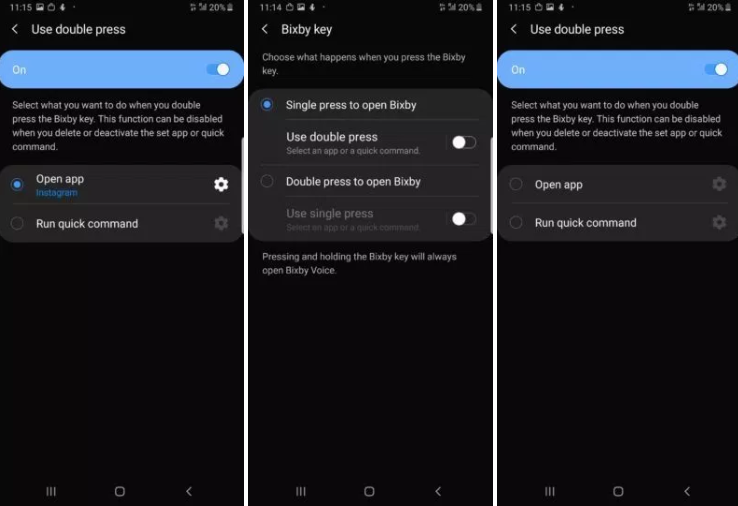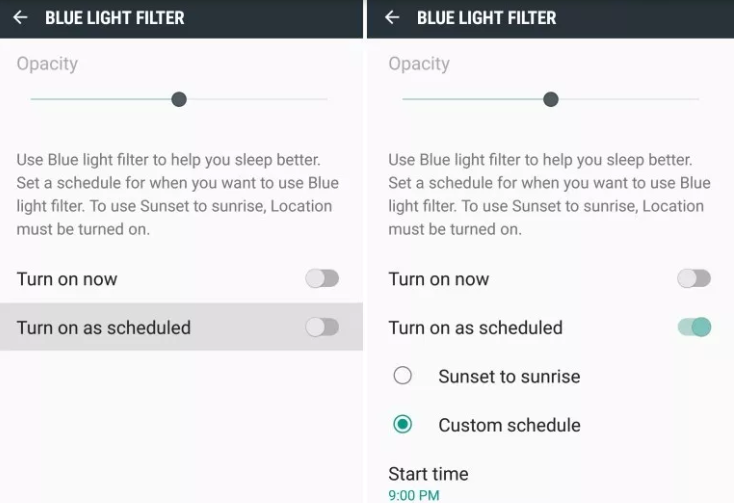
How to Set a Galaxy Note 9 Blue Light Filter Schedule

Galaxy Note 9: How to Turn On Airplane Mode

Learn to Use Galaxy Note 9 Intelligent Scan
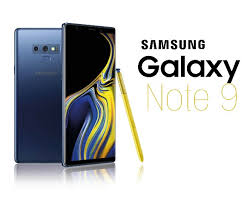
How to Enable Iris Scanning on your Galaxy Note 9 Device

Set up Face Recognition on your Galaxy Note 9
How to Get More Notification Icons on Galaxy Note 9
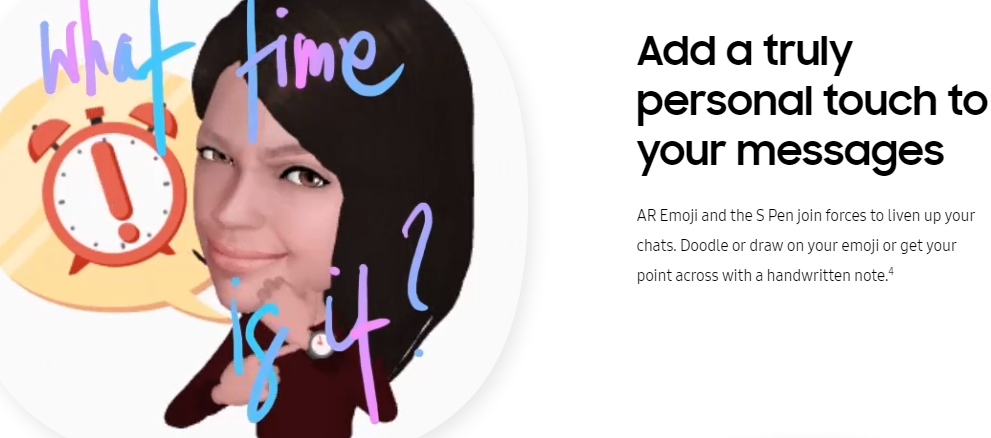
Start Customizing your Galaxy Note 9 S Pen

How to Change Galaxy Note 9 Navigation Bar

Solve Galaxy Note 9 that cannot Read a Mounted SD Card

How to Encrypt SD card on your Galaxy Note 9

Discover Galaxy Note 9 Secure Folder
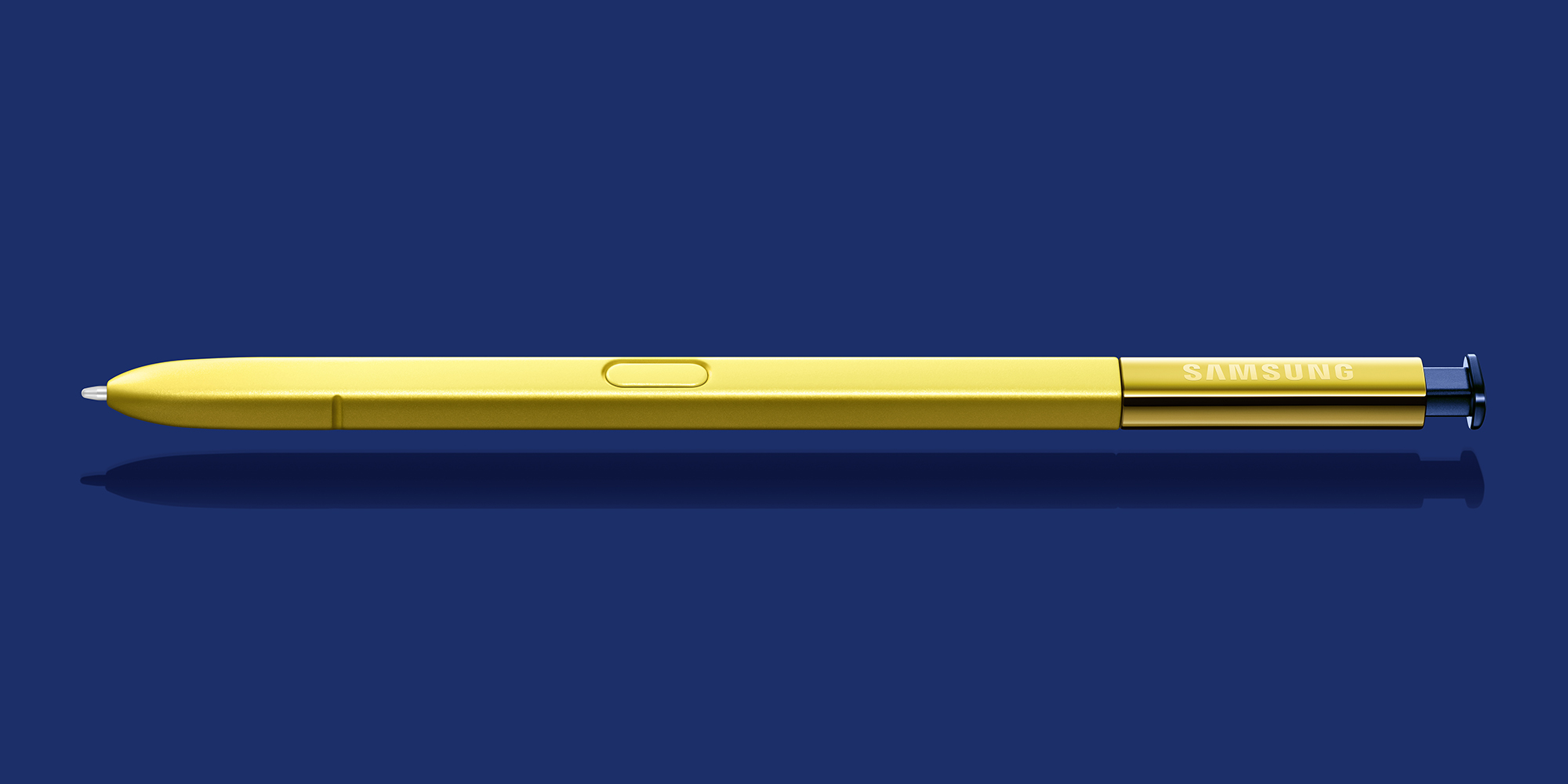
Unlock your Samsung Galaxy Note 9 using the S Pen
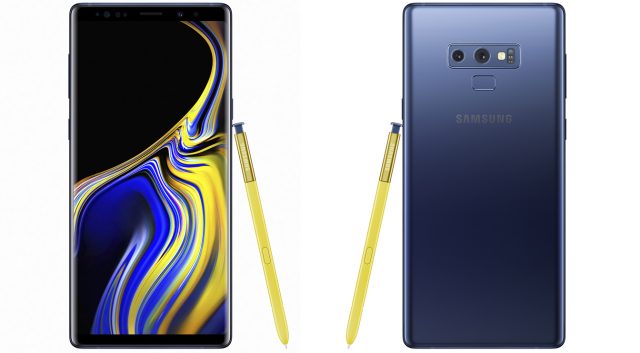
Control Media Playback via Galaxy Note 9 S Pen

Cycle Through Presentation Slides with the New Galaxy Note 9 S Pen