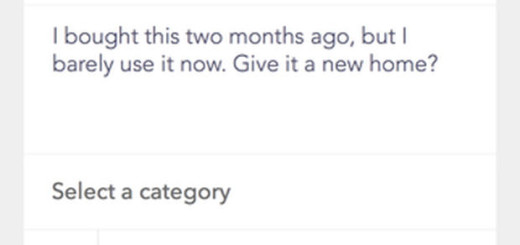Tubemate Still Can Be Downloaded on Android
Google Play Store has plenty of apps to choose from, but don’t you imagine that there are no tests and verification procedures before every single app can be finally uploaded on Play Store. Not every Android app can cross the mark of Google’s testing line and while others initially pass these tests, they still end up being removed if the Store’s laws are broken.
Well, this is Tubemate’s case too. I don’t have to be the one telling you that Tubemate is one of the most popular applications that was removed from Play Store. This had to do with the copyright laws of YouTube and I know how many of you have felt disappointment, but who says that you should forget all about Tubemate?
On the contrary, this application is still available and can be taken on your Android device as I am speaking.
For those who don’t know about Tubemate, let me tell you that this application enables quick downloading of videos from streaming websites such as YouTube, Dailymotion, Metacafe, Facebook and many more. Then, these videos can be directly saved in your Android mobile phone and you can even choose to share them on Google Buzz, Twitter, or via e-mail.
To make things more interesting, Tubemate’s developers packed the app with various options to customize your download. Not only it can search and download multiple video files at once from YouTube, but it can also play them before and after download. Moreover, you have the possibility to create your own playlists and view ID3 tags for further information about the artist, title, album, etc.
With so many features, there is no wonder that the app is still such a success. So, if you are also looking for an app for downloading videos directly to your mobile phone and saving them on the SD card to watch them whenever you want, don’t be afraid of the fact that Tubemate is not available on Google Play. The app is perfectly safe to take and use and can be installed just as any other third-party application.
Take Tubemate on Android:
- The app can be downloaded by entering here;
- Now, you can easily install it onto the Android device that you own;
- You just have to look for any video in the search bar of the app and press the green arrow located on the bottom part of the screen;
- At that moment, you can select the video quality you want to download. It normally has many different resolution options adapted to the different Android devices compatible with the application;
- As I have told you, all the downloaded videos will be stored on your SD card by default, but you can move them around from one location to another.
However, I want to warn you from the very beginning about the fact that TubeMate can be used just for private purposes. Any form of commercial use of the app is forbidden and you will be pursued in a court of law, so make no mistake.